Taking pictures/capturing video – chiliGREEN W550SU2 User Manual
Page 149
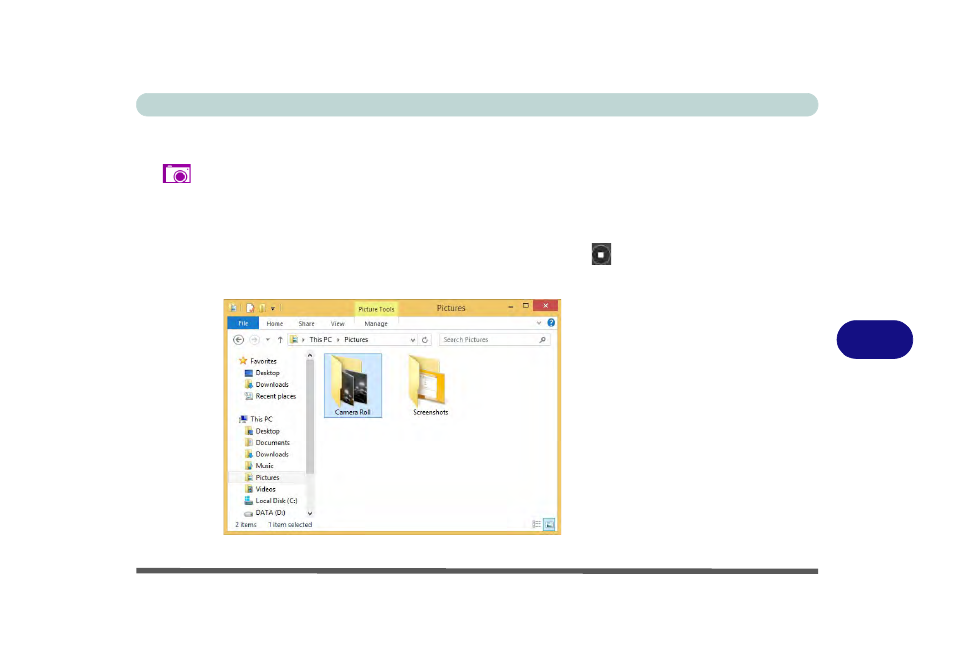
Modules & Options
PC Camera Module 7 - 7
7
Taking Pictures/Capturing Video
1.
Run the Camera app from the Start screen by clicking on the Camera app icon
.
2.
Right-click the screen and select the timer if you require a countdown before
capture.
3.
Click the appropriate icon to take a picture or start video capture (if video capture
begins a timer will appear in the bottom corner of the screen).
4.
To stop video capture click the main window again (or click the stop icon
).
5.
Captured photos and videos will be saved to a Camera Roll folder within the
Pictures folder.
Figure 7 - 5
Pictures - Camera
Roll
See also other documents in the category chiliGREEN Notebooks:
- 15 4 M660SU MU2 (224 pages)
- P55I (76 pages)
- 15 4 M665SE (190 pages)
- 15 4 M665NC (154 pages)
- D610S U (209 pages)
- M400A (162 pages)
- QW6 (198 pages)
- Neo3 (7 pages)
- M730T (216 pages)
- 12 TN120R (240 pages)
- 12 M72xR (232 pages)
- X8100 (216 pages)
- X8100 (246 pages)
- W860CU (290 pages)
- W270BUQ (242 pages)
- W270BUQ (104 pages)
- P170HM (196 pages)
- P170HM (322 pages)
- MS1763 (50 pages)
- MS1762 (54 pages)
- MS1761 (110 pages)
- MS1761 (111 pages)
- MS1758 (48 pages)
- MS1755 (47 pages)
- MS1754 (105 pages)
- MS1736 (96 pages)
- MS1736 (90 pages)
- MS1733 (97 pages)
- MS1733 (102 pages)
- M770K (210 pages)
- M660SRU (226 pages)
- M57xRU (218 pages)
- E7130 (61 pages)
- E7130 (188 pages)
- 9270D (109 pages)
- X7 (198 pages)
- X500H (22 pages)
- X300H (22 pages)
- W760K (230 pages)
- W550SU2 (114 pages)
- W25BBZ W7 (312 pages)
- W25BBZ W8 (103 pages)
- W25BBZ W8 (312 pages)
- W251CZQ (113 pages)
