Control center b - 2 control center, Power modes – chiliGREEN W550SU2 User Manual
Page 226
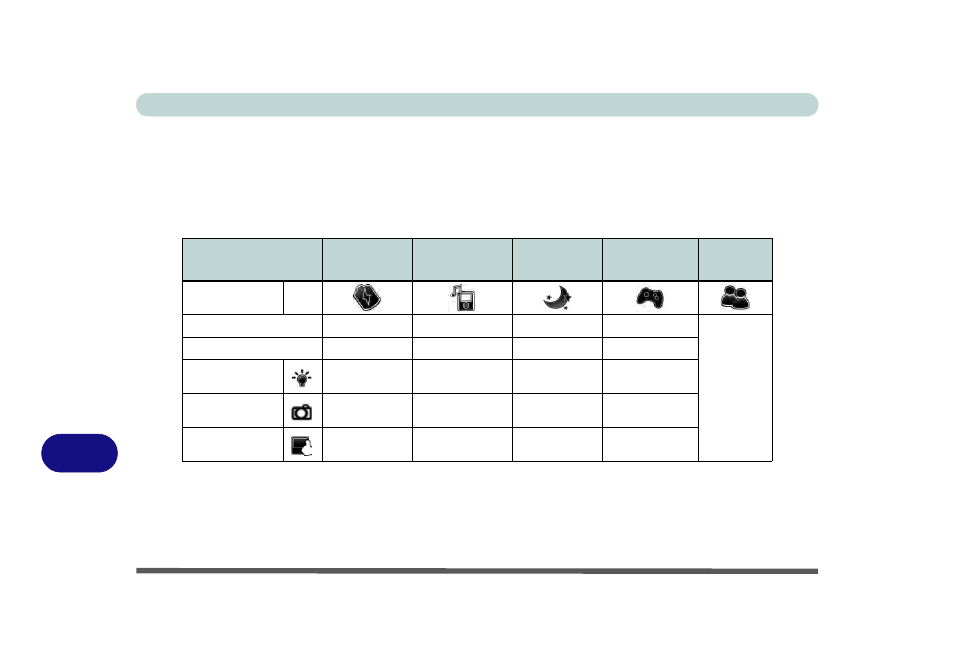
Control Center
B - 2 Control Center
B
Power Modes
You can set a Power Mode by clicking the appropriate icon at the top of the Control Center. Each power
mode will affect screen brightness, Touchpad and PC camera power etc.
You can click a Control Center icon to set an overall power mode and then click individual icons in the
Control Center to power on/off the Touchpad and PC camera.
Table B - 1- Power Modes
Modes
Power Saving
Entertainment
Quiet
Performance
User
Defined
Icon
Power Plan
Power Saver
Power Saving
Power Saving
High Performance
Us
er
Defined
Power Conservation Mode
Energy Star
Energy Star
Energy Star
Performance
Brightness
10
100
40
100
PC Camera
OFF
OFF
ON
ON
TouchPad
ON
ON
ON
ON
See also other documents in the category chiliGREEN Notebooks:
- 15 4 M660SU MU2 (224 pages)
- P55I (76 pages)
- 15 4 M665SE (190 pages)
- 15 4 M665NC (154 pages)
- D610S U (209 pages)
- M400A (162 pages)
- QW6 (198 pages)
- Neo3 (7 pages)
- M730T (216 pages)
- 12 TN120R (240 pages)
- 12 M72xR (232 pages)
- X8100 (216 pages)
- X8100 (246 pages)
- W860CU (290 pages)
- W270BUQ (242 pages)
- W270BUQ (104 pages)
- P170HM (196 pages)
- P170HM (322 pages)
- MS1763 (50 pages)
- MS1762 (54 pages)
- MS1761 (110 pages)
- MS1761 (111 pages)
- MS1758 (48 pages)
- MS1755 (47 pages)
- MS1754 (105 pages)
- MS1736 (96 pages)
- MS1736 (90 pages)
- MS1733 (97 pages)
- MS1733 (102 pages)
- M770K (210 pages)
- M660SRU (226 pages)
- M57xRU (218 pages)
- E7130 (61 pages)
- E7130 (188 pages)
- 9270D (109 pages)
- X7 (198 pages)
- X500H (22 pages)
- X300H (22 pages)
- W760K (230 pages)
- W550SU2 (114 pages)
- W25BBZ W7 (312 pages)
- W25BBZ W8 (103 pages)
- W25BBZ W8 (312 pages)
- W251CZQ (113 pages)
