Em820w 3g module pin code & power-saving – chiliGREEN W550SU2 User Manual
Page 197
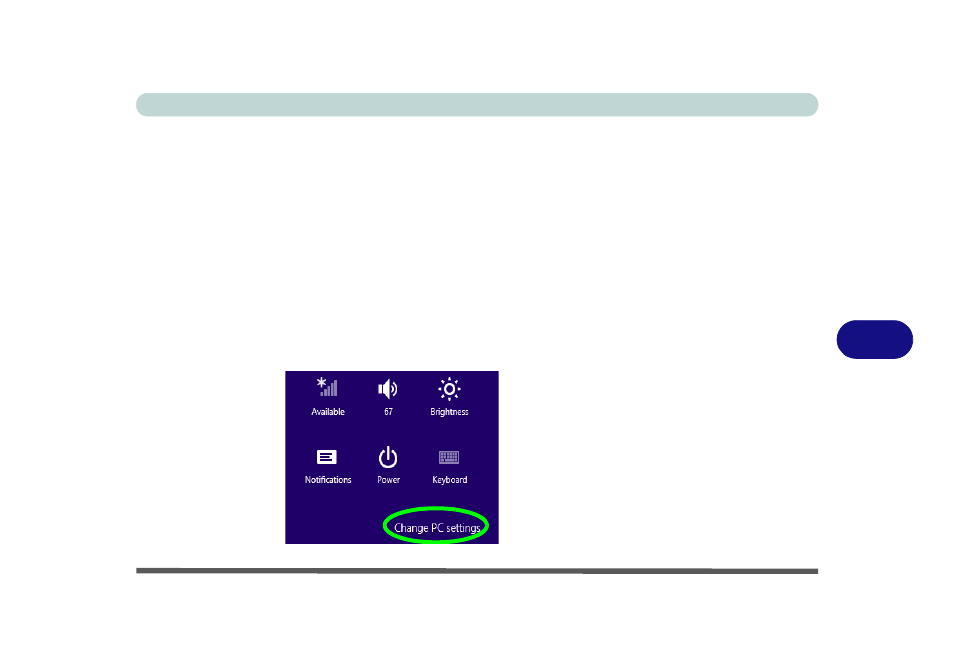
Modules & Options
EM820W 3G Module PIN Code & Power-Saving 7 - 55
7
EM820W 3G Module PIN Code & Power-Saving
Note that there may be some issues when a PIN Code is set for the EM820W 3G
module (if you are unsure of your module version contact your distributor/supplier)
in Windows, if Mobile Broadband has been turned off, and the system has resumed
from a power-saving state. To prevent any issues it is recommended that you sim-
ply do not enable a PIN for the EM820W 3G module. The following provides in-
structions for disabling the PIN code; for specific instructions on resolving the issue
where “Insert a SIM” appears in the connection see
issue with the 3G Module (Windows 8.1)” on page 8 - 17
Disabling a PIN code for a 3G Module
1.
Go to the Charms Bar.
2.
Click Change PC Settings.
Figure 7 - 46
Change PC Settings
- 15 4 M660SU MU2 (224 pages)
- P55I (76 pages)
- 15 4 M665SE (190 pages)
- 15 4 M665NC (154 pages)
- D610S U (209 pages)
- M400A (162 pages)
- QW6 (198 pages)
- Neo3 (7 pages)
- M730T (216 pages)
- 12 TN120R (240 pages)
- 12 M72xR (232 pages)
- X8100 (216 pages)
- X8100 (246 pages)
- W860CU (290 pages)
- W270BUQ (242 pages)
- W270BUQ (104 pages)
- P170HM (196 pages)
- P170HM (322 pages)
- MS1763 (50 pages)
- MS1762 (54 pages)
- MS1761 (110 pages)
- MS1761 (111 pages)
- MS1758 (48 pages)
- MS1755 (47 pages)
- MS1754 (105 pages)
- MS1736 (96 pages)
- MS1736 (90 pages)
- MS1733 (97 pages)
- MS1733 (102 pages)
- M770K (210 pages)
- M660SRU (226 pages)
- M57xRU (218 pages)
- E7130 (61 pages)
- E7130 (188 pages)
- 9270D (109 pages)
- X7 (198 pages)
- X500H (22 pages)
- X300H (22 pages)
- W760K (230 pages)
- W550SU2 (114 pages)
- W25BBZ W7 (312 pages)
- W25BBZ W8 (103 pages)
- W25BBZ W8 (312 pages)
- W251CZQ (113 pages)
