Video features – chiliGREEN W550SU2 User Manual
Page 61
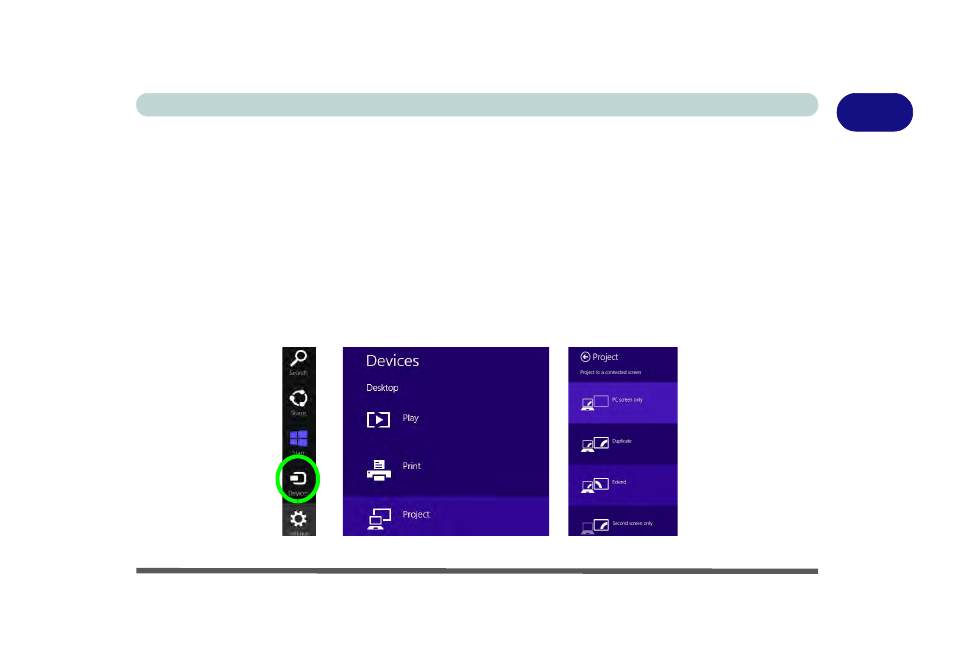
Video Features 1 - 31
Quick Start Guide
1
Video Features
You can switch display devices, and configure display options, from the Display control panel (in Appearances
and Personalization) in Windows when running the Desktop app (see
“Desktop Application” on page 1 - 24
and
). It is possible to quickly configure external displays from the Devices menu item in the
“The Charms Bar” on page 1 - 25
To Configure Displays from Devices (Charms Bar):
1.
Attach your display to the appropriate port, and turn it on.
2.
Go the Charms Bar, select Devices.
3.
Click Project (you may need to click Second Screen).
4.
Click on any one of the options from the menu to select PC screen only, Duplicate, Extend or Second screen
only.
Figure 1 - 22- Devices (Project)
See also other documents in the category chiliGREEN Notebooks:
- 15 4 M660SU MU2 (224 pages)
- P55I (76 pages)
- 15 4 M665SE (190 pages)
- 15 4 M665NC (154 pages)
- D610S U (209 pages)
- M400A (162 pages)
- QW6 (198 pages)
- Neo3 (7 pages)
- M730T (216 pages)
- 12 TN120R (240 pages)
- 12 M72xR (232 pages)
- X8100 (216 pages)
- X8100 (246 pages)
- W860CU (290 pages)
- W270BUQ (242 pages)
- W270BUQ (104 pages)
- P170HM (196 pages)
- P170HM (322 pages)
- MS1763 (50 pages)
- MS1762 (54 pages)
- MS1761 (110 pages)
- MS1761 (111 pages)
- MS1758 (48 pages)
- MS1755 (47 pages)
- MS1754 (105 pages)
- MS1736 (96 pages)
- MS1736 (90 pages)
- MS1733 (97 pages)
- MS1733 (102 pages)
- M770K (210 pages)
- M660SRU (226 pages)
- M57xRU (218 pages)
- E7130 (61 pages)
- E7130 (188 pages)
- 9270D (109 pages)
- X7 (198 pages)
- X500H (22 pages)
- X300H (22 pages)
- W760K (230 pages)
- W550SU2 (114 pages)
- W25BBZ W7 (312 pages)
- W25BBZ W8 (103 pages)
- W25BBZ W8 (312 pages)
- W251CZQ (113 pages)
