chiliGREEN W550SU2 User Manual
Page 66
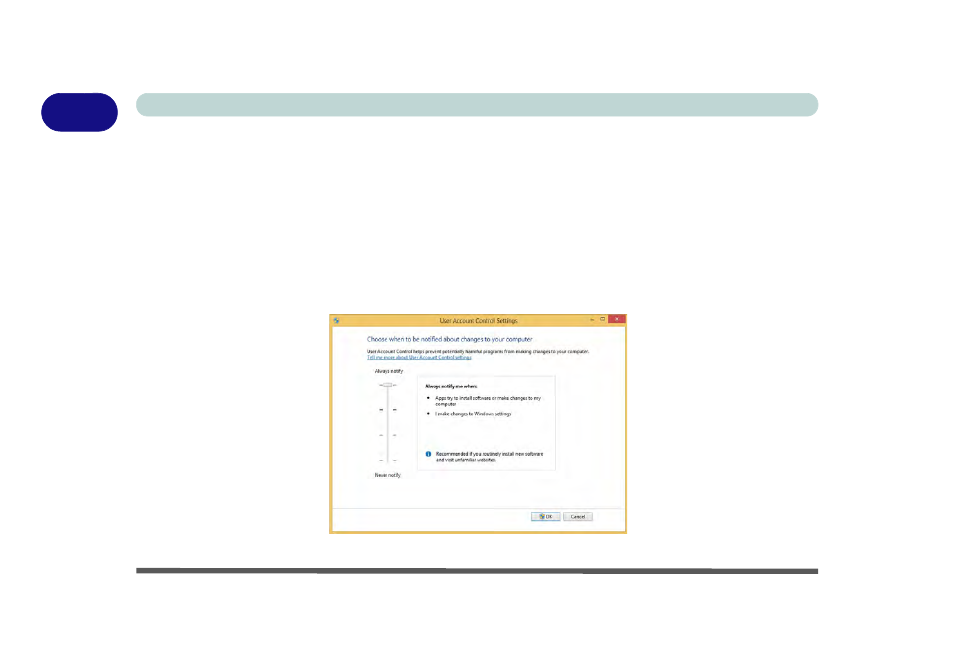
1 - 36 Running Apps
Quick Start Guide
1
User Account Control Settings
If your computer meets the minimum screen resolution requirements, and still you can't run apps, then that you
have to check the status of User Account Control (UAC). Apps may fail to open when the UAC is turned off.
To check whether the UAC is on or off, follow the instructions below.
1.
Open the Control Panel.
2.
Click on User Accounts and then click on Change User Account Control settings (or click System and
Security and click Change User Account Control Settings under Action Center).
3.
If the slider is in the Never notify position, then the UAC is disabled.
4.
To enable or turn on the UAC, move the slider to Always notify or Notify me when apps try to make changes
to my computer (default) position, and then click OK.
Figure 1 - 27 - User Account Control
- 15 4 M660SU MU2 (224 pages)
- P55I (76 pages)
- 15 4 M665SE (190 pages)
- 15 4 M665NC (154 pages)
- D610S U (209 pages)
- M400A (162 pages)
- QW6 (198 pages)
- Neo3 (7 pages)
- M730T (216 pages)
- 12 TN120R (240 pages)
- 12 M72xR (232 pages)
- X8100 (216 pages)
- X8100 (246 pages)
- W860CU (290 pages)
- W270BUQ (242 pages)
- W270BUQ (104 pages)
- P170HM (196 pages)
- P170HM (322 pages)
- MS1763 (50 pages)
- MS1762 (54 pages)
- MS1761 (110 pages)
- MS1761 (111 pages)
- MS1758 (48 pages)
- MS1755 (47 pages)
- MS1754 (105 pages)
- MS1736 (96 pages)
- MS1736 (90 pages)
- MS1733 (97 pages)
- MS1733 (102 pages)
- M770K (210 pages)
- M660SRU (226 pages)
- M57xRU (218 pages)
- E7130 (61 pages)
- E7130 (188 pages)
- 9270D (109 pages)
- X7 (198 pages)
- X500H (22 pages)
- X300H (22 pages)
- W760K (230 pages)
- W550SU2 (114 pages)
- W25BBZ W7 (312 pages)
- W25BBZ W8 (103 pages)
- W25BBZ W8 (312 pages)
- W251CZQ (113 pages)
