chiliGREEN W550SU2 User Manual
Page 151
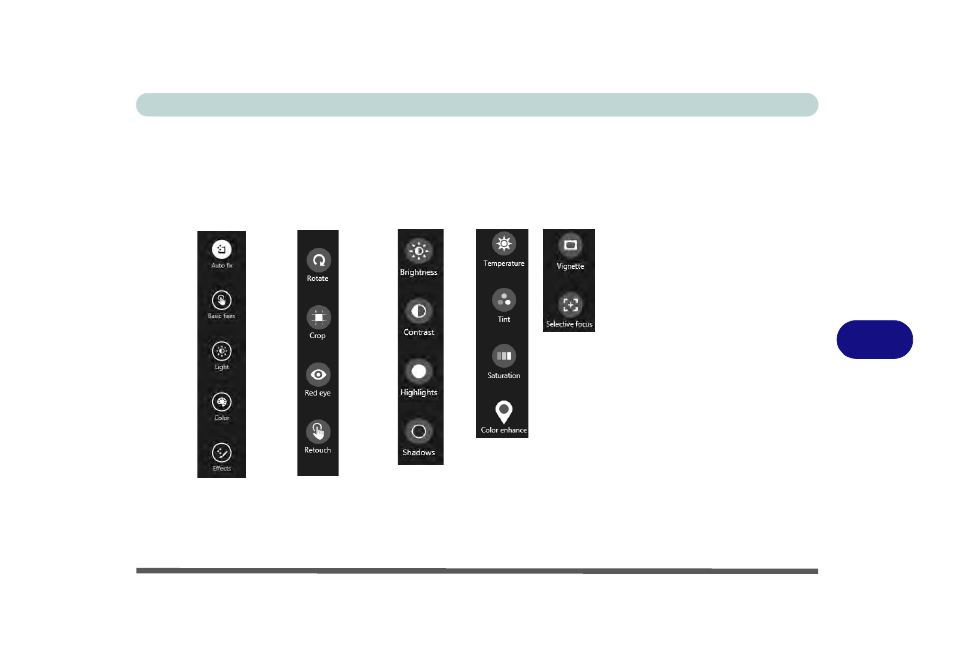
Modules & Options
PC Camera Module 7 - 9
7
photo with the edited changes), Update original (which changes the original
picture permanently) or Undo any changes.
9.
Click the Edit button to bring up a full suite of tools to edit the photo.
10. Click on the menu headings on the left, and then click on the tool on the right to
edit the photo as required.
11. After the editing process is completed right-click on the photo to Save a copy
(create another copy of the photo with the edited changes), Update original
(which changes the original picture permanently), Undo any changes or Cancel
the editing.
Figure 7 - 7
Editing Tools
Basic Fixes
Light
Color
Effects
Edit Menu
See also other documents in the category chiliGREEN Notebooks:
- 15 4 M660SU MU2 (224 pages)
- P55I (76 pages)
- 15 4 M665SE (190 pages)
- 15 4 M665NC (154 pages)
- D610S U (209 pages)
- M400A (162 pages)
- QW6 (198 pages)
- Neo3 (7 pages)
- M730T (216 pages)
- 12 TN120R (240 pages)
- 12 M72xR (232 pages)
- X8100 (216 pages)
- X8100 (246 pages)
- W860CU (290 pages)
- W270BUQ (242 pages)
- W270BUQ (104 pages)
- P170HM (322 pages)
- P170HM (196 pages)
- MS1763 (50 pages)
- MS1762 (54 pages)
- MS1761 (110 pages)
- MS1761 (111 pages)
- MS1758 (48 pages)
- MS1755 (47 pages)
- MS1754 (105 pages)
- MS1736 (96 pages)
- MS1736 (90 pages)
- MS1733 (102 pages)
- MS1733 (97 pages)
- M770K (210 pages)
- M660SRU (226 pages)
- M57xRU (218 pages)
- E7130 (61 pages)
- E7130 (188 pages)
- 9270D (109 pages)
- X7 (198 pages)
- X500H (22 pages)
- X300H (22 pages)
- W760K (230 pages)
- W550SU2 (114 pages)
- W25BBZ W8 (103 pages)
- W25BBZ W7 (312 pages)
- W25BBZ W8 (312 pages)
- W251CZQ (260 pages)
