Boot-time diagnostic screen: (advanced menu), Legacy usb support: (advanced menu), Reset configuration data: (advanced menu) – chiliGREEN 17 M670SU MK2 User Manual
Page 90: Frame buffer size: (advanced menu)
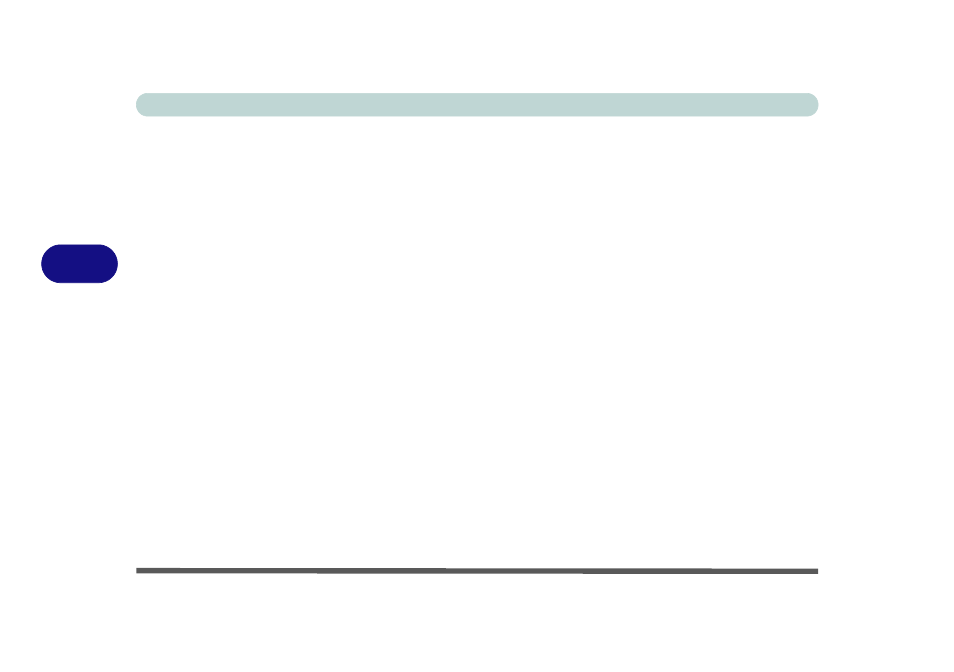
BIOS Utilities
5 - 8 Advanced Menu
5
Boot-time Diagnostic Screen: (Advanced Menu)
Use this menu item to enable/disable the Boot-time Diagnostic Screen (see
Power-On Self Test (POST)” on page 5 - 2
).
Legacy USB Support: (Advanced Menu)
Choose “Enabled” if you intend to use USB devices in systems which do not nor-
mally support USB functionality (e.g. DOS). The default setting is “Enabled” and
does not need to be changed if you intend to use your USB devices in Windows.
Reset Configuration Data: (Advanced Menu)
This item is set to No as default. You can change the setting to Yes if you have in-
stalled a new add-on which has reconfigured the system, resulting in such a serious
system conflict that the operating system is unable to boot.
Note: The Frame Buffer Size item below is applicable to Model A computers only.
Frame Buffer Size: (Advanced Menu)
Use this menu item to set the amount of system memory to be allocated for use by
the integrated graphic system for Model A computers. The default memory size
allocated is 128MB, and this may be adjusted to 64MB or 256MB if required.
