Advanced video controls – chiliGREEN 17 M670SU MK2 User Manual
Page 179
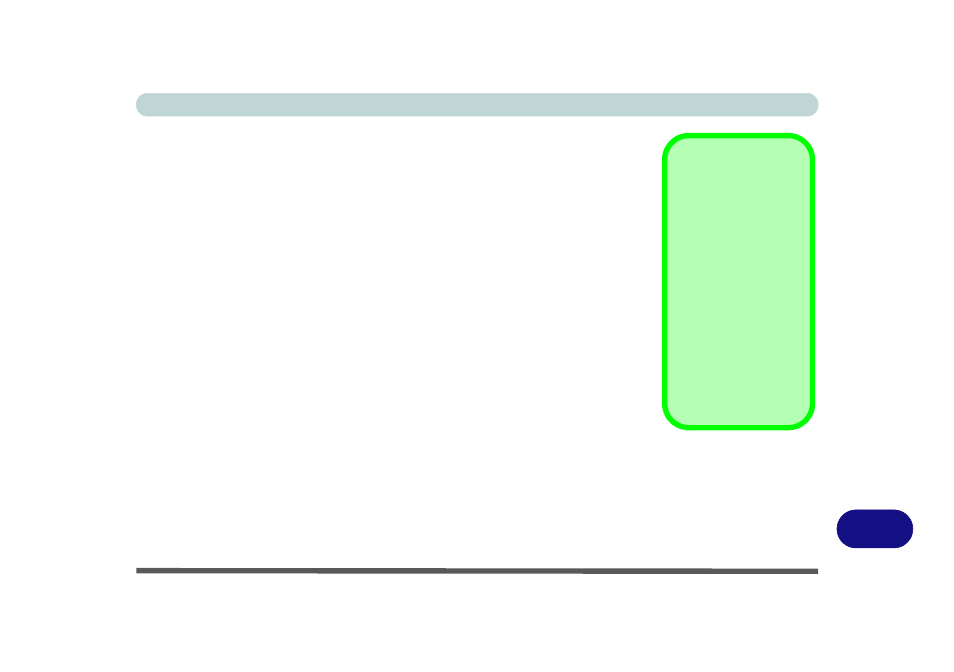
Windows XP Information
Advanced Video Controls E - 11
E
Advanced Video Controls
This section is about making adjustments for the LCD, and switching display devic-
es.
Video Driver Controls
The video interface lets you change the screen resolution and color output to what-
ever is most comfortable/efficient for you. This is a matter of hardware, video mem-
ory and the driver for your operating system.
Video Memory
The Model A computer system does not feature dedicated video memory, but auto-
matically and dynamically allocates as much (up to 256MB maximum) system mem-
ory (RAM) as needed to the video system. You can define the amount of system
memory to be allocated from the BIOS (see
). The system returns whatever memory is no longer needed to
the operating system.
NVIDIA TurboCache
NVIDIA® TurboCache
™
technology (Model B & C computers only) allows the
GPU so share the capacity and bandwidth of dedicated video memory and dynami-
cally available system memory. The TurboCache Manager dynamically allocates
memory for maximum system performance.
Function Key
Combination
You can use the Fn +
F7 key combination to
toggle through the dis-
play options:
• Notebook Only
• External Display
Only
• Notebook + External
Display
Make sure you give the
displays enough time
to refresh.
