Windows xp information e - 36 driver installation, Installation methods (win xp), Table e - 2 – chiliGREEN 17 M670SU MK2 User Manual
Page 204
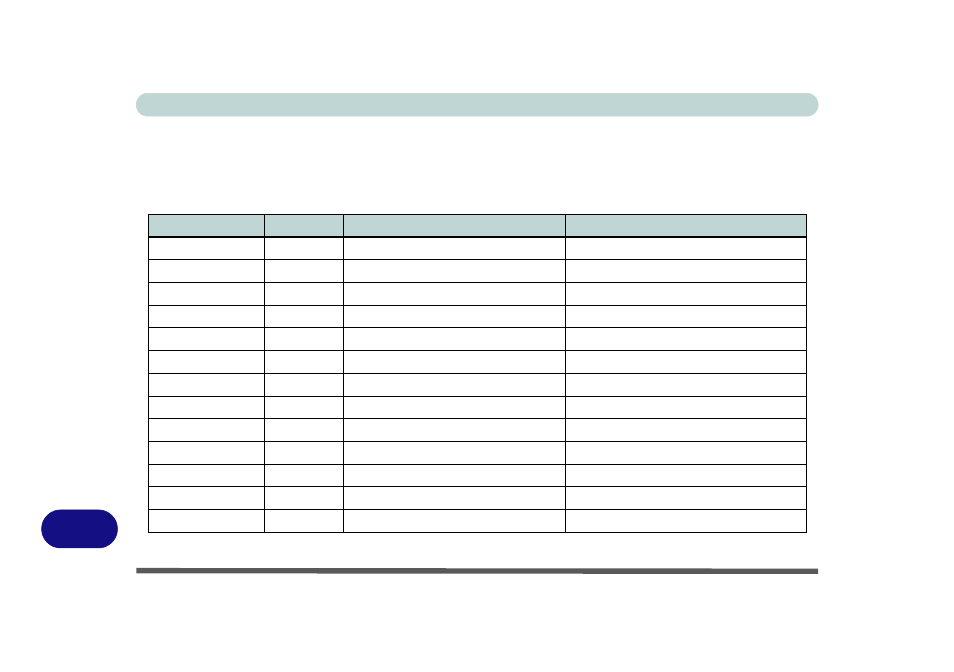
Windows XP Information
E - 36 Driver Installation
E
Installation Methods (Win XP)
If you wish to install the drivers manually, click the Exit button to quit the Drivers Installer application, and
then browse to the executable file in the location listed in the table below and follow the installation procedure
for each driver. Note that X is the drive letter assigned to the CD/DVD-ROM drive.
Table E - 2
- Driver Installation
WinXP (SP2) Driver
Page #
Driver Location
Note
Chipset
X:\Drivers\Chipset\SETUP.EXE
Video
X:\Drivers\Video\setup.exe
Modem
X:\Drivers\Modem\ssetup.exe
Audio
X:\Drivers\Audio\SETUP.EXE
LAN
X:\Drivers\LAN\WinSetup.exe
CardReader
X:\Drivers\Cardreader\Setup.exe
TouchPad
X:\Drivers\Touchpad\setup.exe
Hotkey Utility
X:\Drivers\Hotkey\Setup.EXE
Quick Button Utility
X:\Drivers\QButton\3AP.exe
Only appears if no PC Camera module is installed
Wireless LAN
X:\Drivers\WLAN\Setup.exe
Bluetooth
X:\Drivers\Bluetooth\Setup.exe
PC Camera
X:\Drivers\Camera\Driver\Setup.exe
Fingerprint Reader
X:\Drivers\Fingerprint\Application\x86\autorun.exe
Only appears if a fingerprint reader module is installed
