Appendix c: nvidia video driver controls, Nvidia video driver installation, Nvidia video driver controls – chiliGREEN 17 M670SU MK2 User Manual
Page 153
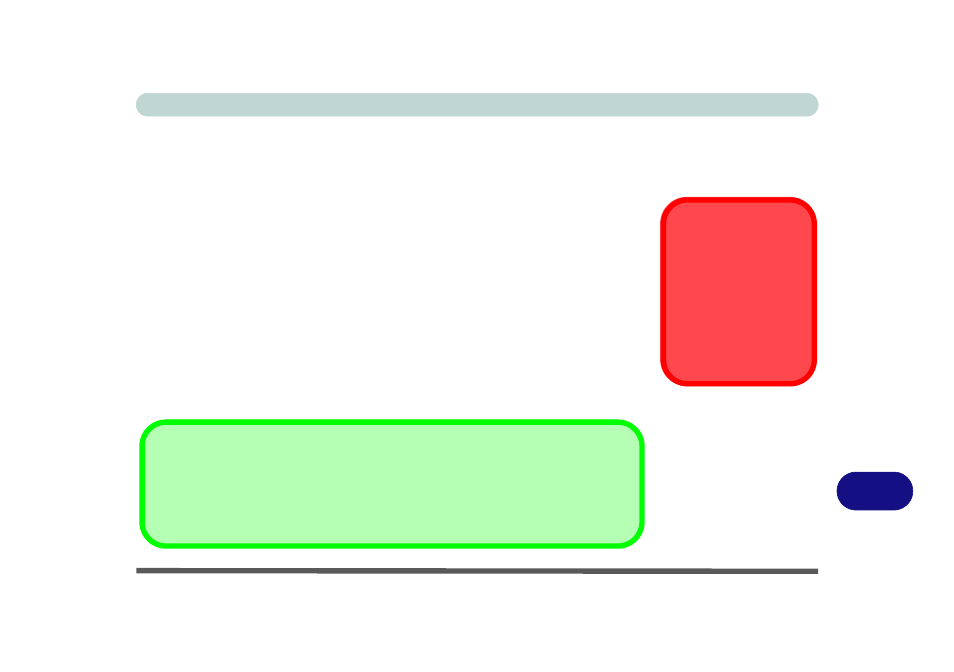
NVIDIA Video Driver Controls
NVIDIA Video Driver Installation C - 1
C
Appendix C: NVIDIA Video Driver Controls
(Model B & C Computers)
The basic settings for configuring the LCD are outlined in
NVIDIA Video Driver Installation
Make sure you install the drivers in the order indicated in
Insert the Device Drivers & Utilities + User’s Manual CD-ROM and click Install
Vista Drivers (button).
1.
Click 1.Install Video Driver > Yes.
2. Click Next.
3. Click the “Yes, I want to restart my computer now.” button, and click Fin-
ish to restart the computer.
Resolution Error
If you are experiencing
screen resolution prob-
lems/screen flickering after
resuming from Sleep in
Windows Vista (for NVID-
IA Models B & C only) see
page
Video Card Options
Note that card types, specifications and drivers are subject to continual updates and changes.
The figures and information in this chapter are intended as a guideline, however the control pan-
els etc. may be changed depending on the video driver release version.
