New hardware found – chiliGREEN 17 M670SU MK2 User Manual
Page 206
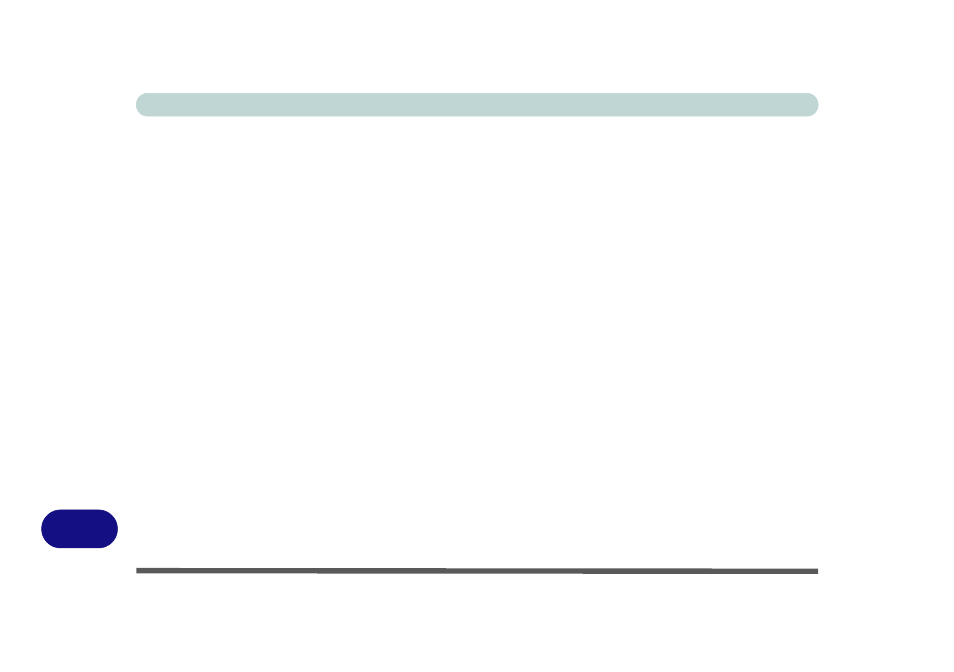
Windows XP Information
E - 38 Driver Installation
E
New Hardware Found
If you see the message “New Hardware Found”
(Found New Hardware Wizard) during the installa-
tion procedure (other than when outlined in the driver
install procedure), click Cancel to close the window,
and follow the installation procedure as directed.
Service Pack Information
Make sure you install Windows XP Service Pack 2
(or a Windows XP version which includes Service
Pack 2) before installing any drivers.
Chipset
1.
Click 1.Install Chipset Driver > Yes.
2. Click Next.
3. Click the button to accept the license, and then
click Next.
4. Click Next > Next > Next.
5. Click Finish to restart the computer.
Video
VIA (Model A)
1.
Click 2.Install Video Driver > Yes.
2. Click Finish.
NVIDIA (Models B & C)
1.
Click 2.Install Video Driver > Yes.
2. Click Next (click Continue Anyway if asked if
you want to continue at any time).
3. Click to select “Yes, I want to restart my com-
puter now”.
4. Click Finish to restart the computer.
Modem
1.
Click 3.Install Modem Driver > Yes.
2. Click OK.
3. The modem is ready for dial-up configuration.
4. Check if the modem country selection is appro-
priate for you (Control Panel > Phone and
Modem Options).
