Hot key buttons, Hot key buttons -10 – chiliGREEN 17 M670SU MK2 User Manual
Page 30
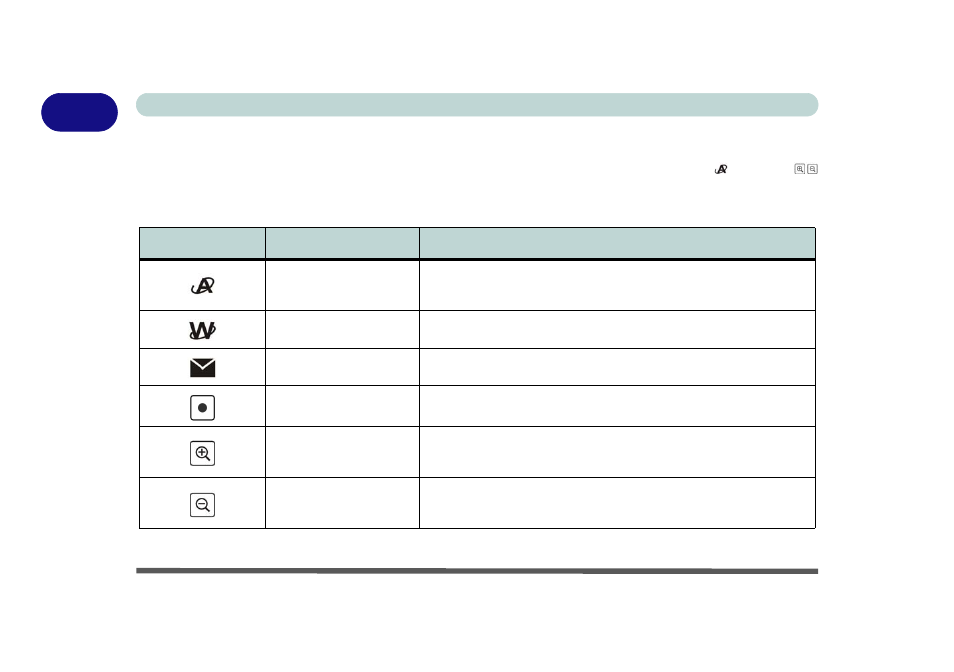
1 - 10 Hot Key Buttons
Quick Start Guide
1
Hot Key Buttons
These buttons give instant access to the functions indicated in the table below. The Application and zoom
hot key functions depend on whether or not a PC Camera module is installed. Note that Model C does not sup-
port the Audio Record and Zoom (or Application Quick Buttons 2 & 3) hot key buttons.
Table 1 - 4 - Hot Key Buttons
Hot Key Button
Function
PC Camera Installed
Activate the BisonCap program/Take Still Picture (See Page
PC Camera Not Installed
Activate Application Quick Button 1 (See Page
Activate the Default Internet Program
Activate the Default E-Mail Browser
Audio Record Start/Stop (See Page
)
PC Camera Installed
Camera Zoom-In (See Page
PC Camera Not Installed
Activate Application Quick Button 2 (See Page
PC Camera Installed
Camera Zoom-Out (See Page
)
PC Camera Not Installed
Activate Application Quick Button 3 (See Page
