It4000-ab, Maintenance, 24 of 28 – BAND-IT IT4000-AB 5/16 Band-Lok Tool User Manual
Page 24: 5/16” band-lok tool
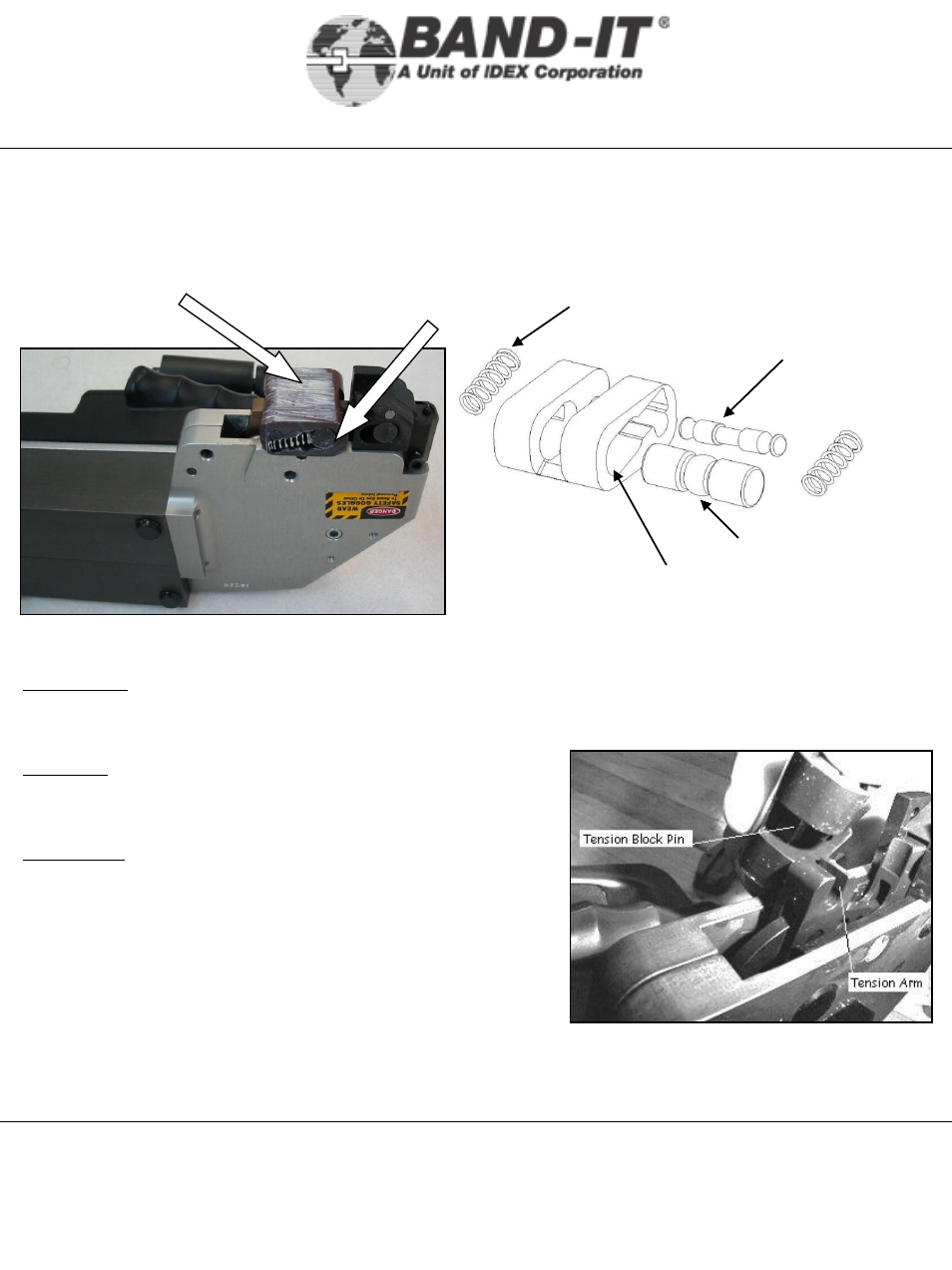
Document # I17794 Rev D
© Copyright
BAND-IT-IDEX, Inc. 2009
All rights reserved
www.BAND-IT-IDEX.com
BAND-IT-IDEX, Inc.
A Unit of IDEX Corporation
4799 Dahlia Street Denver, CO 80216-0307 USA
P: 1-800-525-0758 F: 1-800-624-3925
24 of 28
IT4000-AB
5/16” Band-Lok
Tool
Tension Block Assembly
Tension Gripper
Tension Block Pin
Compression Spring - 2
Tension
Gripper
Tension Block
Assembly
Tension Block Assembly, inspection and parts replacement:
Disassembly:
• Lift and remove the Tension Block Assembly from the notch on the Tension Arm.
• Push out the Gripper. remove the loose Gripper Springs.
• Push out the Gripper Pin.
Inspection:
• Inspect and replace the Tension Block if worn.
• Inspect and replace the Tension Gripper if worn.
• Inspect and replace the Gripper Pin if worn.
Reassembly:
• Lubricate the Gripper surfaces as shown on page 27.
• Install the Gripper in the Tension Block.
• Lubricate the Tension Pin surfaces as shown on page 27.
• Install the Gripper Pin in the Tension Block.
• Reinstall the Gripper Springs.
• Reinstall the Tension Block Assembly. Be sure to engage
the Tension Block Pin with the notch on the Tension Arm.
• Lubricate the Maintenance Flip Cover as described on page 27.
• Reinstall the Maintenance Flip Cover and insert Quick Release Pins.
• Tension the Flip Cover Tightening Screw and Flip Cover Head
Screws to complete reassembly.
Tension Block Assembly Maintenance:
Remove the Maintenance Flip Cover by loosening the Maintenance Cover Tightening Screw and Flip Cover
Screws on the Maintenance Flip Cover and removing both Quick Release Pins as shown on page 17.
Tension Block
Maintenance
