Recalling saved sensor configurations, Saving sensor parameter configurations – APG MPX Slave Sensor user manual User Manual
Page 36
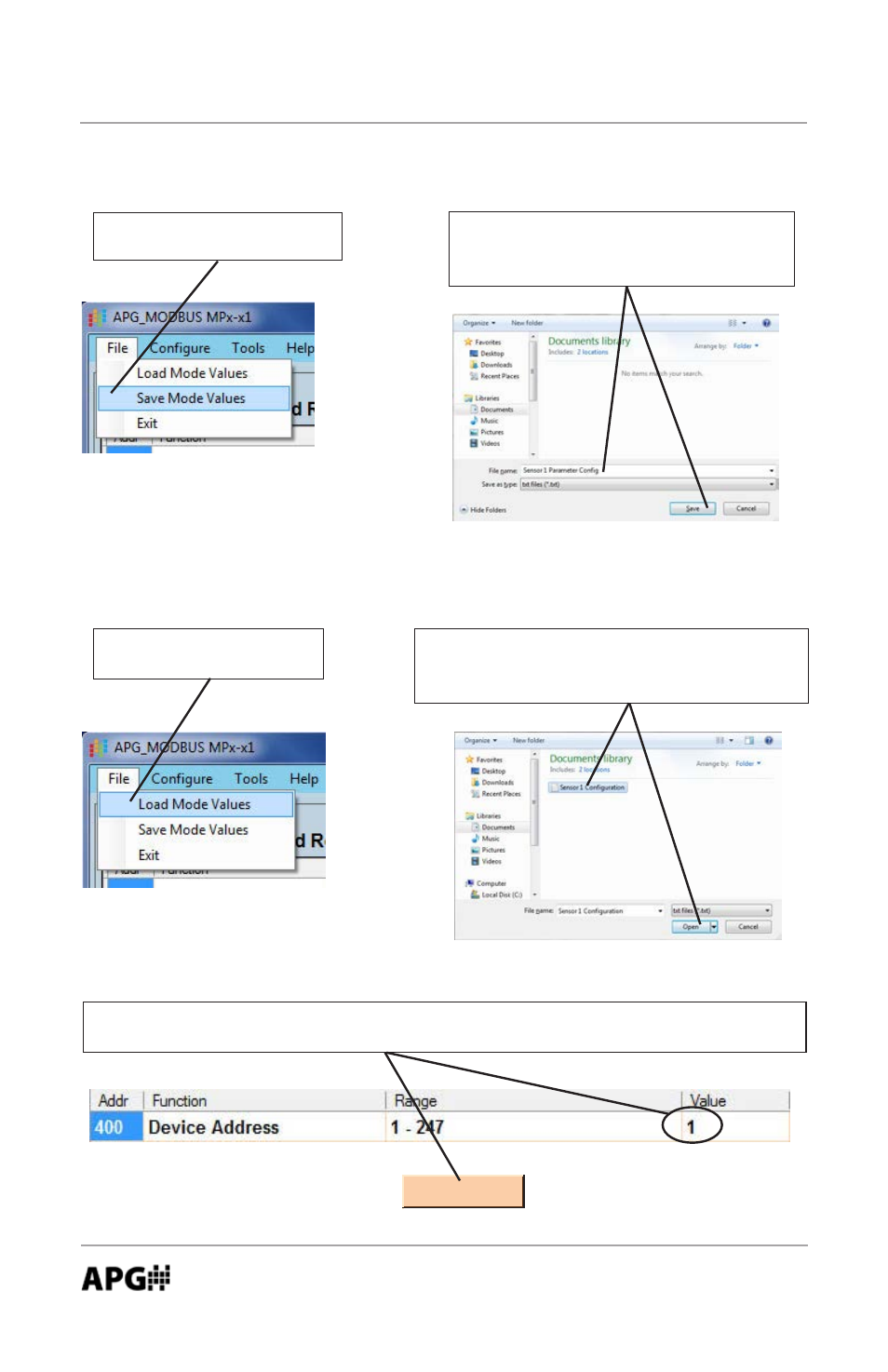
MPX Series Magnetostrictive Level Sensors
Rev. B, 4/13
36
Automation Products Group, Inc.
APG...Providing tailored solutions for measurement applications
Tel: 1/888/525-7300 • Fax: 1/435/753-7490 • www.apgsensors.com • [email protected]
Click on “File”, then se-
lect “Load Mode Values”.
Recalling Saved Sensor Configurations
Choose a file you wish to upload, then
click “Open”. This will load the parameter
values into the software.
Ensure the device address setting matches the target sensor’s address, then
click the “Send All” to write the parameters values to the sensor.
Send ALL
Click on “File”, then select
“Save Mode Values”.
Saving Sensor Parameter Configurations
Choose a file name and the location
where you wish to save the file, then
click “Save”
