APG MPX Slave Sensor user manual User Manual
Page 31
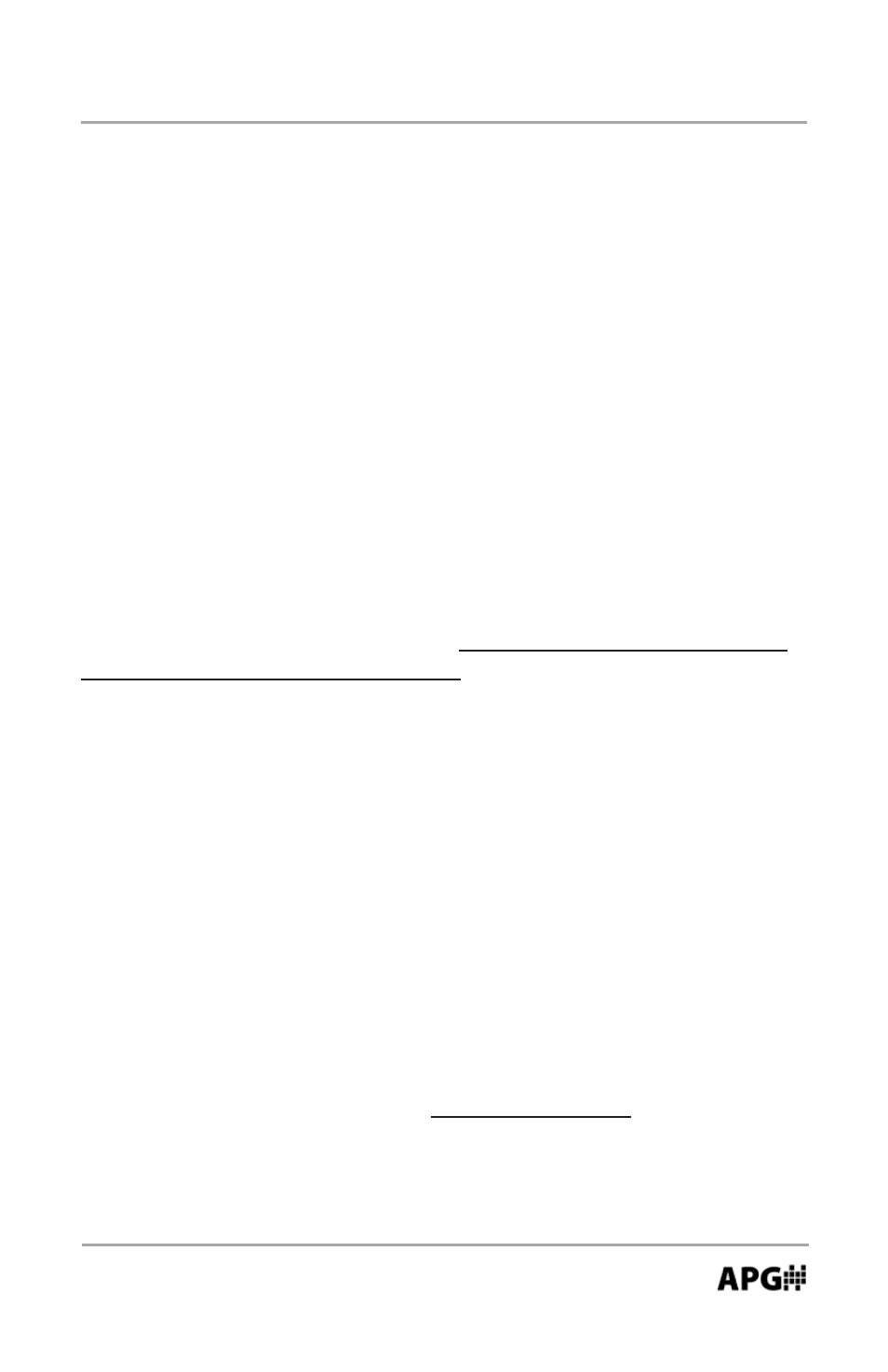
Rev. B, 4/13
MPX Series Magnetostrictive Level Sensors
31
Automation Products Group, Inc.
APG...Providing tailored solutions for measurement applications
Tel: 1/888/525-7300 • Fax: 1/435/753-7490 • www.apgsensors.com • [email protected]
• Signal Processing and Control (advanced users only)
The parameters in this section (pages 24-25) are advanced factory settings and
should not normally need adjustment.
Sensitivity (0 to 100%) (40408)
Controls the level of amplification applied to the float signal. The sensitivity set-
ting is expressed as a percentage; 0 to 100%.
Pulses (0 to 20) (40409)
Controls the strength of the drive signal being sent down the magnetostrictive
wire inside the stem. The greater the number of pulses, the stronger the drive
signal.
Blanking (0 to 10364 mm) (40410)
Sets the distance, beginning at the coil inside the upper stem, downward to the
point where the sensor will begin looking for the float signal. If the float enters
the blanking area it will not be detected. The blanking should never be set to
less than the top dead-band of the sensor.
Averaging (1 to 20) (40412)
Defines the number of float readings that will be averaged together to become
the calculated reading. Each qualified float reading (see Filter Window and
Out of Range Samples below) is placed into a first-in, first-out (FIFO) buffer
and averaged with previous samples to generate a steady output. A higher
Averaging setting will result in smoother readings, but will also result in slower
response time to rapid level changes.
Filter Window (0 to 10364 mm) (40413)
Sets the width of the float acceptance window. The float acceptance window
is a zone, centered at the float, within which any reading detected will be
considered legitimate and figured into the averaging buffer. Any reading
detected outside of the Window will be considered “out of range” and will
be ignored based on the setting in the Out of Range Samples parameter
(see below). The Filter Window extends both directions from the float. For
example, if the float sits at 5 ft. and the Filter Window is set at 1 ft., then any
reading detected between 4 ft. and 6 ft. will be accepted.
