AirLive WN-200R User Manual
Page 45
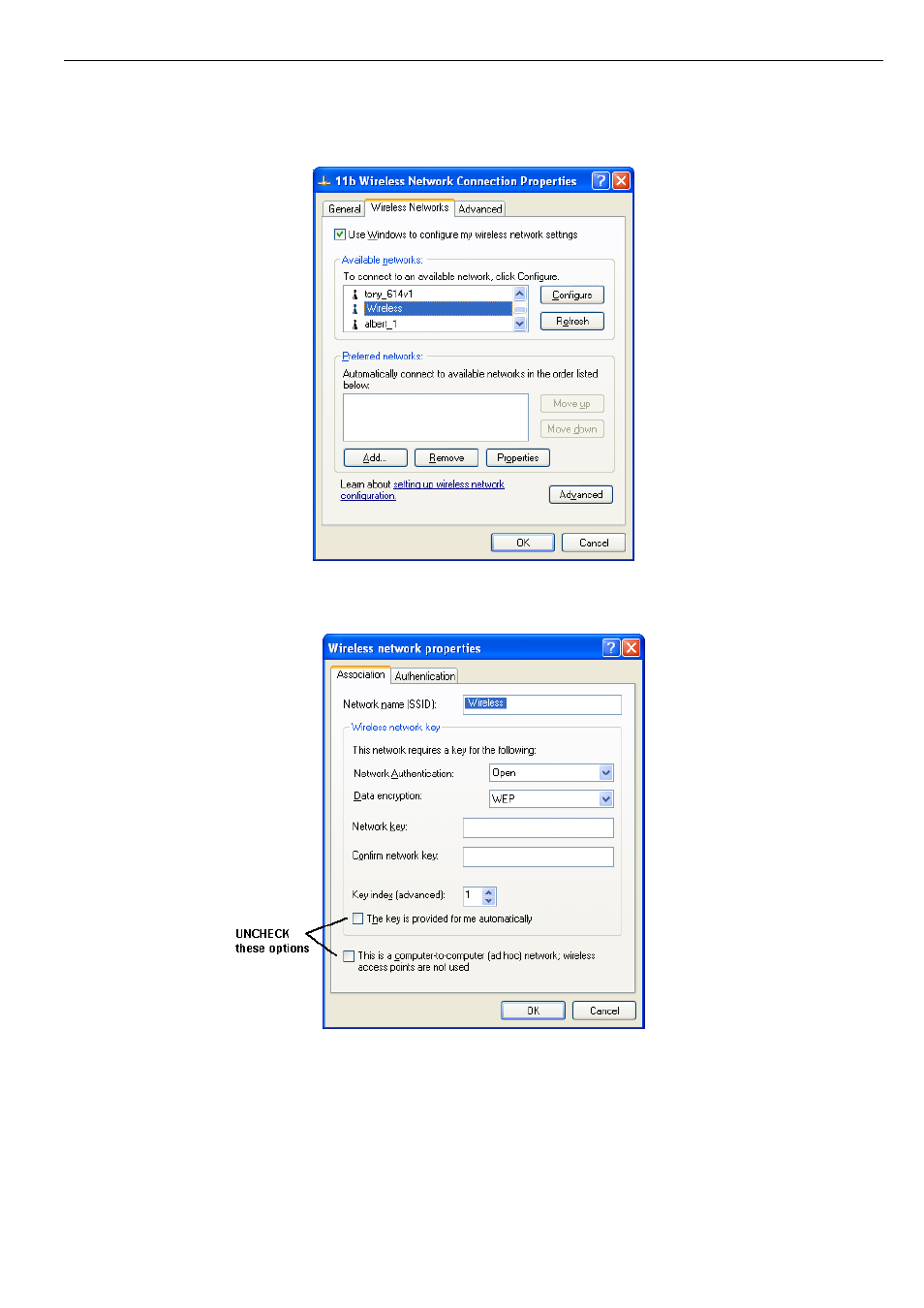
AirLive WN-200R User’s Manual
41
• Click
the
Connect button.
If this fails, click the Advanced button, to see a screen like the following:
Figure 30: Advanced - Wireless Networks
Select the SSID for the Wireless Router, and click Configure, to see a screen like the following:
Figure 31: Wireless Network Properties - WEP
Configure this screen as follows:
• Set
Network Authentication to match the Wireless Router. (If the setting on the Wireless Router is "Auto", then
either Open or Shared can be used.)
• For
Data Encryption, select WEP.
• For
the
Network key and Confirm network key, enter the default key value used on the Wireless Router. (Win-
dows will determine if 64bit or 128bit encryption is used.)
