Firmware upgrade, Upgrading procedure, 2n® easygate parameters configuration 3.1 – 2N Analogue GSM gateway 2N EasyGate - Manual, 1575 v1.1.0.2 User Manual
Page 28
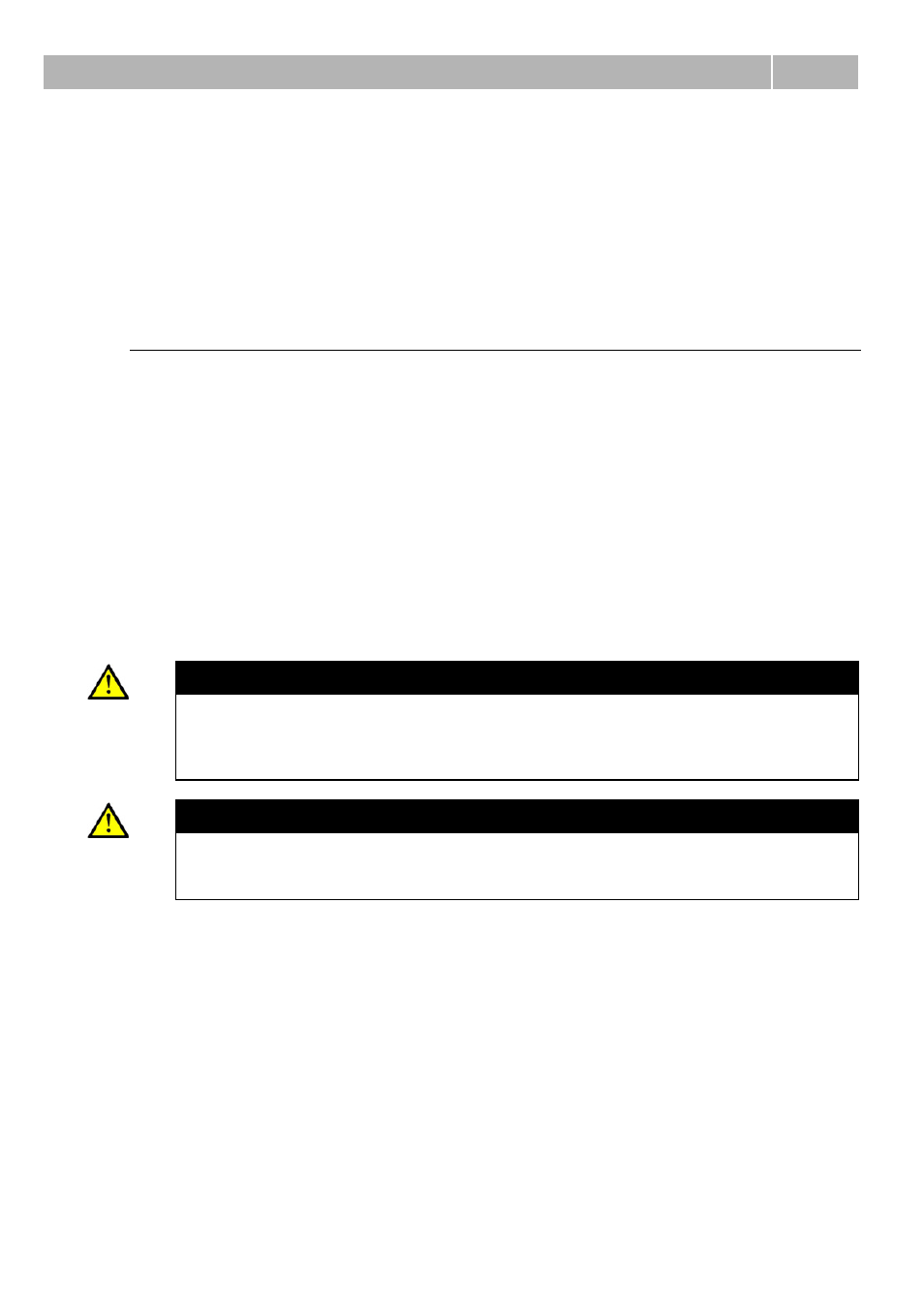
2N® EasyGate parameters configuration
3.1
28
The hardware version setting must conform to hardware version of connected
gateway. There are two hardware versions of EasyGate: A or B. Version A is the older
one, it is not produced currently, this setting is only for reverse compatibility. Version
B is equipped with more memory and offers more functionality. You can recognize
version of your EasyGate after loading parameters from EasyGate in table Service. For
hardware version A can be used only formware 1.00x, for version B only 2.00x. When
EasyGate is connected to, PCManager checks the correct setting, when the setting is
wrong, it advices you for change.
Firmware Upgrade
Firmware actualization of EasyGate is done using PCManager in following steps:
Upgrading procedure:
1. Run the PCManager, select the language for displaying texts on the right-hand
side.
2. Click on the CD-ROM icon for data handling on the left-hand side.
3. Click on the upgrade – if EasyGate is not in its special programming mode,
you are invited to switch EasyGate off and on again.
4. The upgrade takes place automatically. Do not switch your PC or EasyGate
off during the process of upgrading!
Caution
The PCManager checks the software version in EasyGate and the upgrade
file. If the version in the file is new, everything is all right. An identical or
earlier software version is stored in EasyGate too but the PCManager
requires confirmation to be on the safe side.
Caution
The manufacturer responds to clients' requirements with periodical
firmware updating. The current EasyGate firmware, PCManager and User
Manual are available on www.2n.cz.
