Further data handling options, Basic programming instructions, 2n® easygate parameters configuration 3.1 – 2N Analogue GSM gateway 2N EasyGate - Manual, 1575 v1.1.0.2 User Manual
Page 26
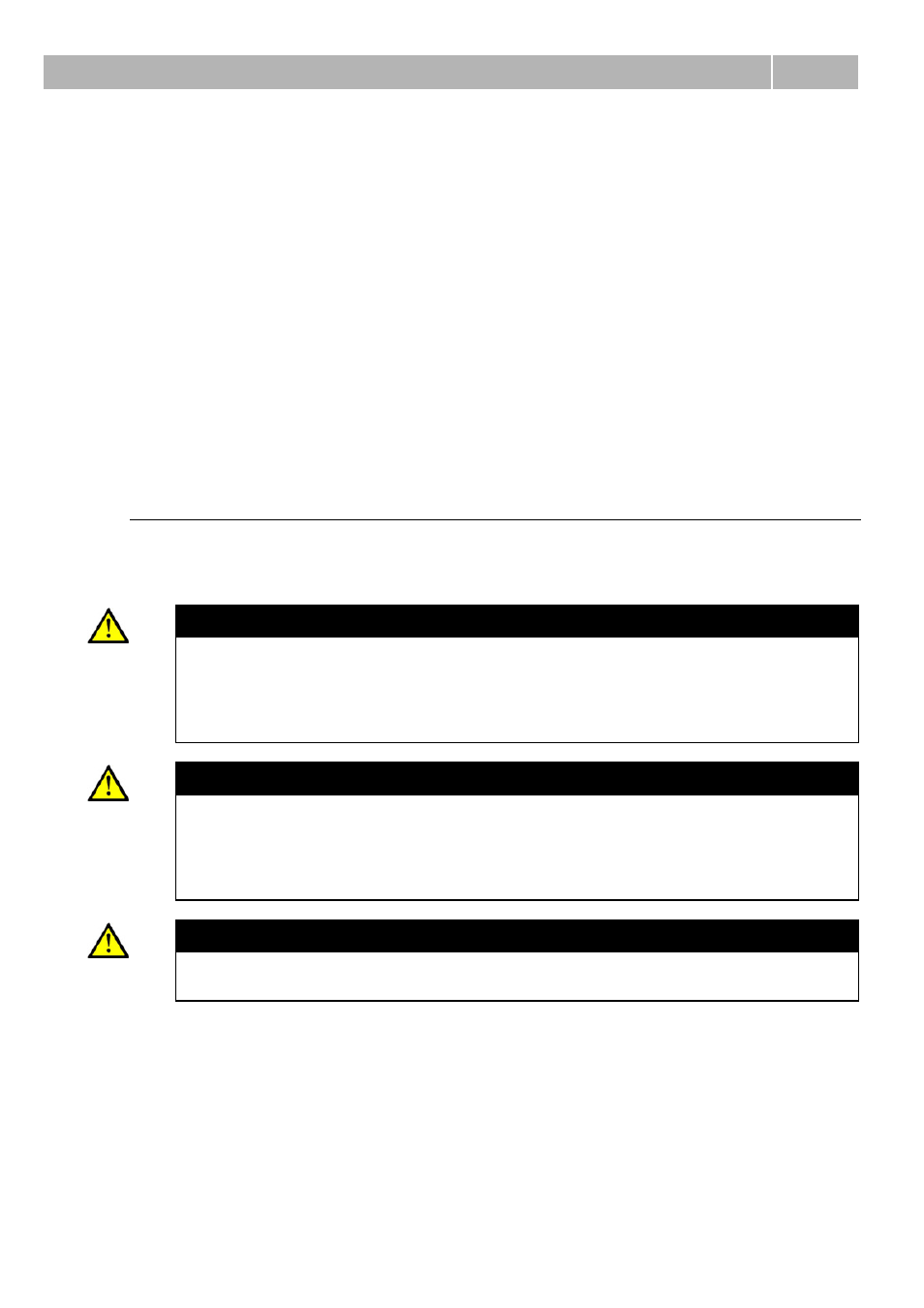
2N® EasyGate parameters configuration
3.1
26
Basic Programming Instructions
1. Run the PCManager and select the language for displaying texts on the right-
hand side.
2. Click on the CD-ROM icon for data handling on the left-hand side.
3. Load data from EasyGate – if EasyGate is not in its special programming
mode, you are invited to switch EasyGate off and on again.
4. Click on the programming table icon on the left-hand side.
5. The parameters are arranged according to their functions in the tables. Set all
parameters you want to change. If you point at a parameter with the mouse,
help is displayed.
6. Click on the CD-ROM icon again for handling data.
7. Save data into EasyGate – if EasyGate is not in its special programming
mode, you are invited to switch EasyGate off and on again.
Further Data Handling Options
In addition to the EasyGate memory, settings can be saved in a PC file and reloaded
into the PCManager. This is recommended for backing up of current configurations or
saving the same configuration in another EasyGate unit.
Caution
The table Security includes the PIN code and service password. These
parameters have a special handling. They are not saved in a PC file for
security reasons. If you load a PC file into the PCManager and then into
EasyGate, the PIN and service password should not change unless you
change them manually before saving.
Caution
All tables are filled-in with default values after PCManager start. It is
recommended to load data from EasyGate before parameters
programming and saving. If you only save data after PCManager start, all
parameters except the PIN and service password in the EasyGate memory
will have default values.
Caution
The PIN and service password can only be modified either manually or by
full initialization.
