Remote fax options, Fax forwarding/paging, Programming a fax forwarding number – Brother MFC 8700 User Manual
Page 87: Remote fax options -1 fax forwarding/paging -1, Programming a fax forwarding number -1
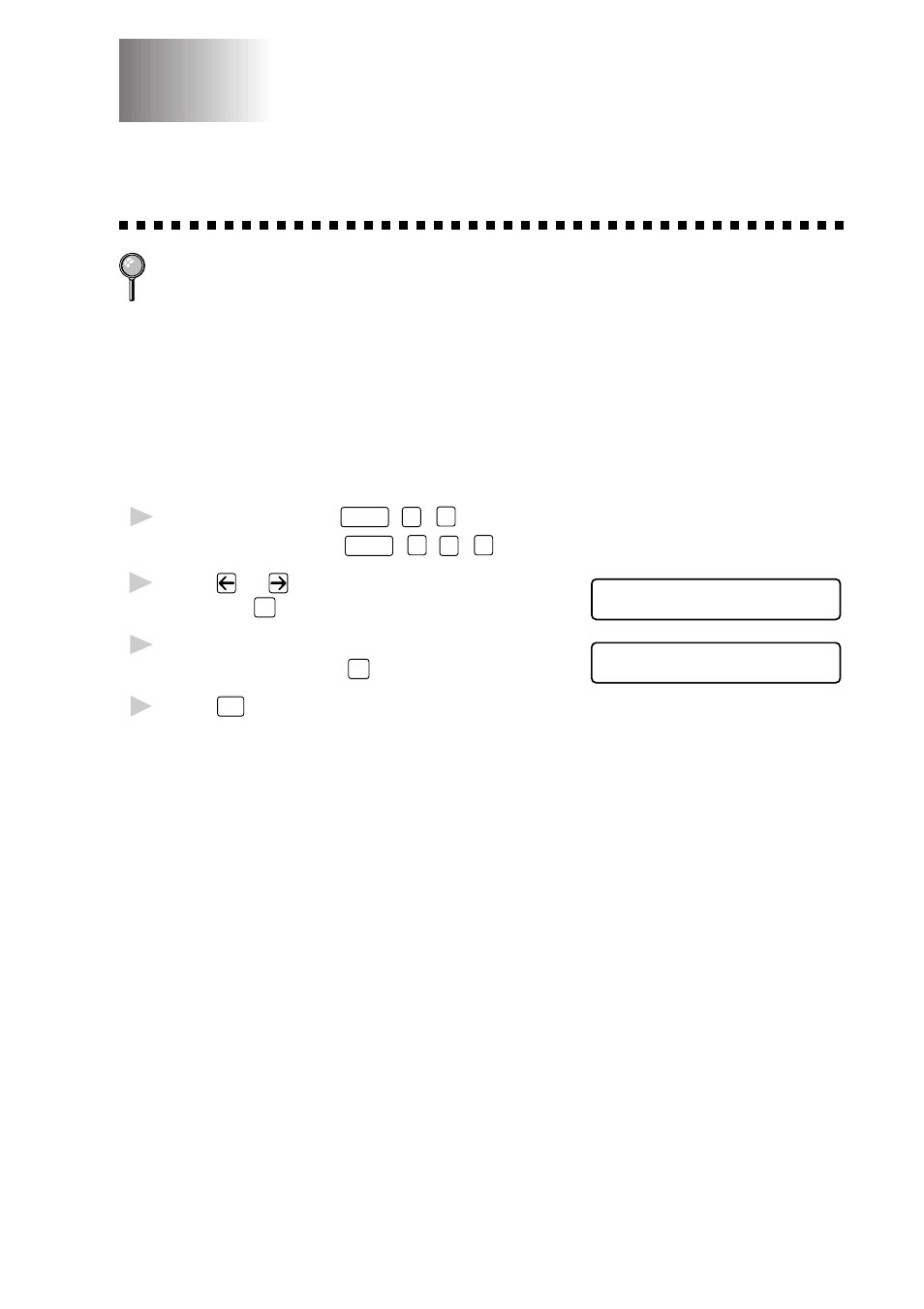
R E M O T E F A X O P T I O N S
9 - 1
9
9
Fax Forwarding/Paging
You cannot use Paging and Fax Forwarding at the same time.
You cannot use Paging and Fax Forwarding when “Fax Storage” is set to
OFF.
Programming a Fax Forwarding Number
When Fax Forwarding is set to ON, your machine stores the received fax
in memory, then dials the fax number you’ve programmed, and forwards
the fax message.
1
For the FAX, press
Function
,
8
,
1
.
For the MFC, press
Function
,
1
,
8
,
1
.
2
Press
or
until the screen displays
F A X F O R W A R D ?
S E L E C T <- -> & S E T
and press
Set
.
3
Enter the forwarding number (up to
F W D # :
E N T E R & S E T
20 digits) and press
Set
.
4
Press
Stop
to exit.
Remote Fax Options
