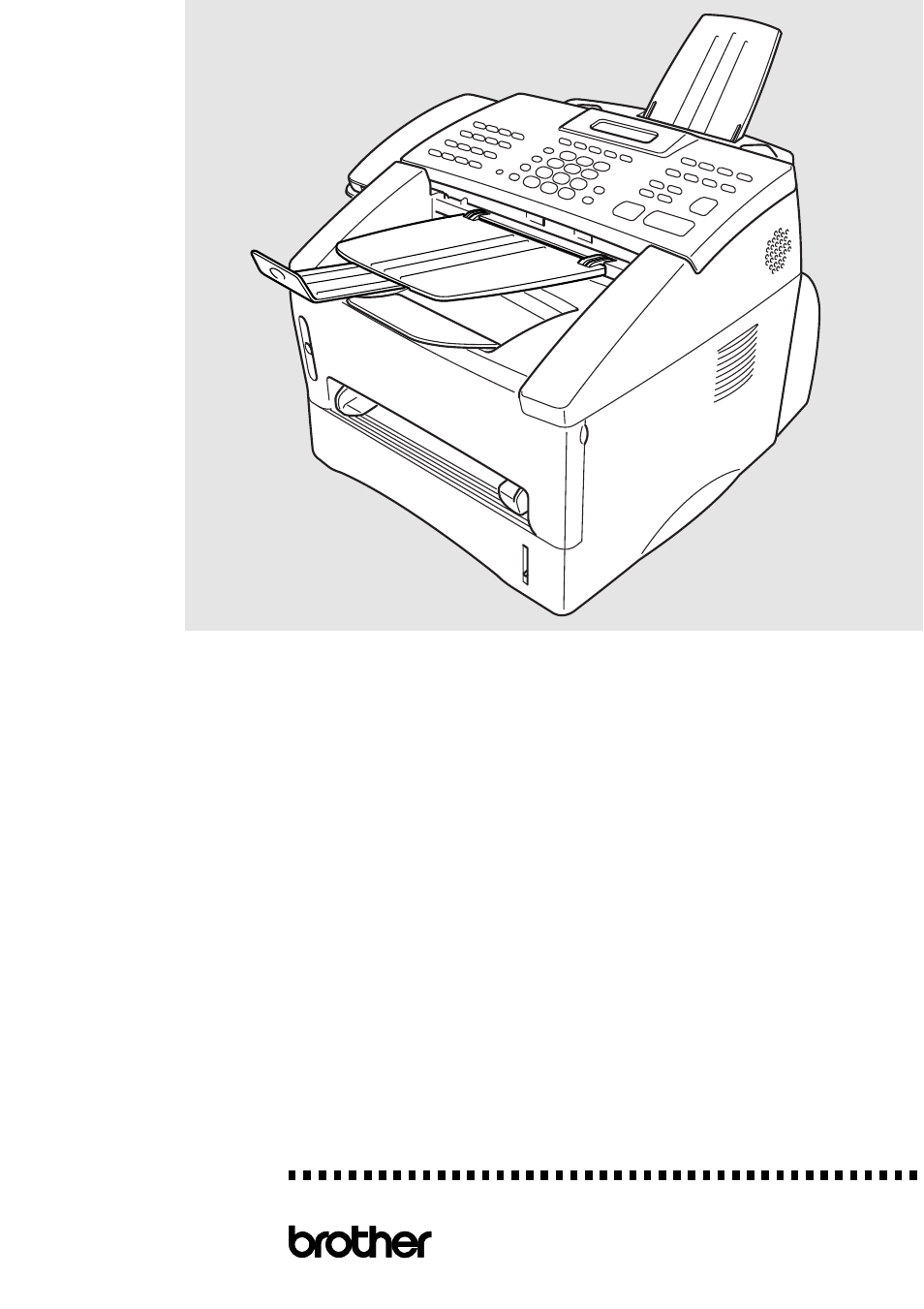Brother MFC 8700 User Manual
Opera tions manu al
Table of contents
Document Outline
- Cover
- If You Need to Call Customer Service
- Year 2000 Compliant
- Brother Numbers
- Ordering Accessories and Supplies
- Notice – Disclaimer of Warranties
- BROTHER 90 DAY LIMITED WARRANTY and EXCHANGE SERVICE (For FAX 4750 and FAX 5750 Only) (For USA Only)
- BROTHER MULTIFUNCTION CENTER/FACSIMILE MACHINE LIMITED WARRANTY (For Canada Only)
- Table of Contents
- 1. Introduction
- 2. Assembly and Connections
- 3. On-Screen Programming
- 4. Initial Setup
- 5. Setup Receive
- Basic Receiving Operations
- Advanced Receiving Operations
- Operation from Extension Telephone (For FAX 4750, MFC 8300, MFC 8600 and MFC 8700 only) or External Telephone
- For FAX/TEL Mode Only
- Changing Remote Codes
- Printing a Fax in Memory
- Polling
- Canceling a Scheduled Job
- Setting Multi-Function Link® Pro Mode (For MFC 8600 and MFC 8700 Only)
- Distinctive Ringing
- Caller ID
- Call Waiting Caller ID (For FAX 4750, MFC 8300, MFC 8600 and MFC 8700)
- 6. Setup Send
- 7. Setup Auto Dial Numbers
- 8. Telephone Operations
- 9. Remote Fax Options
- 10. Printing Reports
- 11. Making Copies
- 12. Setting Up Brother Machine and PC to Work Together (For MFC 8300 Only)
- Using the Brother Machine with Your PC
- Before You Install Brother Printer Driver
- Connecting Brother Machine to PC with a USB Cable (For Using Windows® 98 Only)
- Manually Installing True Type Fonts
- Connecting Brother Machine to PC With Bundled Parallel Cable
- Installing Brother Printer Driver (For Parallel Interface) (For Windows® 95/98 and Windows NT® Workstation Version 4.0 Only)
- 13. For DOS Users (For MFC 8300, MFC 8600 and MFC 8700 Only)
- 14. Using Brother Machine as a Printer (For MFC8300, MFC 8600 and MFC 8700 Only)
- 15. Optional Accessories
- 16. Important Information
- Standard Telephone and FCC Notices (For 120V Models Only)
- 17. Troubleshooting and Routine Maintenance
- Troubleshooting
- Difficulties Setting up the Software (For Windows® 3.1x Users)
- Graphics or Text Is Missing in the Printout
- Problem Using the HP Pavilion PC and the “HP DEMO” Screen Saver
- Bi-Directional Parallel Ports (nibble and byte modes)
- Machine Connect Failure or Bi-Directional Communication Error
- Brother HL-6/6V/10h/630series/660series/960/1260/ WL-660:
- EPSON ActionLaser 1100 / 1400:
- HP LaserJet series II, IID, IIP, IIP+, III, IIID or IIIP:
- Packing and Shipping the Machine
- Routine Maintenance
- 18. Using Your Brother Machine with Your Apple New Power Macintosh G3 or iMac (For MFC 8300 Only)
- Specifications
- Glossary
- Index