Organizing and uploading, Repurposed and new content – Google YouTube Creator Playbook Guide Media Companies User Manual
Page 27
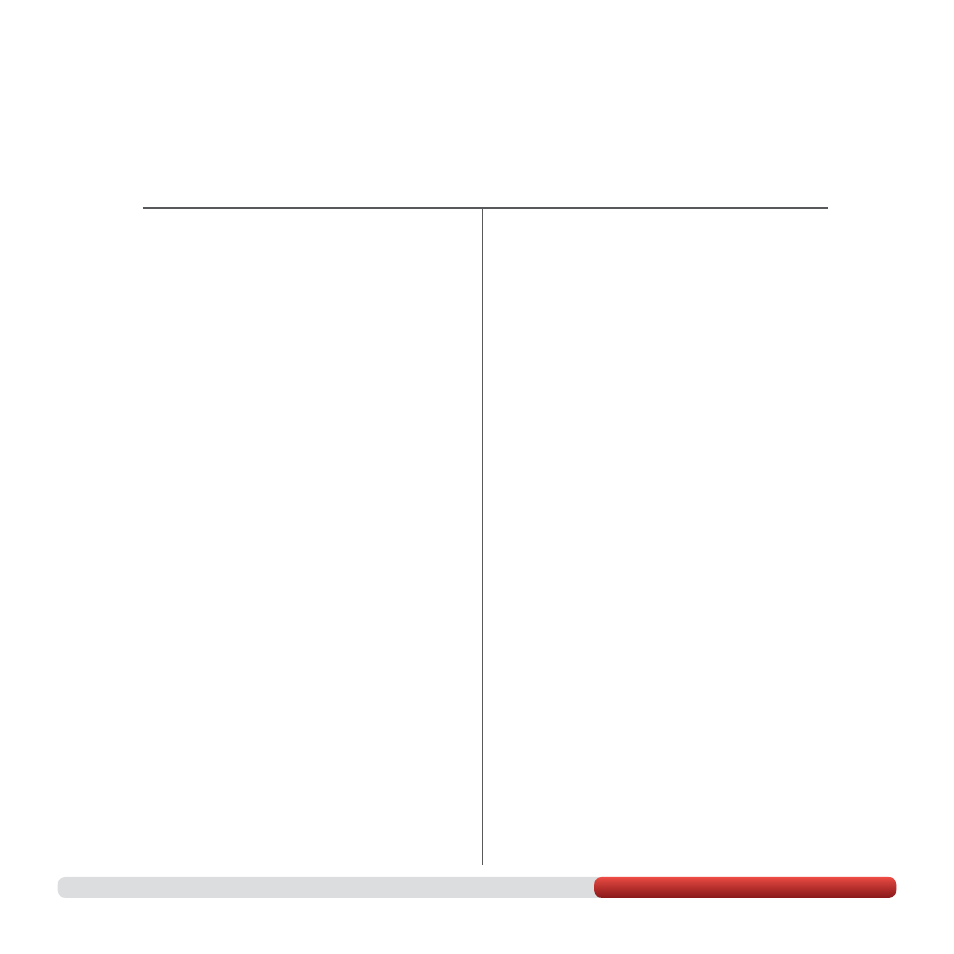
27
Organizing and Uploading
Repurposed and New Content
Repurposed
Playlists and Video Responses
•
Every video should be associated with a playlist.
•
Use video responses to cluster relevant content
together.
Channel Page Optimizations
•
Communicate your regular upload schedule
through the channel branding.
•
Link to playlists in top banner.
•
Highlight/organize your best content in order to
attract new subscribers.
Annotations
•
Link relevant videos together with annotations.
Calls to Action (CTAs)
•
Annotate CTAs to playlists.
Regular Schedule and Frequency
•
A regular upload schedule adds context for
viewers.
•
Once a week is the bare minimum for uploads.
•
For multiple shows, set aside one day a week to
upload each show.
•
Don’t overwhelm subscribers by uploading
videos on the same day in a limited time window.
Tent-pole Programming
•
Repurpose content into playlists focusing on
large events that are relevant to your audience.
New
In addition to repurposed content best practices,
new content best practices include:
Calls to Action (CTAs)
•
Script CTAs that point to new playlists.
•
Script CTAs that link together clusters of relevant
videos.
•
These scripted CTAs should be at the end of
every
video.
Cross-promotion and Collaboration
•
Work with established YouTubers to create new
content utilizing your archive.
•
Create weekly shows and/or regularly-updated
playlists that add context to your content library.
Regular Schedule and Frequency
•
Announce your content schedule at the end of
your videos.
•
This is especially important if the channel’s
schedule
changes.
