Add tracking code to your website – Google Analytics Guide User Manual
Page 14
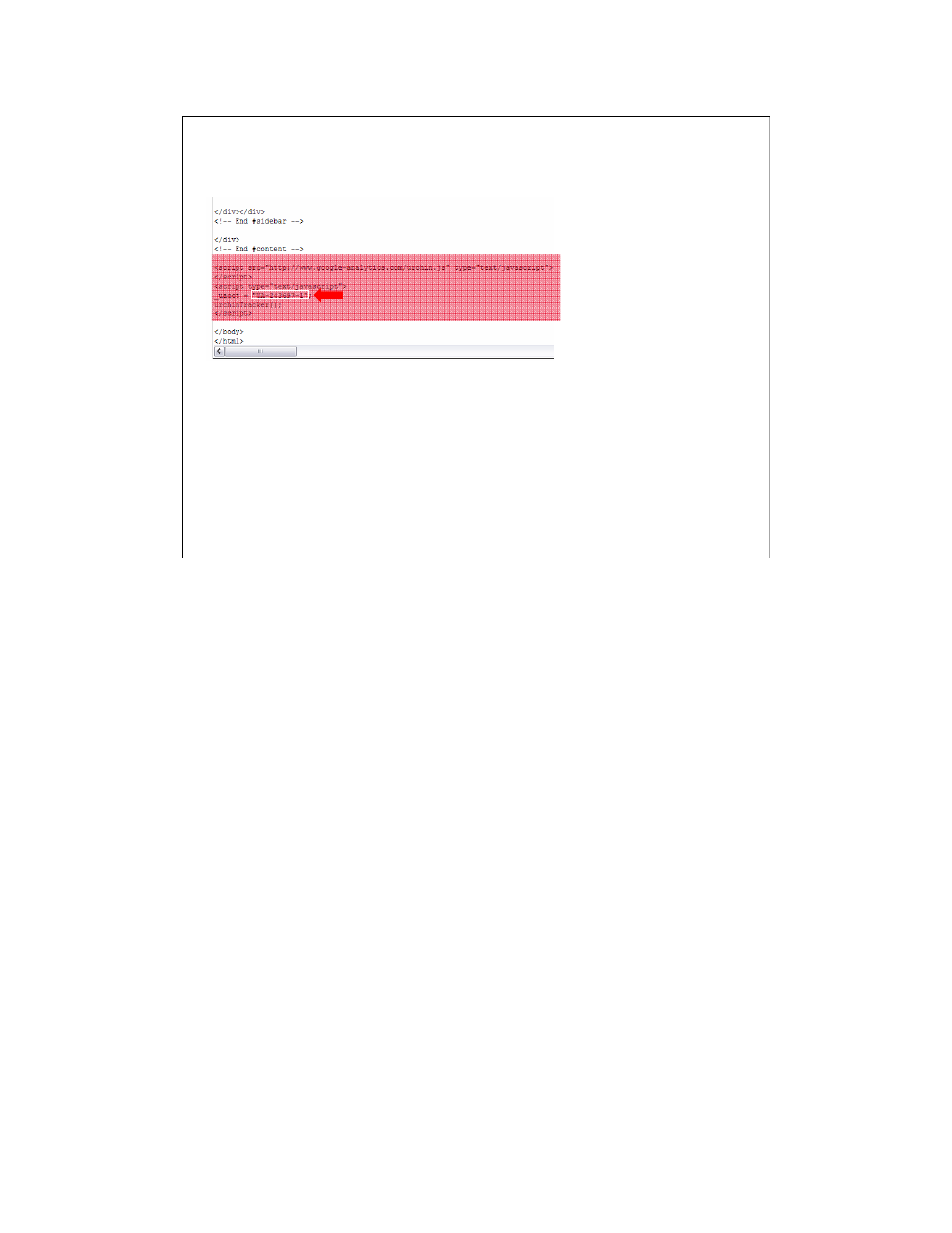
14
14
Add Tracking Code to Your Website
A portion of code will appear that you’ll need to add to your website. This is the portion of the
process that you may want to work with your webmaster to implement. These instructions are
available in the Analytics help center for future reference.
To add the code to your website:
•
Copy and paste the code segment into the bottom of your HTML content, immediately
before the
