Google Search Appliance Getting the Most from Your Google Search Appliance User Manual
Page 77
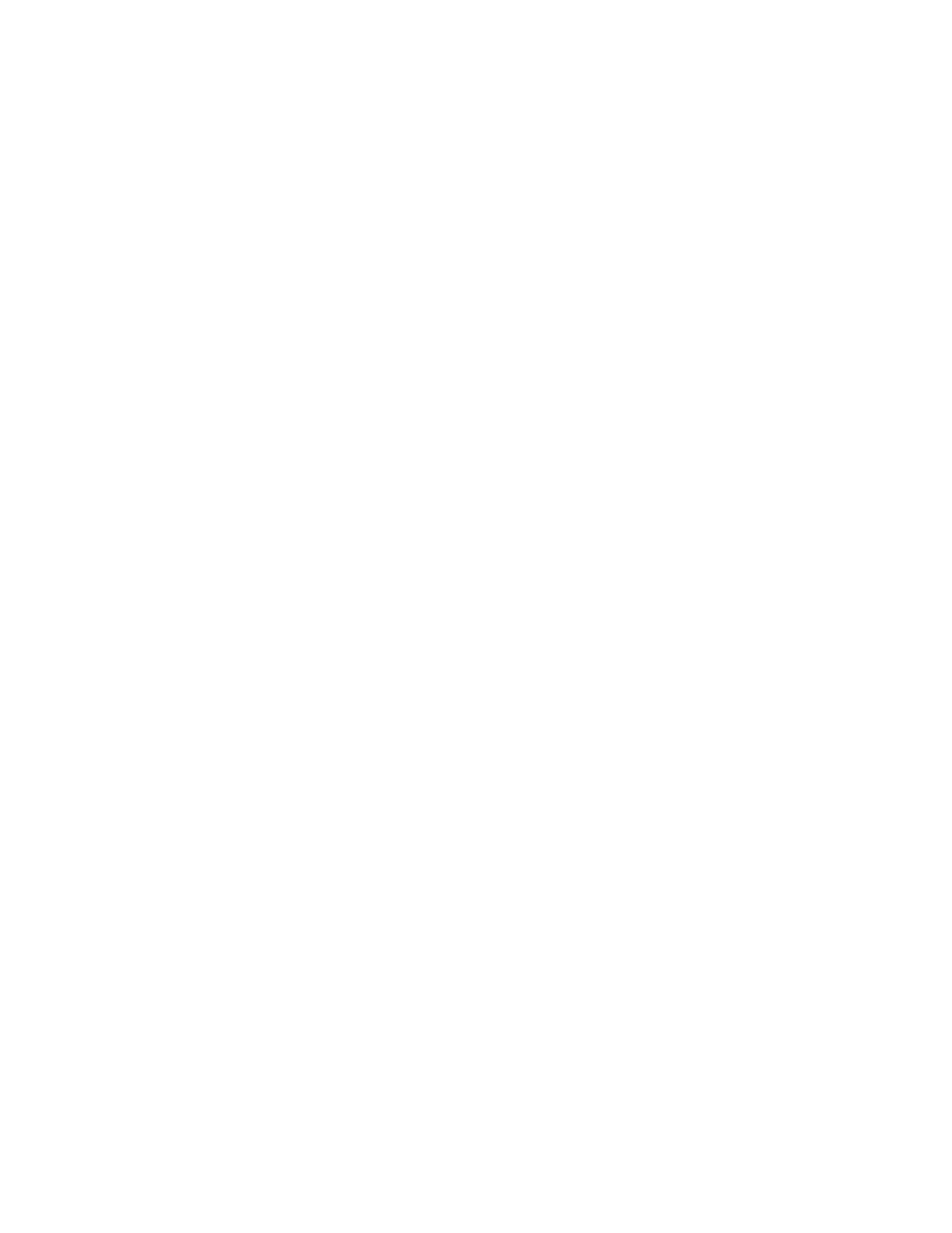
Google Search Appliance: Getting the Most from Your Google Search Appliance
Index
77
R
rankings 46
real-time diagnostics 69
related queries 35
Related Queries tab 33
relevance 31
Remove URLs tab 33
reports 69
result biasing
results
grouping 31
language filtering 63
translation 53
S
SAML
Authentication SPI 67
Authorization SPI 67
Service Provider Interfaces 19
web services 68
search 7
Search Box, Page Layout Helper 56
search experience 30
search logs 70
search page, default 31
search protocol 65
search reports 70
search results
formatting 66
translation 53
XML 65
Search Results, Page Layout Helper 56
secure content, crawling 18
service provider interfaces, SAML 67
serving
configuring for secure content 20
logs 69
secure content 20
status 69
Serving > Access Control page 21
Serving > Alerts page 52
Serving > Document Preview Module page 53
Serving > Dynamic Navigation page 39
Serving > Flexible Authorization page 20, 21
Serving > Front Ends > KeyMatch page 34
Serving > Front Ends > Output Format page 38,
Serving > Front Ends > Related Queries page 36
Serving > Front Ends page 32, 63, 64
Serving > OneBox Modules page 42
Serving > Query Settings page 46, 65
Serving > Results Biasing > Edit page 48
Serving > Results Biasing page 47
Serving > Universal Login Auth Mechanisms
Social Connect > Expert Search page 40
Social Connect > User Results page 51
spell checker
Status and Reports > Content Statistics page 69
Status and Reports > Crawl Diagnostics page 24,
Status and Reports > Crawl Queue page 69
Status and Reports > Crawl Status page 69
Status and Reports > Event Log page 70
Status and Reports > Real-time Diagnostics
Status and Reports > Search Logs page 58, 70
Status and Reports > Search Reports page 70
Status and Reports > Serving Logs page 69
Status and Reports > Serving Status page 69
Status and Reports > System Status page 69
status reports 69
suggestions for alternative search terms 35
support 71
system status 69
T
Test Center 29
testing the index 29
thumbnail image of document 53
training 72
tutorials 72
U
universal search 7
user accounts 12
user alerts
user group, Google Search Appliance 72
user interface
W
web feeds 24
web services 68
webinars 72
X
