Enabling a language synonyms file, Learn more about language synonyms files, Extending universal search – Google Search Appliance Getting the Most from Your Google Search Appliance User Manual
Page 65: Controlling results with the search protocol, Manipulating search requests
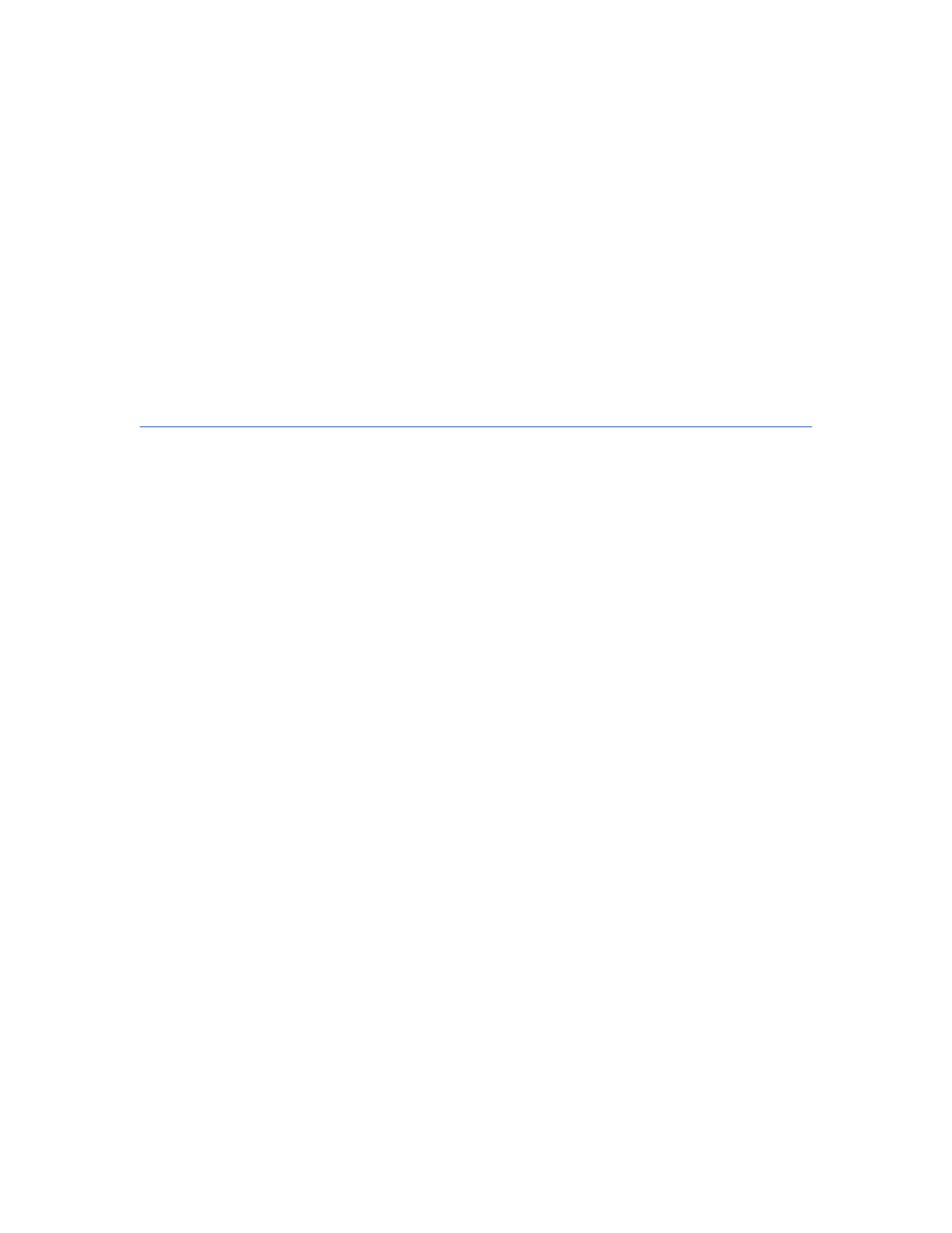
Google Search Appliance: Getting the Most from Your Google Search Appliance
Essentials
65
Whenever a user enters a search query that matches a synonym in one of these languages, the term is
expanded.
Enabling a Language Synonyms File
You can enable or disable a synonyms file by using the Serving > Query Settings page in the Admin
Console.
Learn More about Language Synonyms Files
For information about language synonyms files, refer to “Using Preconfigured Local Query Expansion
Files” in Creating the Search Experience.
Extending Universal Search
In addition to enhancing universal search by using the Google Search Appliance features described in
this document, you can also extend universal search by:
•
“Controlling Results with the Search Protocol” on page 65
•
“Writing Applications with the Feeds Protocol” on page 66
•
“Integrating with an Existing Access-Control Infrastructure” on page 67
•
“Developing Custom Connectors” on page 68
Controlling Results with the Search Protocol
The Search Protocol is an HTTP-based protocol that enables you to control how search results are
requested and presented to a user.
A search request is a standard HTTP GET command to the Google Search Appliance. The search
appliance returns results in either XML or HTML format, as specified in the search request. HTML-
formatted results can be displayed directly in a web browser.
XML-formatted output makes it possible to process the search results in web applications or other
environments.
The search protocol provides capabilities for:
•
“Manipulating Search Requests” on page 65
•
“Restricting Searches” on page 66
•
“Processing XML Output” on page 66
Manipulating Search Requests
Use search parameters in a search request to manipulate search results. Ways that you can use search
parameters to manipulate search results include:
•
Serving search results in XML without applying an XSL stylesheet
