Setting up alerts, Learn more about alerts – Google Search Appliance Getting the Most from Your Google Search Appliance User Manual
Page 52
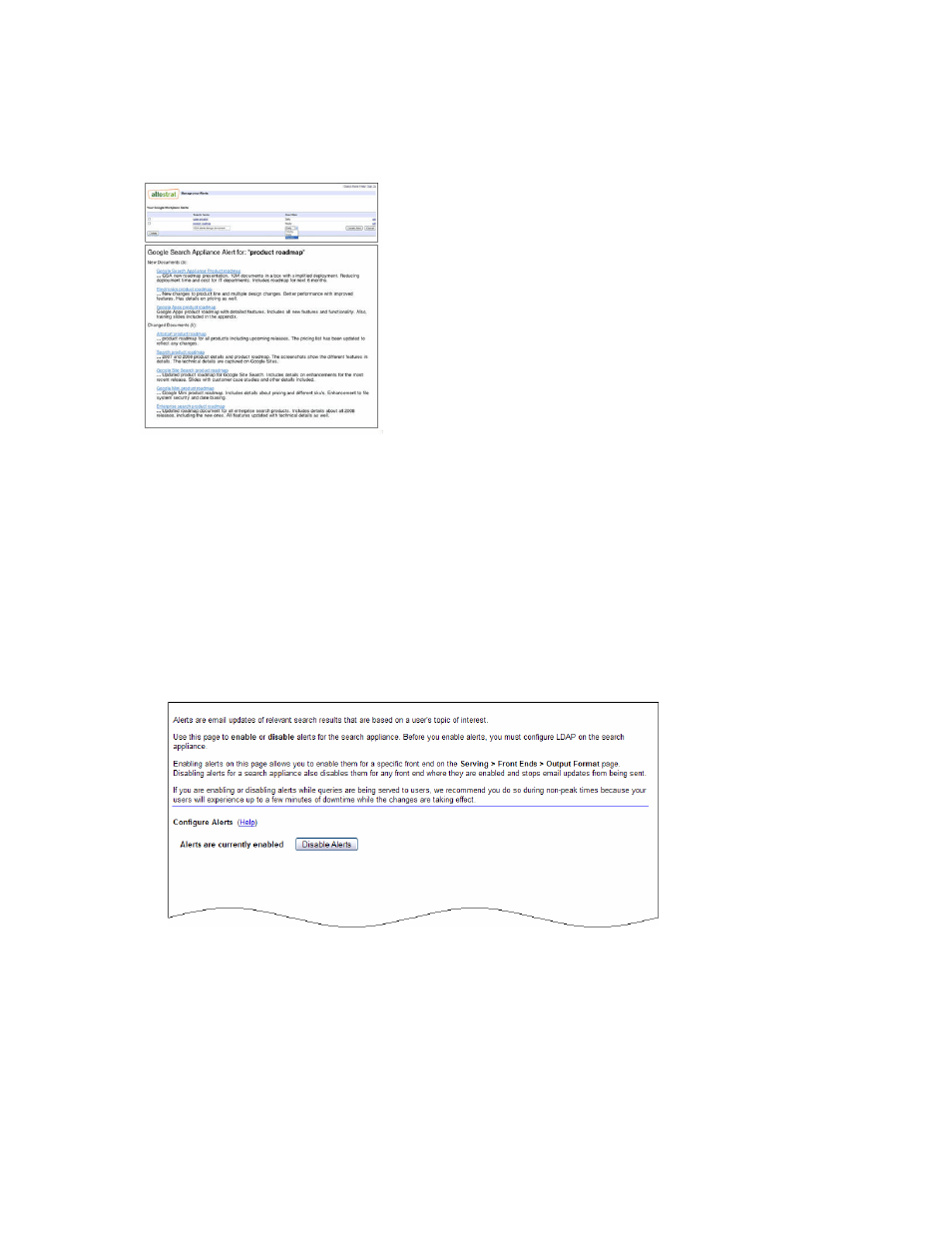
Google Search Appliance: Getting the Most from Your Google Search Appliance
Search Experience
52
A user sets up an alert by clicking My Alerts on the search page, logging in to the search appliance by
using her LDAP user name and password, and choosing an hourly, weekly, or monthly schedule. After
the user creates an alert, the search appliance sends the user an email whenever it finds new or
changed documents about the topic of interest.
Setting Up Alerts
Alerts require that the user authenticate using their LDAP credentials. This means that an LDAP server,
populated with the users email must be present and accessible by the search appliance for Alerts to
function.
Set up alerts by performing the following steps with the Admin Console:
1.
Configuring LDAP using the Administration > LDAP Setup page.
2.
Enabling alerts for the search appliance by using the Serving > Alerts page, shown in the following
figure.
3.
Showing the My Alerts link for a specific front end by using either the Page Layout Helper or the
XSLT Stylesheet Editor on the Serving > Front Ends >Output Format page.
Learn More about Alerts
For an in-depth information about setting up and using alerts, refer to “Providing Alerts for End Users”
in Creating the Search Experience.
