Learn more about result biasing, Segmenting the index – Google Search Appliance Getting the Most from Your Google Search Appliance User Manual
Page 48
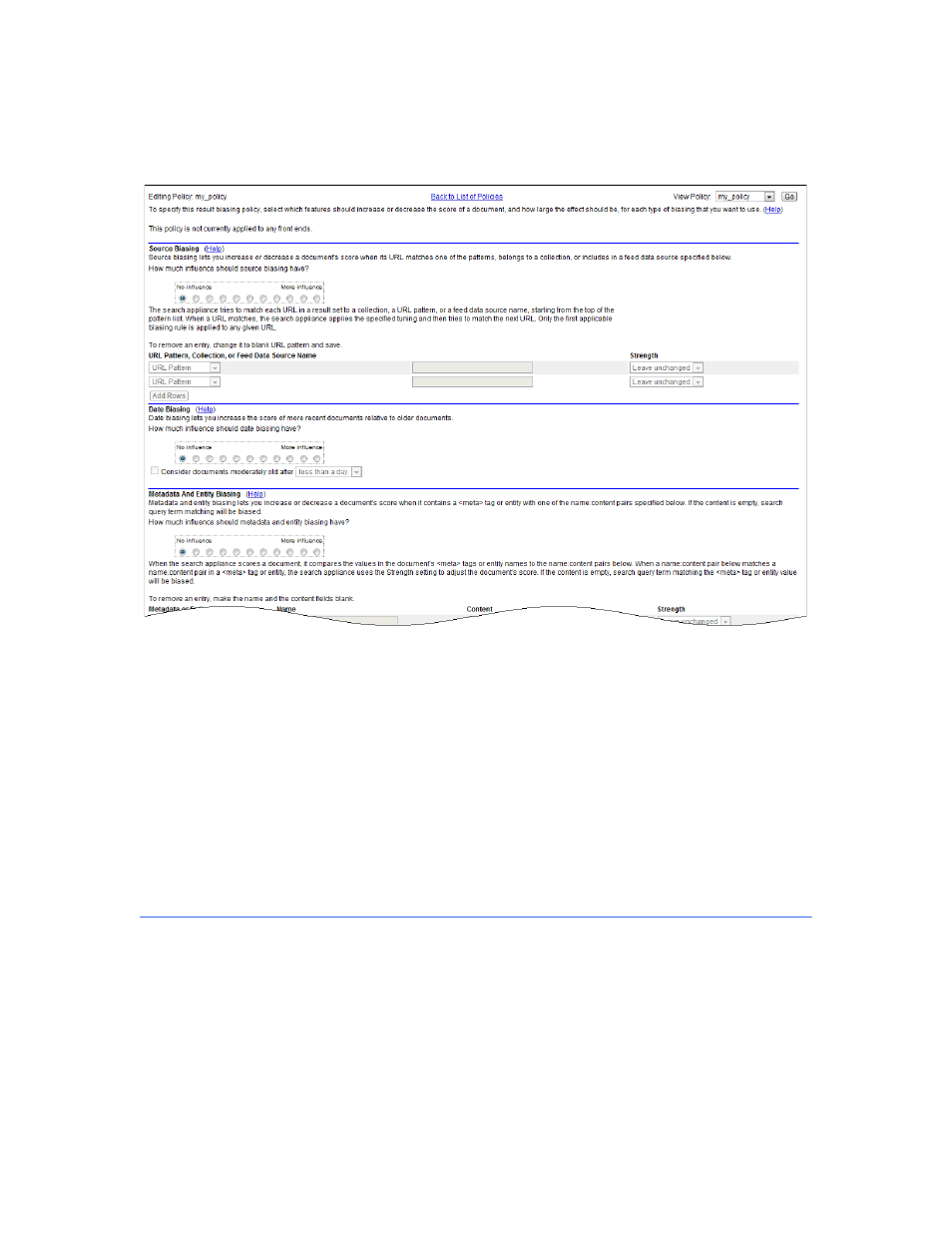
Google Search Appliance: Getting the Most from Your Google Search Appliance
Search Experience
48
2.
Configuring source biasing, date biasing, or metadata and entity biasing for the policy on the
Serving > Result Biasing > Edit page, shown in the following figure. A menu-driven interface
allows weak or strong increases or decreases, and requires no complex coding or scripting. You can
use 11 settings to adjust result biasing from least influence to most influence.
3.
Enabling the result biasing policy by selecting it for use with a front end on the Serving > Filters
page in the Admin Console.
Learn More about Result Biasing
For in-depth information about setting up and using result biasing, refer to “Using Result Biasing to
Influence Result Ranking” in Creating the Search Experience.
Segmenting the Index
The Google Search Appliance enables you to divide your search index into sections and provide search
across different content to different groups of users with its collections feature. A collection is a subset
of the complete search index.
Search results from a collection have the same relevance ranking as full index searches. Only the
content searched differs because it is restricted to the individual collection’s content. By searching a
collection, users get relevant search results more quickly than by searching the entire index.
Using collections, you can show different results to different users. For example, you might create
collections such as:
