Built-in search experience features, Deploying the default search and results pages – Google Search Appliance Getting the Most from Your Google Search Appliance User Manual
Page 31
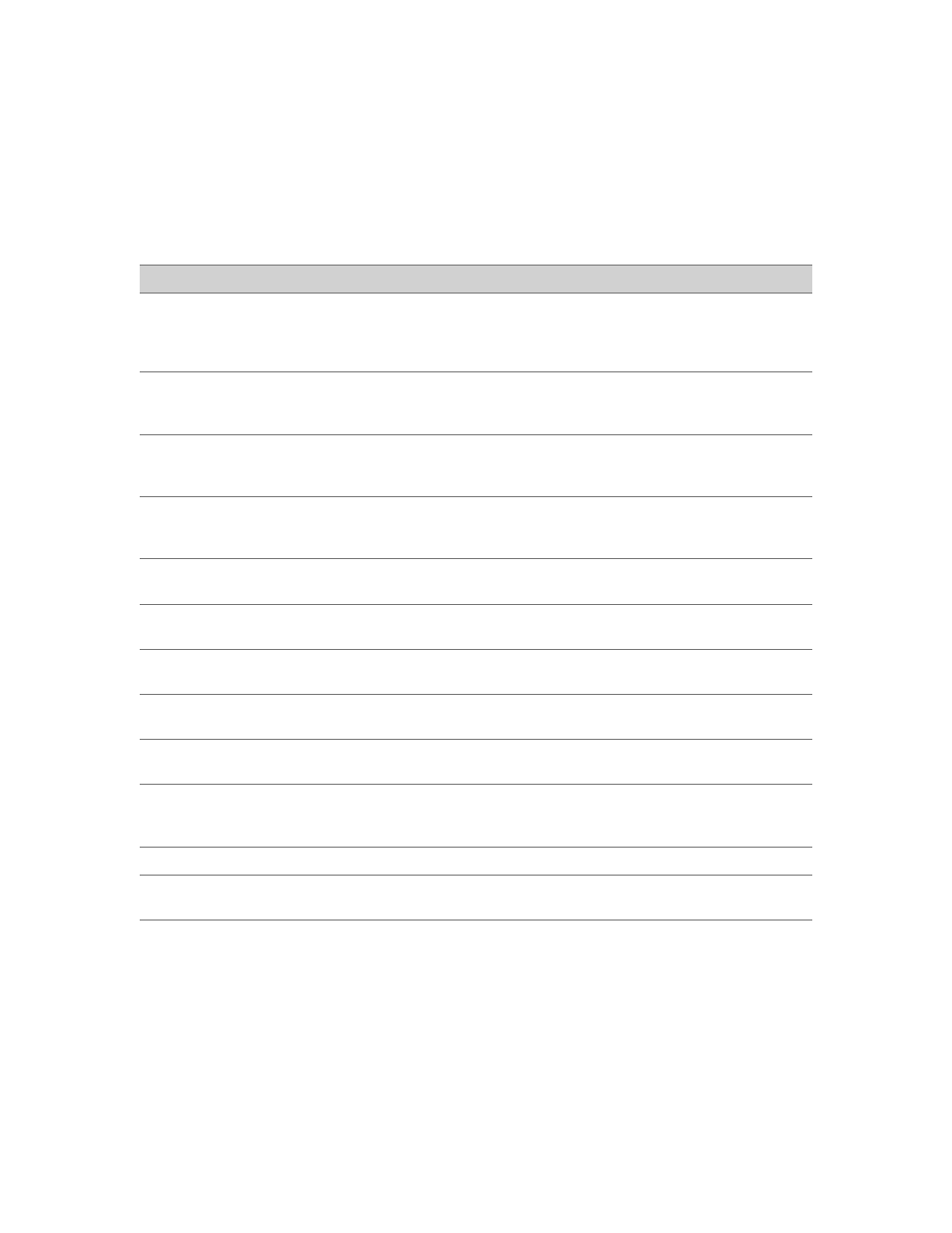
Google Search Appliance: Getting the Most from Your Google Search Appliance
Search Experience
31
This section briefly describes each feature that you can use to enhance the search experience and
contains links that you can follow to get more information about each feature.
Built-In Search Experience Features
Without any administrator intervention, the Google Search Appliance provides a rich search experience
by using its built-in search features. The following table lists these built-in search features.
Deploying the Default Search and Results Pages
The simplest way to give access to the search features of the Google Search Appliance is to use the
default search and results pages. These pages provide a user interface that is simple and intuitive and
most users are familiar with them from their experience with Google.com. For more information about
these default pages, refer to “Customizing the User Interface” on page 54.
Feature
Description
Automatic spell
check
The search appliance automatically suggests spelling corrections accurately,
even on company-specific words and phrases. The spell checker can suggest
corrections in multiple languages, including U.S. English, French, Italian,
German, Spanish, Portuguese, and Dutch.
Sorting search
results based on
relevance
The search appliance finds the highest quality and most relevant documents for
a search query; Google factors in more than 100 variables for each query.
Automatic filtering
of duplicate
snippets
If multiple documents contain identical titles, as well as the same information in
their snippets, only the most relevant document of that set is displayed in the
results.
Automatic filtering
of duplicate
directories
If there are many results in a single web directory, then only the two most
relevant results for the directory are displayed. An output flag indicates that
more results are available from that directory.
Automatic filtering
of languages
Limits search to a specified language, as determined by the majority language
used in the web document body.
Dynamic page
summaries
Users can judge relevance of results more easily with dynamically generated
snippets showing a query in the context of the page.
Results grouping
Users can navigate search results easily and clearly using intelligent grouping of
documents residing in the same narrow subdirectories.
Cached pages
Users can view search results even when the sites are down by using cached
copies of pages included in the search results.
Highlighted query
terms
User can quickly find the most relevant section of a document by using the
highlighted query terms displayed on cached documents.
View as HTML
Users can display documents without needing the original client application of
the file format because the search appliance automatically converts over 220
file formats into HTML.
Sort by date
User can access time-sensitive information first by using date sorting.
Advanced Search
page
Users can perform complex and sophisticated queries with over 10 special
query terms, including Boolean AND, OR, and NOT searches.
