Search experience, Using features to enhance the search experience, Chapter 5 – Google Search Appliance Getting the Most from Your Google Search Appliance User Manual
Page 30
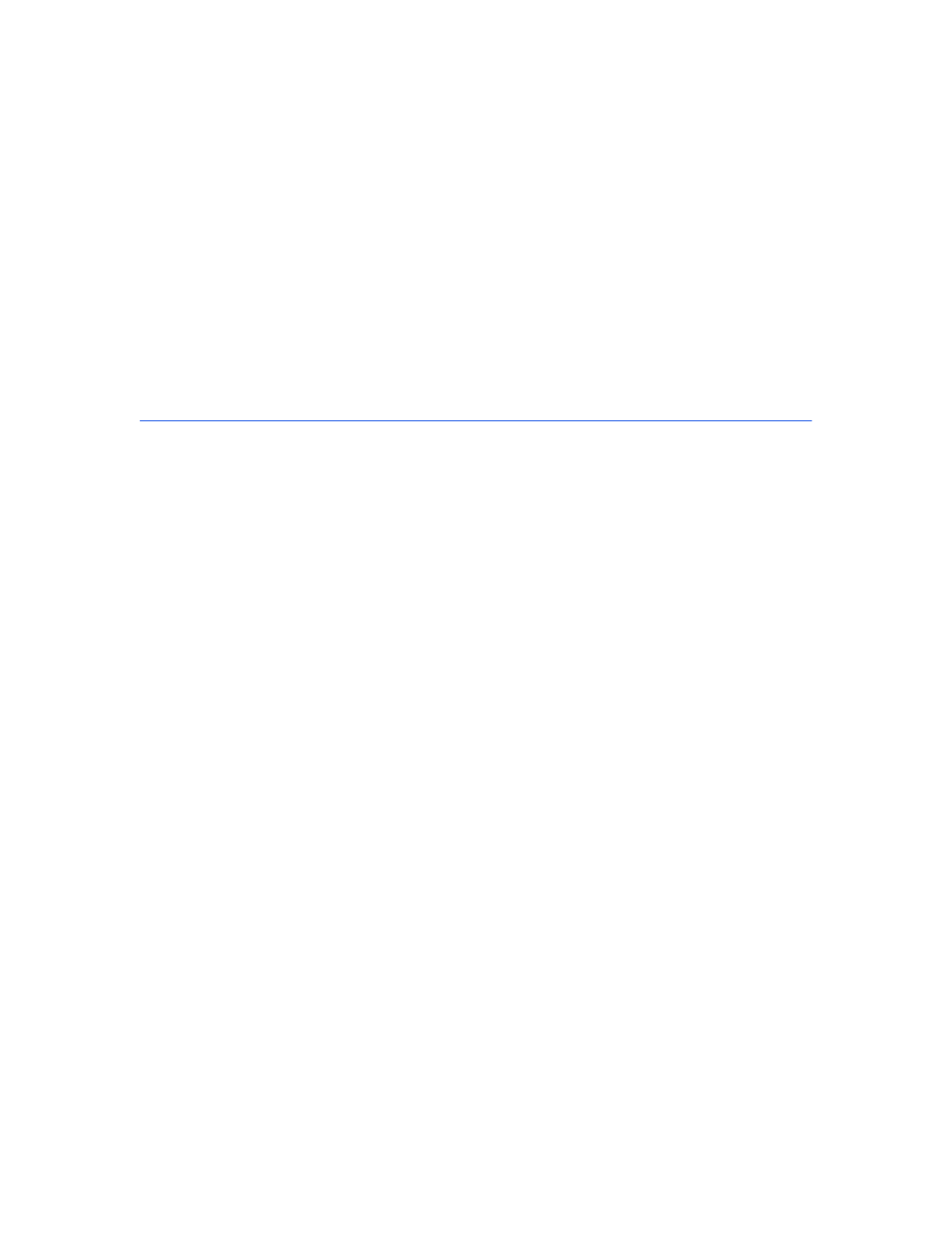
Google Search Appliance: Getting the Most from Your Google Search Appliance
30
Chapter 5
Search Experience
Chapter 5
Using Features to Enhance the Search Experience
A user’s search experience is based on accessing the Google Search Appliance to enter a search and
receive results. The Google Search Appliance provides many built-in features that ensure a satisfactory
search experience for users. For a list of these features, refer to “Built-In Search Experience Features” on
page 31.
However, the Google Search Appliance comes with many features that you can use to enhance the
user’s search experience, especially the way in which the search appliance returns results. Ways that
you can enhance the search experience include:
•
“Forcing Specific Documents to the Top of Search Results” on page 33
•
“Suggesting Alternative Search Terms along with Results” on page 35
•
“Grouping Search Results by Topic” on page 36
•
“Displaying Expert Profiles with Search Results” on page 40
•
“Restricting Search Results” on page 44
•
“Controlling Automatic Searching of Synonyms” on page 46
•
“Influencing Results Rankings” on page 46
•
“Segmenting the Index” on page 48
•
“Providing User Results” on page 50
•
“Enabling User Alerts” on page 51
•
“Displaying Translations of Search Results” on page 53
•
“Showing Document Previews in Search Results” on page 53
•
“Customizing the User Interface” on page 54
The framework that you use for enhancing the search experience is the front end (see “Using Front
Ends” on page 32).
After you deploy one or more search experiences, you can use the advanced search reporting feature
(see “Setting Up Advanced Search Reporting” on page 58) to gather feedback about how users are
searching, You can use this feedback to refine and enhance the search experience.
