Setting up a one box module, Learn more about onebox modules – Google Search Appliance Getting the Most from Your Google Search Appliance User Manual
Page 42
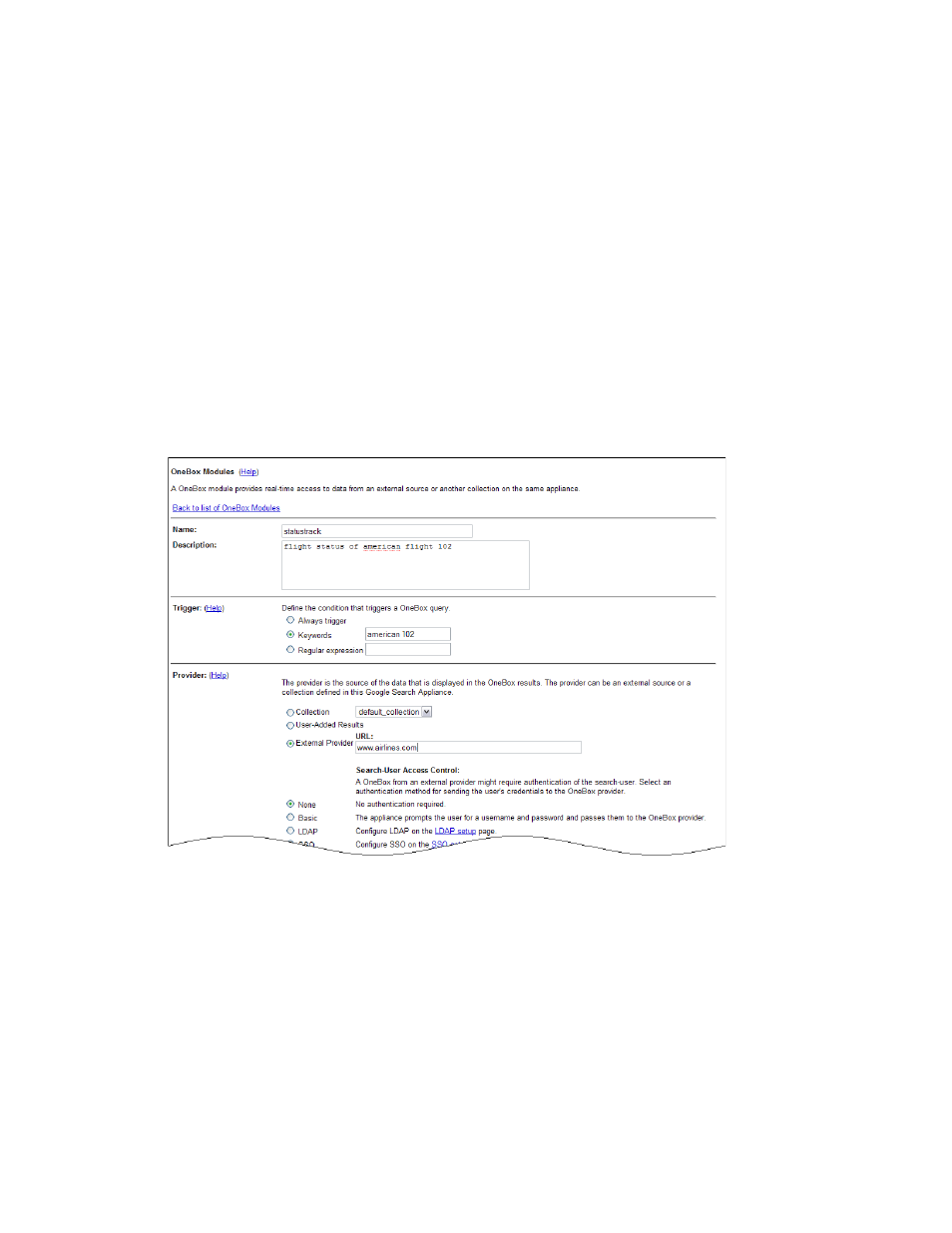
Google Search Appliance: Getting the Most from Your Google Search Appliance
Search Experience
42
•
External provider—The OneBox module calls a URL to get data from an external application that
returns information as XML.
Setting Up a One Box Module
Before you can set up a OneBox module, you must choose a front end where you want to implement it.
For information about front ends, refer to “Using Front Ends” on page 32.
Set up a OneBox module by:
1.
Defining what you want the OneBox module to do, what the search appliance needs to do when it
invokes the OneBox module, and how you want the OneBox module results to appear.
2.
Developing a provider.
3.
Creating the OneBox module on the Serving > OneBox Modules page in the Admin Console,
shown in the following figure. You can either use the Admin Console to specify all the parameters
of the OneBox module or indicate the name of the XML configuration file that contains provider
information.
4.
Enable the OneBox module from on the Serving > Front Ends by adding the module to one or
more front ends.
Learn More about OneBox Modules
Having a clear definition of what you are trying to achieve with a OneBox module is essential to a
successful implementation. The Google OneBox for Enterprise Design Principles provides information you
can use to design a OneBox module.
For information about creating internal or external providers, refer to the Google OneBox for Enterprise
Developer’s Guide.
