Monitoring a search appliance with snmp, Using snmp with a search appliance, Getting help – Google Search Appliance Getting the Most from Your Google Search Appliance User Manual
Page 70
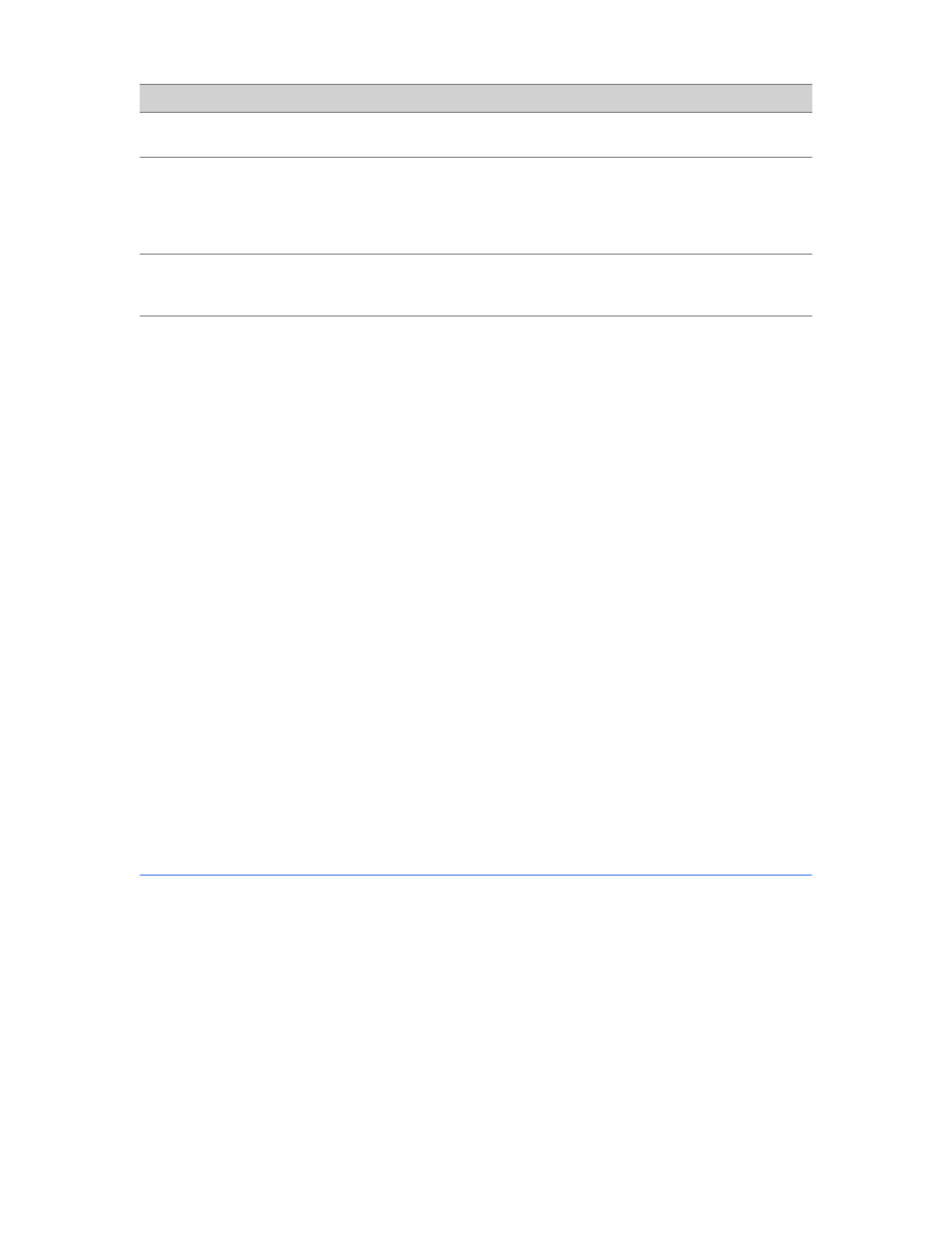
Google Search Appliance: Getting the Most from Your Google Search Appliance
Essentials
70
Monitoring a Search Appliance with SNMP
You can also set up the search appliance so that status information can be monitored using any third-
party SNMP management application. Through SNMP, the search appliance provides a subset of the
information that appears in the Admin Console. The data provided through SNMP is read-only.
Using SNMP with a Search Appliance
To use SNMP monitoring with your search appliance, you need:
•
Management Information Base (MIB) files for the search appliance, which you can obtain from
Google
•
A third-party SNMP management application, such as HP OpenView, freeware utility Getif, or Linux
tool snmpwalk
•
To enable and configure SNMP on the Administration > SNMP Configuration page
Learn More about Using SNMP with a Search Appliance
For more information about using SNMP with your search appliance, refer to the Admin Console help
page for Administration > SNMP Configuration.
Getting Help
Google provides information, assistance, and third-party experts for helping you to deploy your search
appliance. You can use the following resources for getting help with your deployment:
•
Google Enterprise Support (see “Getting Help from Google Enterprise Support” on page 71)
•
Google partners (see “Getting Expert Help from Google Partners” on page 71)
•
Google training (see “Taking Google Training” on page 72)
•
Google Search Appliance discussion forum (see “Joining the Google Search Appliance Discussion
Forum” on page 72)
This section briefly describes each resource and contains links that you can follow to get more
information about each one.
Search reports
A search report is a summary of information about user
search queries for a specified timeframe.
Status and Reports >
Search Reports
Search logs
Search log reports provide a monthly, weekly or daily
snapshot of search activity, segmented by collection.
For each time period, the report shows the top 100
queries, top no match searches, traffic by day and hour,
an so on.
Status and Reports >
Search Logs
Event log
The event log is an audit trail of all system activity,
including user logins and logouts, crawling and indexing
activity per collection and other statistics.
Status and Reports >
Event Log
Report
Description
Admin Console page
