Tools for customizing the user interface – Google Search Appliance Getting the Most from Your Google Search Appliance User Manual
Page 55
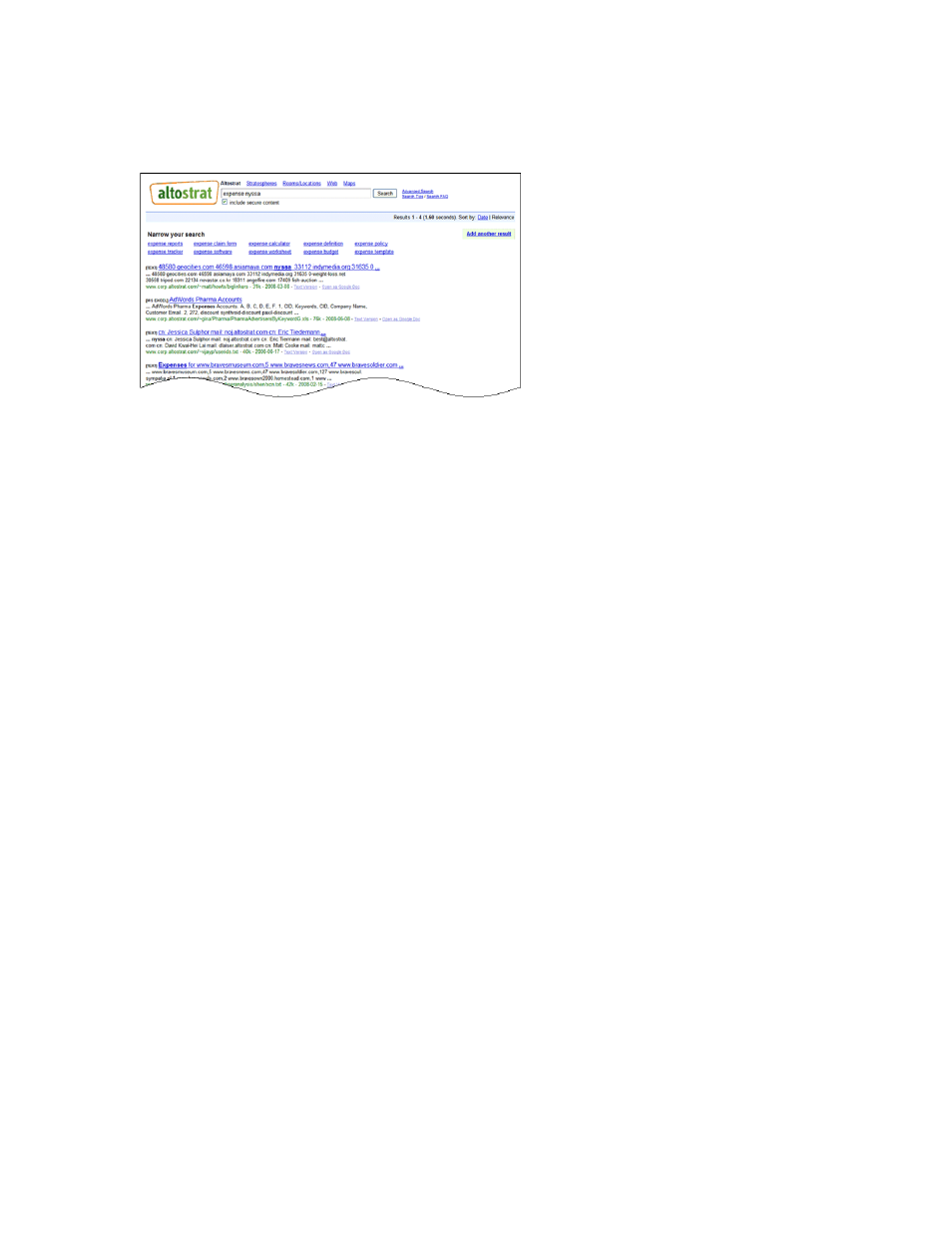
Google Search Appliance: Getting the Most from Your Google Search Appliance
Search Experience
55
•
Displaying a public and secure search radio button
The AltoStrat examples in this document present a customized user interface, as shown in the following
figure.
How Does the Search Appliance Create the
User Interface?
After the search appliance receives and executes a search query:
1.
The search appliance returns search results in XML.
2.
The search appliance applies an XSLT stylesheet to the XML results and creates the search results
page in HTML.
3.
The Web browser presents the HTML search results page to the user.
An XSLT stylesheet contains information about which elements should appear in the user interface and
how the elements should look. Each front end can use the same stylesheet or a different stylesheet.
Each search appliance front end has a default XSLT stylesheet, which can be used with any front end.
Tools for Customizing the User Interface
You can customize a user interface by editing an XSLT stylesheet with one of the following tools:
•
Page Layout Helper (see “Using the Page Layout Helper” on page 56)—Use the Page Layout Helper
to make changes easily to global attributes (logo, fonts, header, and footer), and to the look of the
Search Box and Search Results.
•
XSLT Stylesheet Editor (see “Using the XSLT Stylesheet Editor” on page 57)—Use the XSLT Stylesheet
Editor to make more extensive changes to the XSLT stylesheet.
Both of these tools are accessible from the Serving > Front Ends > Output Format page in the Admin
Console.
Changes that you make using the Page Layout Helper are fully supported by Google Enterprise Support.
If you want to contact support about changes made using the Page Layout Helper, file a help ticket. Use
can also refer issues to the Google Search Appliance group on Google Groups. Changes that you make
using the XSLT Stylesheet Editor are not supported by Google Enterprise Support. If you have issues
about changes made using the XSLT Stylesheet Editor, you can refer them to the appropriate Google
Group.
