Wet/vrla battery - charging profile switch, Important – JLG DVSP Series Service Manual User Manual
Page 54
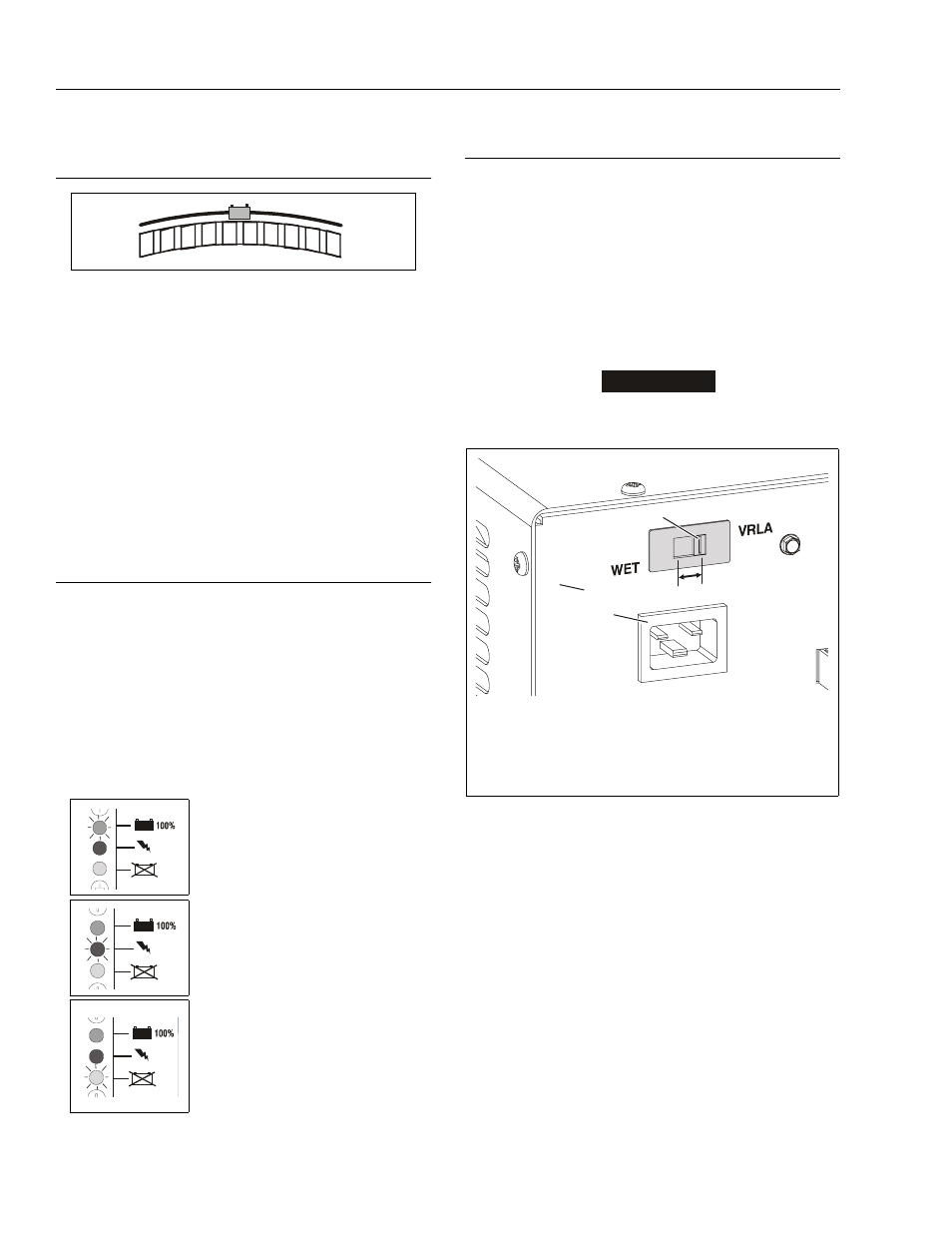
SECTION 3 - BASE COMPONENTS
3-24
– JLG Lift –
3121136
Battery Charge/Flash Code LED Indicator on
Platform Control Console
NOTE: Normal battery charging will occur with a voltage
reading as low as .24V.
On normal power-up and operation this series of LEDs visu-
ally indicates the amount of charge left in the batteries.
• (+) GREEN LEDs lit indicate maximum charge.
• (–) RED LED’s lit indicate minimum charge remaining.
• The number of LEDs lit will change depending on the
level of charge in the batteries.
If battery voltage falls below 16.8 volts a fault condition will
occur and the machine will stop operating. The batteries will
need recharged.
Battery Charging Status Indicators Mounted
on Ground Control Station Cover
The battery charging status indicators are mounted just
above the Charger AC input receptacle on the center cover
section at the rear of the machine.
When first plugged in, the charger runs through a self-diag-
nostic test, lighting the LEDs in sequence, then charging will
begin. The following descriptions indicate charging status
after diagnostic test is complete.
NOTE: Be sure batteries are fully charged before discon-
necting the battery charger. Failure to do so will
result in reduced battery life.
Wet/VRLA Battery - Charging Profile Switch
The DVL and DVSP battery charger is equipped with a man-
ually selectable charge profile switch, located on the rear
panel. This switch must be set properly to select the charg-
ing profile required for either WET gassing lead acid batter-
ies or VRLA - Valve Regulated Lead Acid, gelled/agm type
lead acid batteries.
The machine is equipped from the factory with VRLA - valve
regulated lead acid batteries, and the switch is set from the
factory to VRLA. If the factory batteries are replaced with wet
gassing batteries, set this switch to WET.
IMPORTANT
AN IMPROPER PROFILE SETTING MAY DAMAGE THE BATTERIES
AND SHORTEN THE BATTERY’S LIFE.
CHARGE COMPLETE
GREEN (TOP) LED ON
100% Complete
CHARGING
AMBER (MIDDLE) LED ON
Charge Incomplete
CHARGING PROBLEM
RED (BOTTOM) LED ON
Consult Troubleshooting Section
of the Service Manual or the Charger
SCR Manual in Manual Storage Box.
– +
+
-
+
-
+
-
+
-
+
-
+
-
WET/VRLA Battery Selector Switch Location
1. WET/VRLA Battery Selector Switch
2. Battery Charger Rear Panel
3. AC Voltage Input Receptacle
1
2
3
