2 calibrations, Elevation sensor calibration, Calibrations -6 – JLG 4394RT Service Manual User Manual
Page 212: Limit switch location -6, 2 calibrations elevation sensor calibration
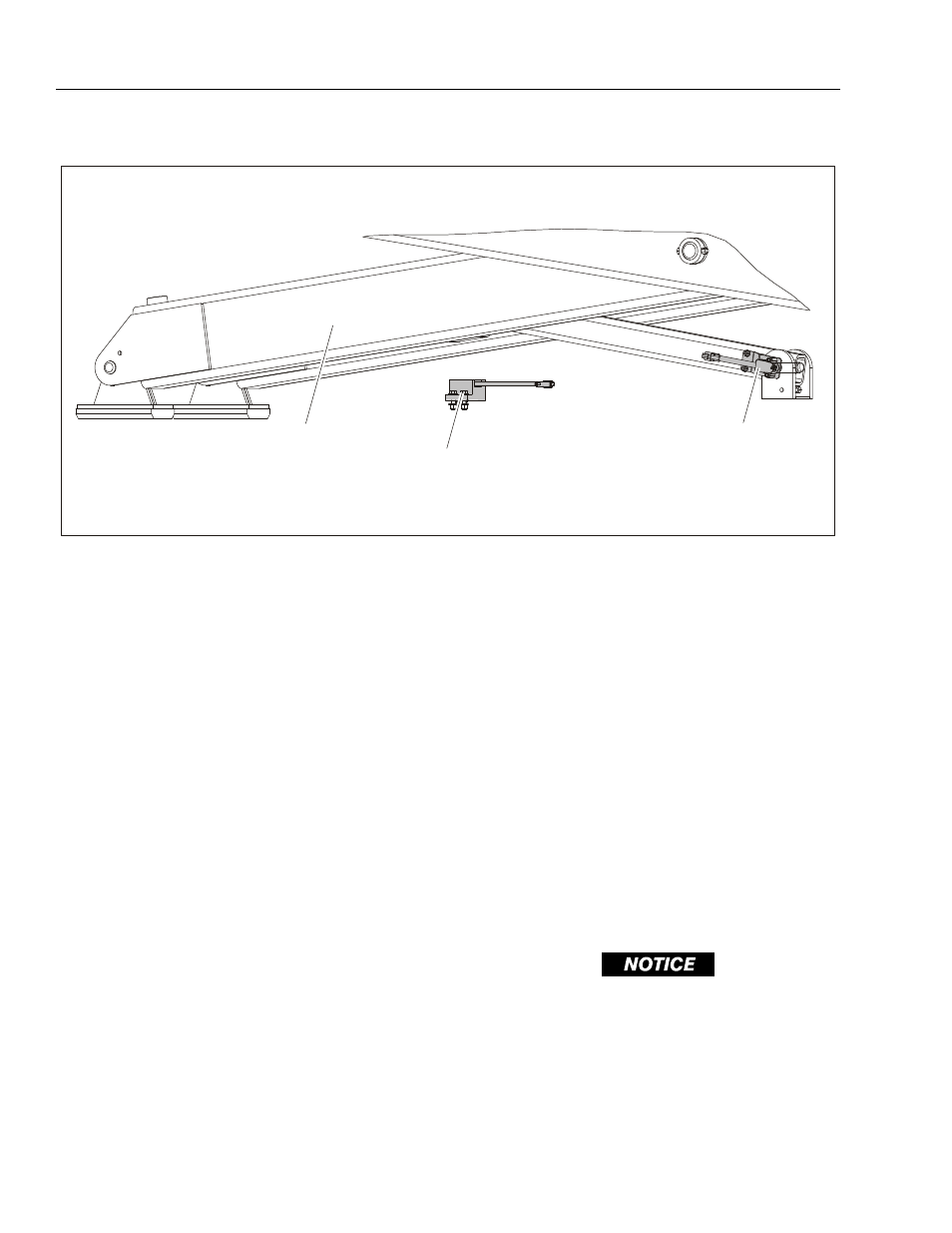
SECTION 5 - JLG CONTROL SYSTEM
5-6
– JLG Lift–
3121249
5.2 CALIBRATIONS
Elevation Sensor Calibration
Using the Analyzer, in Access Level 1, go to MENU: CALI-
BRATION:
1. SET STOW ELEV;
a. Completely lower platform to stowed position.
b. Enter YES on the Analyzer.
c. COMPLETE will show on the analyzer when cali-
brated.
2. SET 26FT ELEV (3394RT) or SET 30FT ELEV
(4394RT);
a. Raise platform to a height of 26 feet for the
3394RT or 30 feet for the 4394RT (measured
deck to ground).
b. Enter YES on the Analyzer.
c. COMPLETE will show on the analyzer when cali-
brated.
3. SET 30FT ELEV (3394RT) or SET 36FT ELEV
(4394RT);
a. Raise platform to a height of 30 feet on the
3394RT or 36 feet for the 4394RT (measured
deck to ground).
b. Enter YES on the Analyzer.
c. COMPLETE will display on the analyzer when
calibrated.
NOTE: Elevation Proximity Switch must be mounted and
functioning properly to calibrate the Elevation Sen-
sor.
FOR MACHINE TO OPERATE TO CAPACITY, BE SURE TO CALI-
BRATE ELEVATION SENSOR AT ALL THREE POSITIONS.
1
2
3
1. Scissor Arm Assembly
2. Proximity Sensor
(on frame inboard slide channel)
3. Rotary Angle Sensor
Figure 5-3. Limit Switch Location
