3 installing the wireless lan card – Buffalo Technology AirStation Pro WLA-AWCG User Manual
Page 13
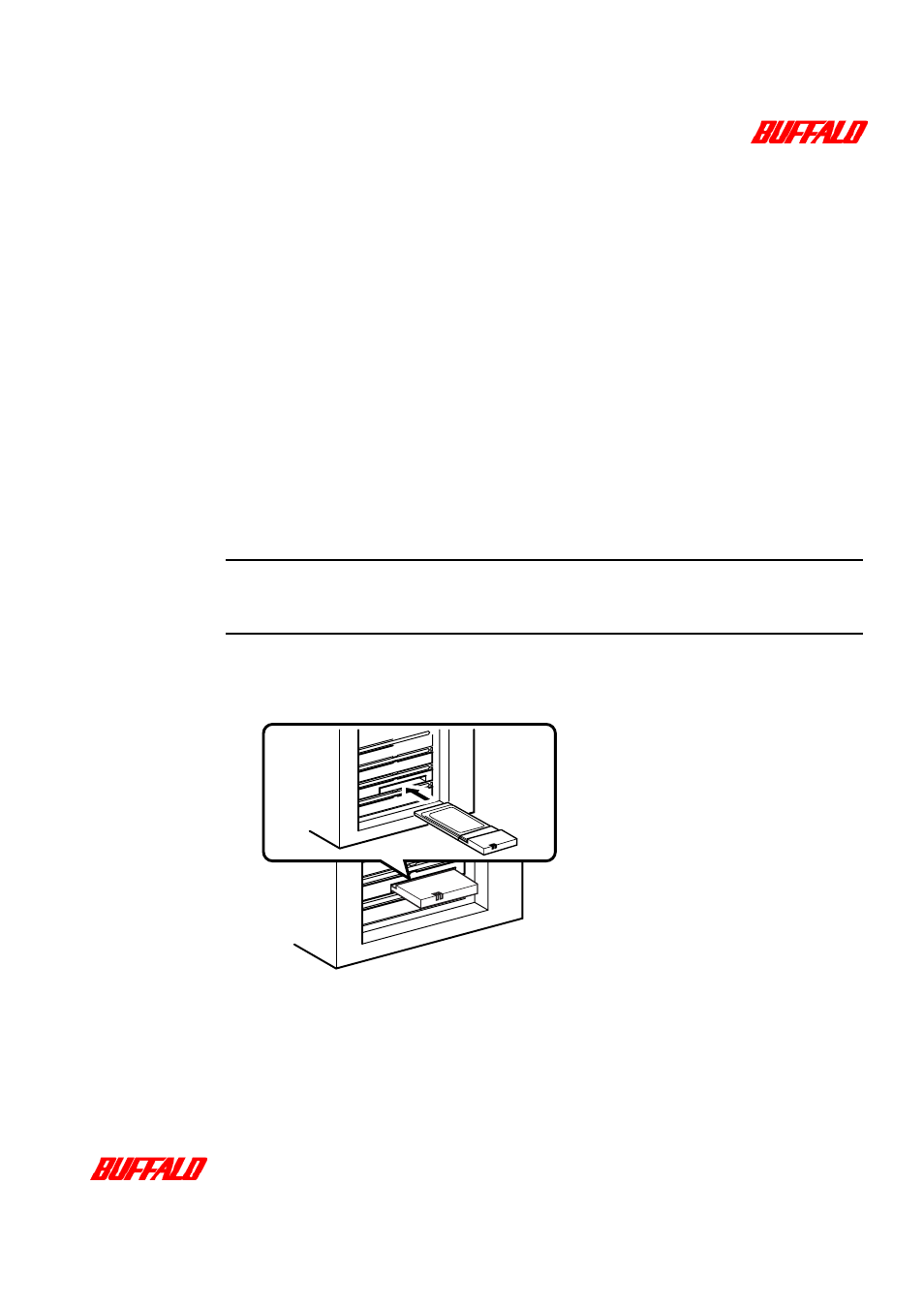
Getting Started 10
WLA-AWCG User Manual
2.2.3 Installing the Wireless LAN card
To enable an AirStation Pro to communicate with a computer, a network adapter
must be installed in the PC or the laptop. The AirStation Wireless LAN card (WLI-
PCM-L11) consists of both LAN and radio functions.
For more details on installing other manufacturers’ network adapters, refer to
the appropriate adapter documentation.
Installing the Wireless LAN card on a desktop PC
If your desktop PC does not have a card slot, you must install one of the following
bus adapters:
ISA bus adapter (WLI-ISA-OP)
PCI bus adapter (WLI-PCI-OP)
Note:
For details on installing the bus adapters, refer to the manual supplied
with the respective bus adapter.
1
Insert the Wireless LAN card into the card slot of the bus adapter.
Figure 3: Inserting a network card into a desktop PC
2
The power light on the network card will display green.
Insert the wireless LAN card into the card slot of the ISA/PCI bus adapter
on the PC, applying just enough pressure to ensure that it is fully seated.
CAUTION
