Speed sensor, Tilt sensor calibration – JLG M4069 ANSI Service Manual User Manual
Page 30
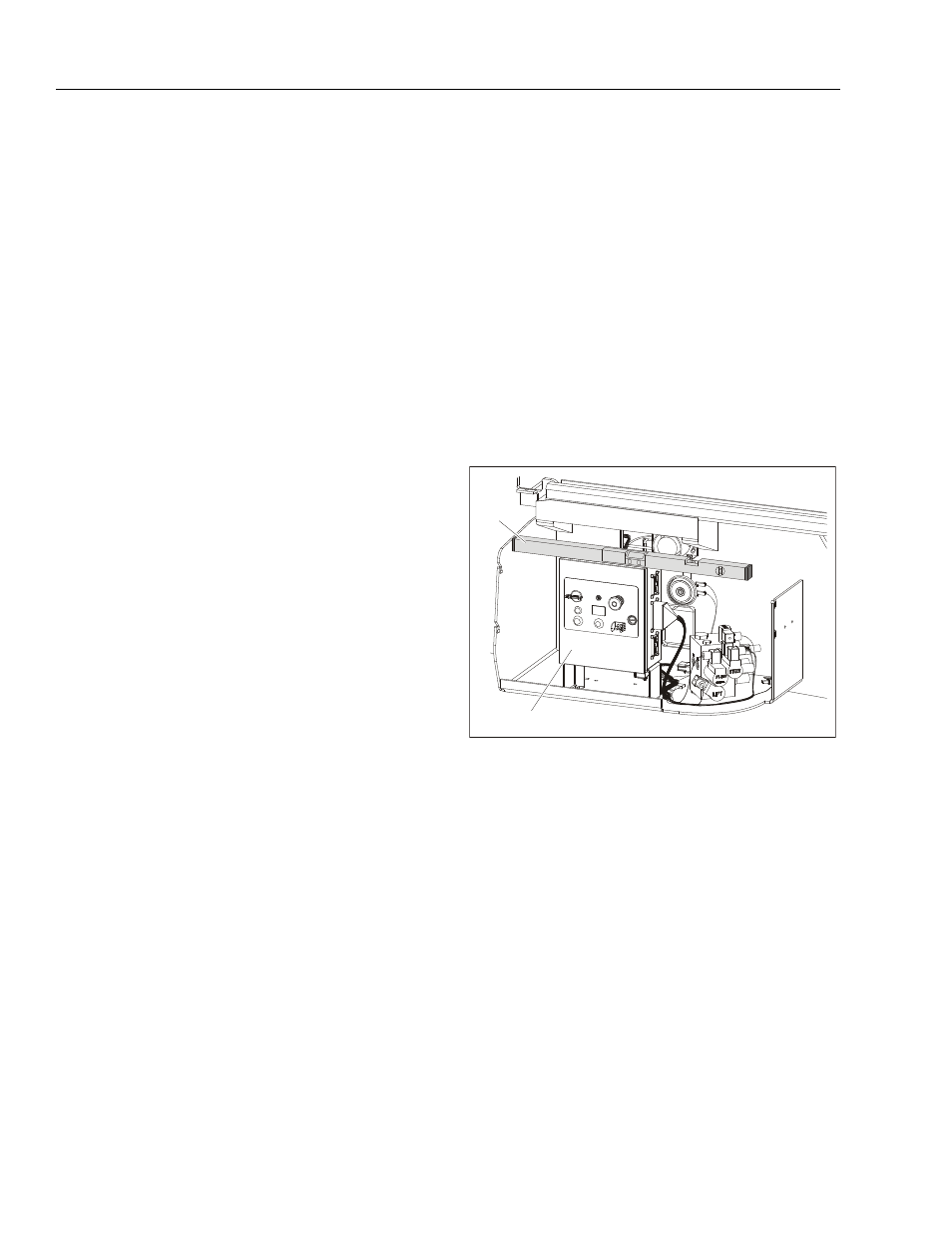
SECTION 3 - CHASSIS & SCISSOR ARMS
3-2
– JLG Lift –
3121122
13. Press ESCAPE, remove analyzer and assure all
hardware is tight.
Elevation Sensor Calibration
(Software V13.6 and Higher)
Using the Analyzer, in Access Level 1, go to MENU: CALI-
BRATION:
1. SET STOW ELEV;
a. Completely lower platform to stowed position.
b. Enter YES on the Analyzer.
c. COMPLETE will show on the analyzer when cali-
brated.
2. SET 25FT ELEV (3369LE) or SET 30FT ELEV
(4069LE);
a. Raise platform to a height of 25 feet for the
3369LE or 30 feet for the 4069LE (measured
deck to ground).
b. Enter YES on the Analyzer.
c. COMPLETE will show on the analyzer when cali-
brated.
3. SET 30FT ELEV (3369LE) or SET 36FT ELEV
(4069LE);
a. Raise platform to a height of 30 feet on the
3369LE or 36 feet for the 4069LE (measured
deck to ground).
b. Enter YES on the Analyzer.
c. COMPLETE will show on the analyzer when cali-
brated.
NOTE: Elevation Proximity Switch must be mounted and
functioning properly to calibrate the Elevation Sen-
sor.
Speed Sensor
The speed sensor is located at the lower side of the left,
front drive motor. If removing the speed sensor for any
reason use the following procedure.
1. Using an 18mm wrench, remove the speed sensor
from the left, front drive motor.
2. If reusing the speed sensor note the location of the
brass feral on the sensor. Do not remove, this will be
the depth gauge when you replace the sensor.
3. When replacing, seat the sensor so that it fits snug in
the motor on the brass feral.
NOTE: If replacing the speed sensor, the new sensor will
have a wax pill on the end of the sensor. Tighten
down until you feel the wax pill bottom out inside the
motor.
4. Tighten up the packing nut.
Tilt Sensor Calibration:
1. Drive the machine onto a measured level surface
(±0.5° for both x and y axis).
2. Using the Analyzer, go to MENU: CALIBRATION;
TILT SENSOR. Press Enter. LEVEL VEHICLE will dis-
play. Press Enter again to calibrate.
3. Both axis’ raw angles need to be within 5.0°, other-
wise the machine is to unlevel and the software will
prohibit calibration. Should this occur, attempt to
dissect the three areas of error to find the primary
contributor:
a. Machine mounting and/or grade:
With a digital level, measure the top of the
Ground Control box for levelness. If unable to
get a good reading, check the box’s mounting
surface for levelness.
2
1
1. Ground Control Box
2. Digital Level
