2 pipette self-test, 3 hardware reset, Pipette self-test – Eppendorf Multipette Xstream User Manual
Page 40: Hardware reset
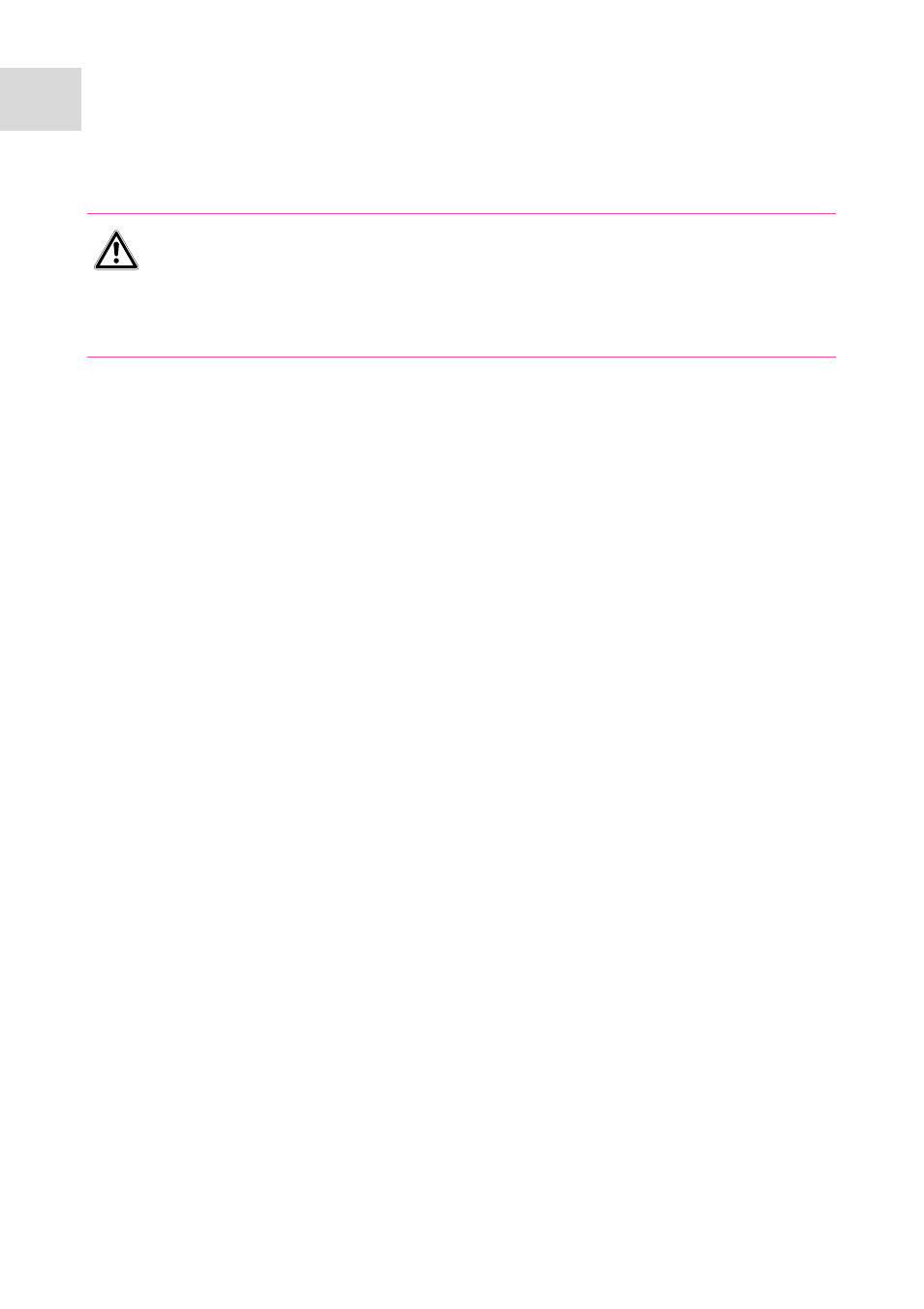
40
Troubleshooting
Multipette
®
/Repeater
®
(X)stream
English (EN)
6.2
Pipette self-test
The Multipette stream/Repeater stream can be tested as follows:
1. Make sure that the Combitip is in the base position or that no Combitip is inserted.
2. Hold Multipette stream/Repeater stream over an empty tube.
3. Press and hold the actuate key for 5 seconds.
The self-test begins and the display shows the software version of the Multipette
stream/Repeater stream.
If the self-test was successful,
Check procedure OK
is displayed.
6.3
Hardware reset
The hardware reset interrupts the power supply to the lithium-ion battery. Trigger a
hardware reset in emergencies only, for instance, after triggering an overcurrent
protection.
Without inserted Combitip
Press the tip of a 5 mL Combitip or a different pointy object onto the contact point in
the center of the selection dial.
With inserted Combitip
1. Press the tip of a 5 mL Combitip or a different pointy object onto the contact point in
the center of the selection dial.
2. Hold the Multipette stream/Repeater stream over a waste container.
3. Press the red reset key.
The piston of the Combitip is moved to the basic position.
After the reset, the software version is displayed for a few seconds.
CAUTION! Injury to people and material damage from the release of sample
material when triggering the self test.
When the self test is triggered, the liquid is dispensed from the Combitip.
Hold the Multipette stream/Repeater stream over an empty container while
you trigger the self test.
