10 stopping or canceling pipetting operations, 11 adjusting the device settings, Stopping or canceling pipetting operations – Eppendorf Multipette Xstream User Manual
Page 34: Adjusting the device settings
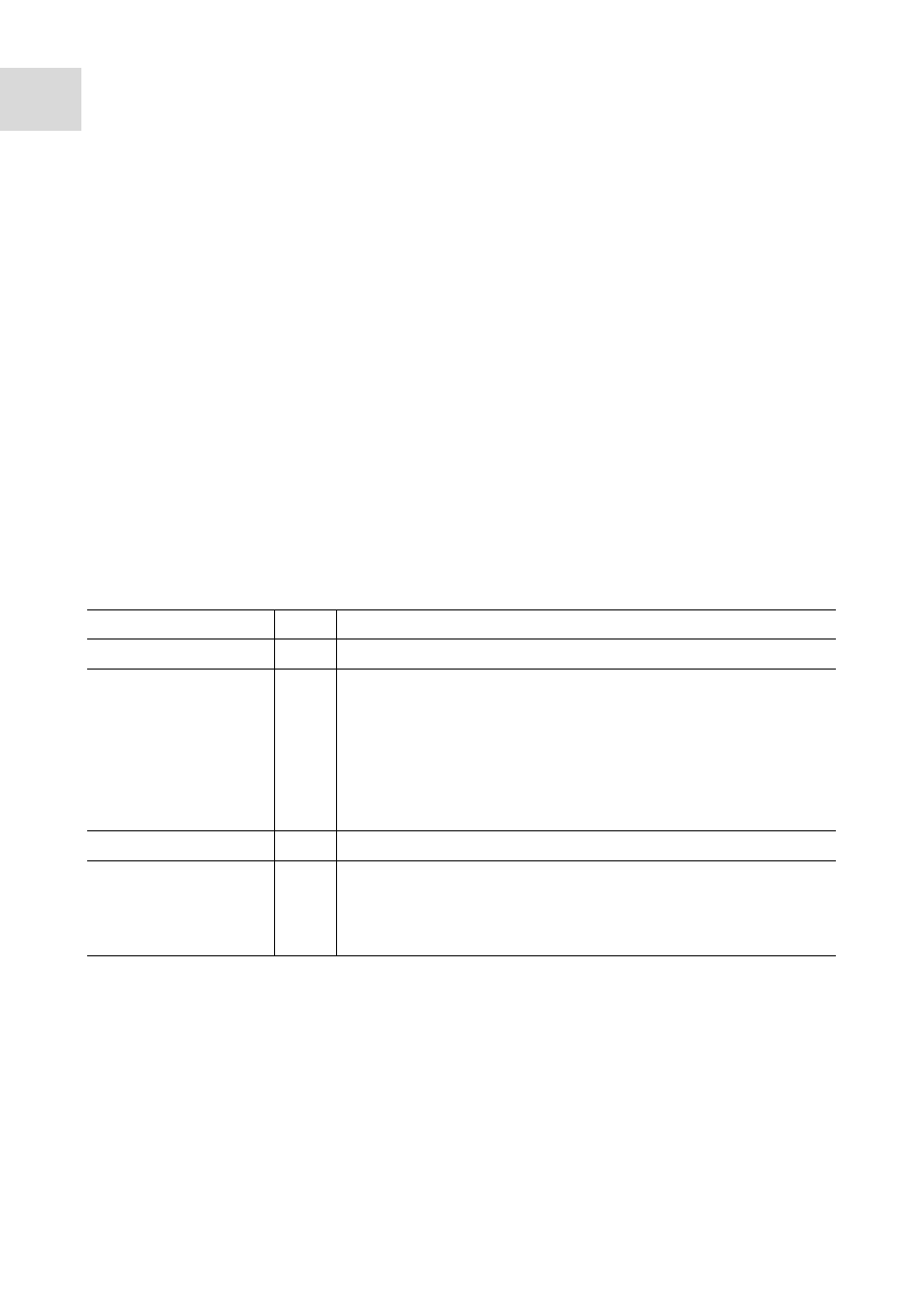
34
Operation
Multipette
®
/Repeater
®
(X)stream
English (EN)
5.10
Stopping or canceling pipetting operations
In an emergency you can cancel pipetting as follows:
During aspiration,
press the reset or actuate key. After a canceled aspiration operation the aspirated
partial volume can be dispensed.
During dispensing,
1. press the reset key.
Piston movement is stopped. After a stopped dispensing operation it is not possible to
correctly dispense the remaining volume.
2. Hold the Multipette stream/Repeater stream over an empty tube or the supply vessel.
3. Press the reset key again to dispense all of the liquid from the Combitip piston.
5.11
Adjusting the device settings
Under the device parameters you can make higher-order settings and view
supplementary information. The acoustic signals indicating errors cannot be deactivated.
The following settings and information are available:
Key tones
BEEP Switch key tones on (ON) or off (OFF).
Brightness
Light set the brightness level of the display.
Titration results
Last
Ttr.
display the results of the last titration.
Only valid for the Multipette Xstream/Repeater Xstream.
It is also possible to display the last result if a new filling
operation of the Combitip was accidentally started in
Ttr
mode. This is only possible if this operation is canceled
with the reset key at the latest when
Discard next step
appears.
Software version
display software version.
lock +/- rocker
switch
LOCK lock +/- rocker switch (ON) or unlock (OFF). When the +/
- rocker switch is locked, a locked padlock is shown in the
display. This option suitable for long dispensing series.
The parameter values can be viewed during dispensing.
