Getting more information, Understanding sudden motion sensor technology, Ee “understanding sudden – Apple MacBook Pro (15-inch) User Manual
Page 76
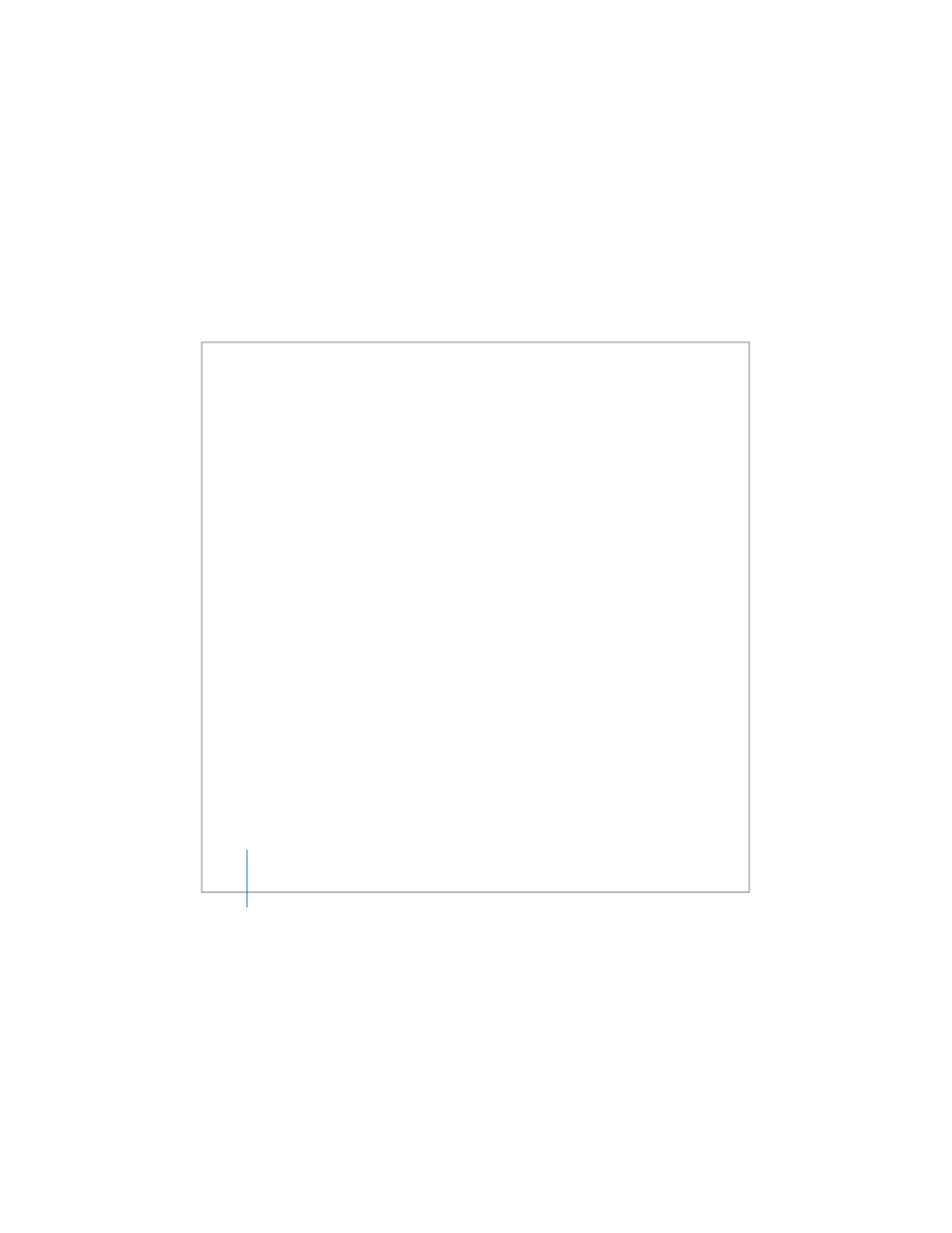
76
Chapter 3
Using Your MacBook Pro
4
Click the Burn button again.
For more information, open iDVD and choose Help > iDVD Help.
Important:
If your battery runs down when you are burning a DVD, the burn can fail
and the DVD disc will not be able to be used again. To prevent this, always use your
power adapter when burning a DVD.
Getting More Information
For more information about DVD Player and iTunes, see these resources:
 For instructions about using DVD Player, open DVD Player and choose Help > DVD
Player Help from the menu bar.
 For information about how to use iTunes to record music files on a CD or DVD disc,
choose Help > “iTunes and Music Store Help” from within iTunes.
Understanding Sudden Motion Sensor Technology
Your MacBook Pro has Sudden Motion Sensor technology, built-in protection for the
hard disk that is designed to help prevent disk failures if the computer is dropped or
experiences severe vibration.
Sudden Motion Sensor protection does not affect hard disk performance during
regular MacBook Pro operation. Occasionally, unusually strong vibrations might
activate the Sudden Motion Sensor technology at a time when your MacBook Pro is
writing or reading data intensively (such as when playing or recording video or audio).
If you notice dropped frames or sound elements, make sure that your MacBook Pro is
in a stable environment without vibration or abrupt movement.
