Duplicating your project, Duplicating your project 39 – Apple WebObjects 3.5 User Manual
Page 39
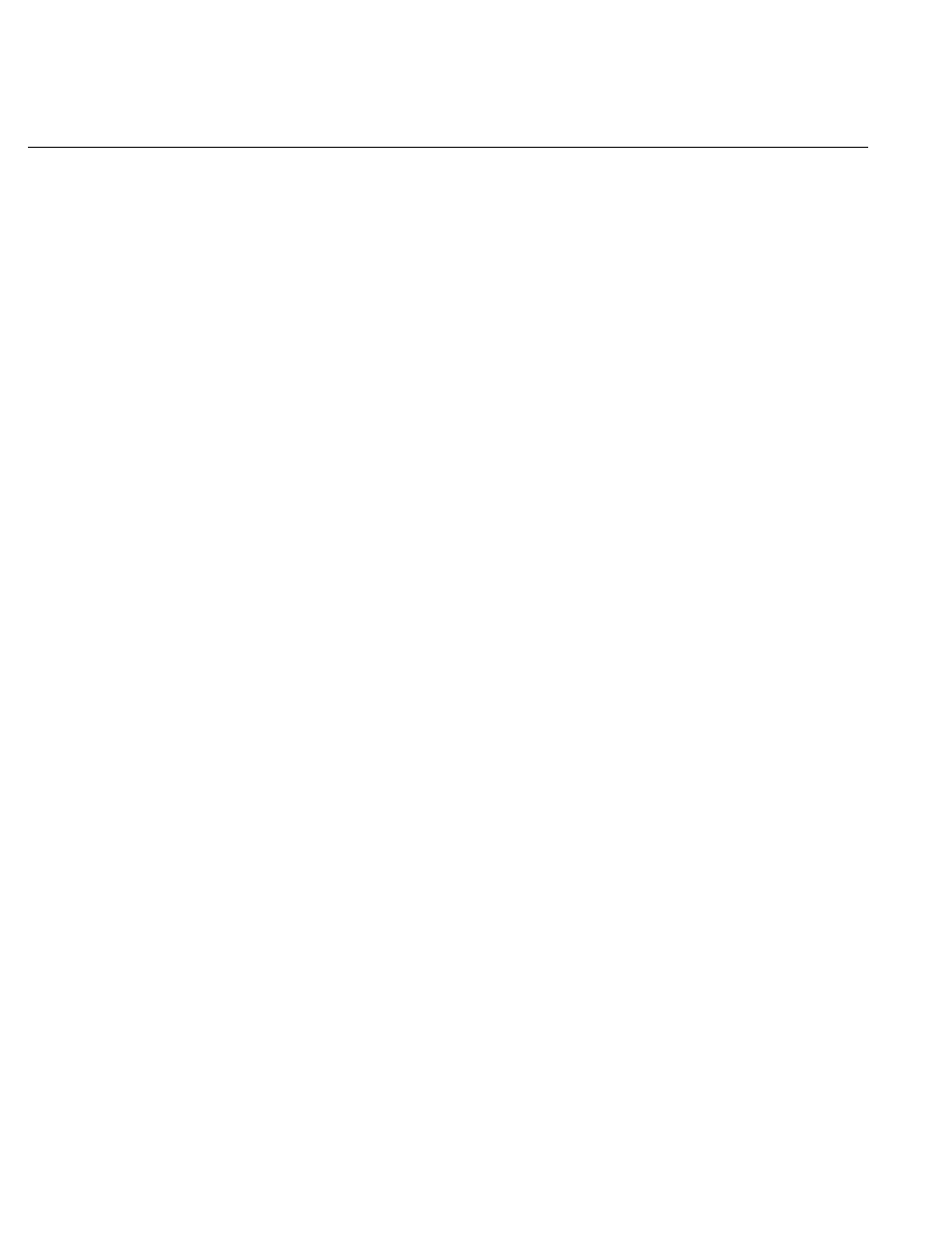
Duplicating Your Project
39
In the previous tutorial, you learned how to create a web component that
has input and output elements and how to bind these elements to variables
and methods in your code.
Now you’ll add some additional features to your project that move it a bit
more in the direction of being a real-world web application. The application
will:
•
Use a custom Java class to represent the data for a guest, rather than
using three separate variables.
•
Maintain a guest list, which keeps track of all guest data (whether
entered by you or multiple users of your application), rather than just
the current guest.
•
Have a second component, so that the guest list is displayed in a new
page rather than the same page. You’ll use WebScript rather than Java
to implement this component’s behavior.
•
Make use of additional interface elements (such as HTML tables).
Duplicating Your Project
Before proceeding, you’ll create a new project by copying the old one and
renaming it. This way, you can make changes and still retain your previous
version.
1. In WebObjects Builder, close the component window.
2. In Project Builder, close GuestBook’s project window.
If there are any unsaved files, you are prompted to save them.
3. In your machine’s file system, navigate to the directory where your
project is located (the WebObjects directory under your server’s
document root).
