D – do – Apple Macintosh PowerBook 180 computers User Manual
Page 309
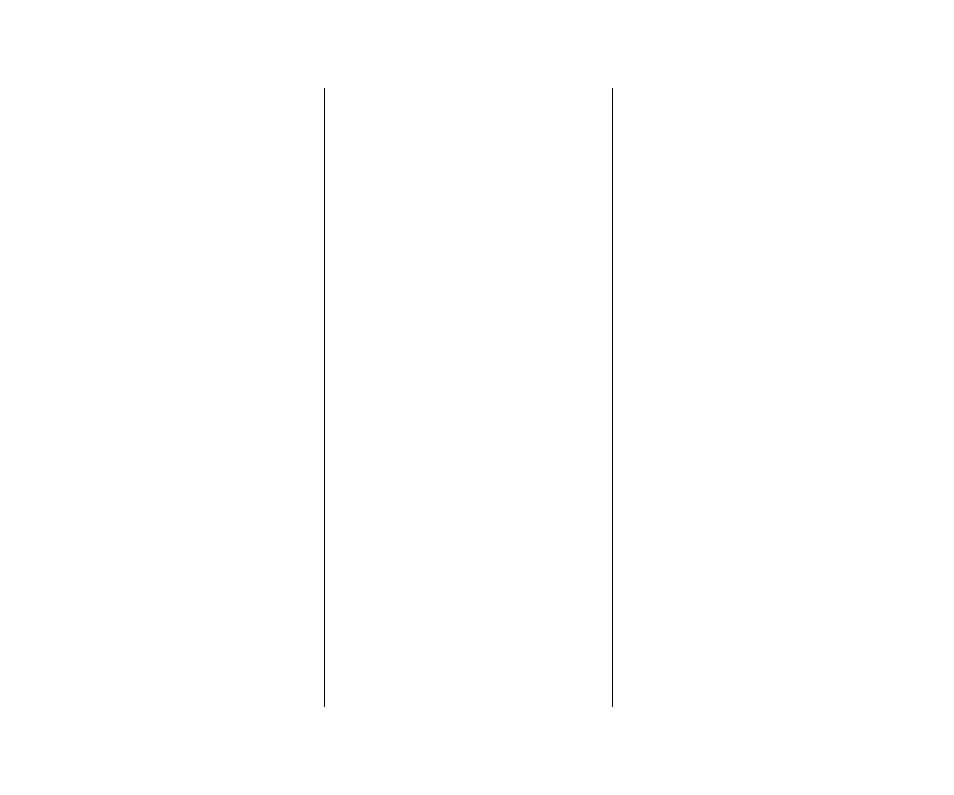
D
format, changing 160, 161
searching for files by 133
setting 158–159
Date & Time control panel 158–159, 161, 162
DCA-RFT/MacWrite translator 281
dealer support 250, 259
Delete key 53, 275
deleting
a file 67–68
Scrapbook items 96
text 59–60
typing errors 53
deselecting an item 35
desk accessories (DAs)
Battery 101–102
Chooser 175–177, 193–194
Key Caps 276–277
switching among 94
changing background pattern 146–147
contents of 20, 46–48
dragging an object on 35
hiding and showing windows on 94
moving an item to 129
pointing to an object on 32
printing contents of 181
selecting an object on 33
straightening up 125
desktop Macintosh.
See
Macintosh desktop
computer
diacritical marks, typing 277
dialog box 72
directory 127
directory dialog box 127, 258
disk cache 176
disk capacity 70, 71
disk drives 70, 71
diskettes.
See
floppy disks
Disk First Aid program, using 122–123
disk repair programs 266
disks 70.
See also
floppy disks; hard disk
backing up 119
caring for 75, 121
copying the contents of 74–75
ejecting 76, 120
erasing 116
formatting.
See
initializing
initializing floppy disk 72–73, 113, 115
initializing hard disk 113–114
inserting 70
installing programs on 78–79
locking 77, 117
removing items from 67–68
repairing 121–123, 266
startup 116–117
testing 121–124
Disk Tools
disk
Apple HD SC Setup program on 114, 124
Disk First Aid program on 122
starting up with 22, 91
display.
See also
external monitor
background pattern, changing 146–147
brightness of 5
changing attributes of 144–147
cleaning 25
comfort tips 28
contrast of 5
dimming 108, 151
displaying colors or grays 143
highlight color or gray 144–145
icon colors, changing 147
magnifying image on 152–153
opening 3
position of 3
power consumption of 108
troubleshooting 259, 264
window border color 145
distances between locations.
See
Map control
panel
Document Content Architecture (DCA)
format 281
294 Index
