Printing your work 180, Adjusting the way the trackball or mouse works – Apple Macintosh PowerBook 180 computers User Manual
Page 180
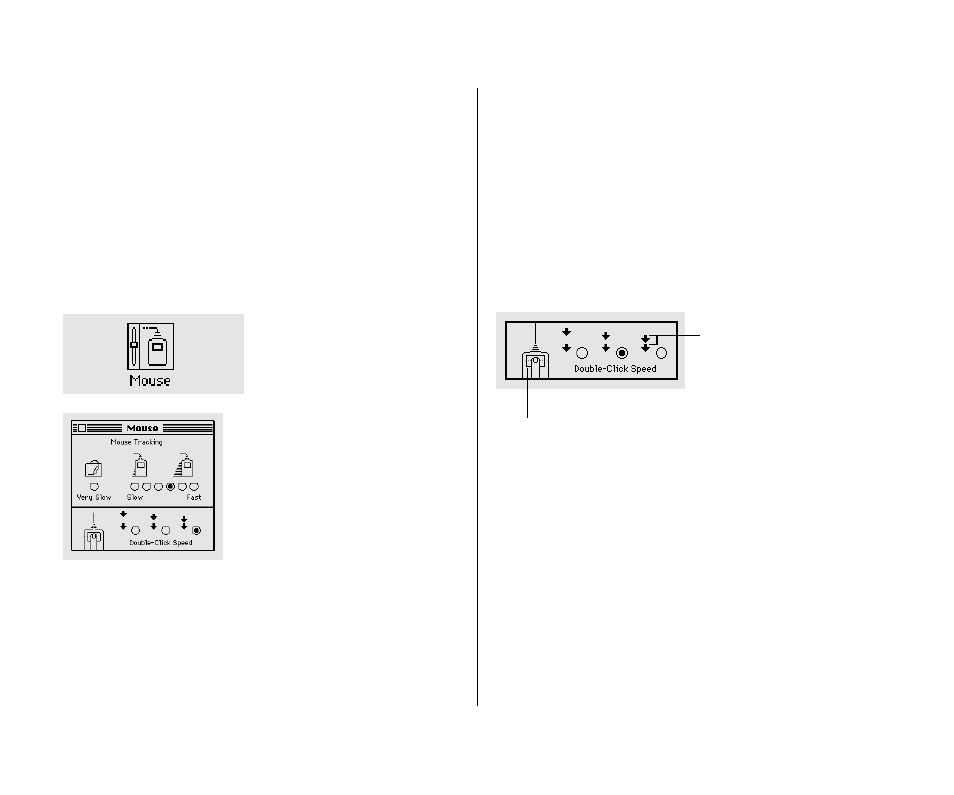
Adjusting the way the trackball or
mouse works
You can adjust two aspects of trackball or mouse operation in the
Mouse control panel: tracking, which is the relation between
trackball or mouse movement and pointer movement on the
screen, and double-clicking speed.
1. Choose Control Panels from the Apple (
K
) menu and
open the Mouse control panel.
2. Click the tracking speed you want.
The Very Slow option is useful for drawing or for a graphics
tablet because the pointer moves at a constant speed relative
to trackball or mouse movement.
3. Click the double-clicking speed you want.
Adjust the double-clicking speed if your computer often
interprets two clicks as a double click, or a double click as two
single clicks.
4. Close the control panel.
164 Chapter 11: Adapting Your Computer to Your Own Use
Mouse button highlights twice
at the interval selected.
The space between arrows
corresponds to the time
between clicks.
