Disconnecting from a shared disk 197, Printing the contents of a window or the desktop – Apple Macintosh PowerBook 180 computers User Manual
Page 197
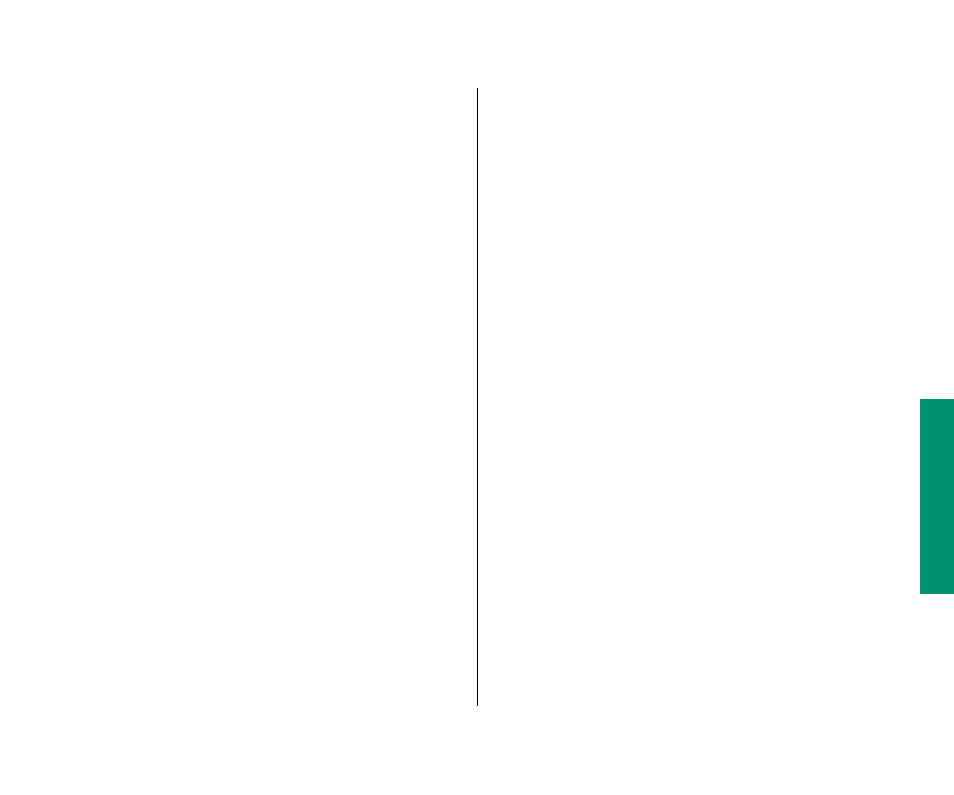
v
Printing color or gray-scale documents:
You can print color
or gray-scale documents on any color printer that can use the
LaserWriter printer software. If you print a color document on
a black-and-white printer, the document is produced as a
halftone (that is, it is composed of patterns of dots).
v
Some programs offer additional printing options. See the
manuals that came with your programs for more information
on their printing features.
3. Click Print.
A status message appears. If background printing is turned on,
the message disappears after a few seconds, and you can do
other work while printing continues. Instructions on
controlling background printing are in this chapter.
Printing the contents of a window or the desktop
You can print a list of the contents of the active window when
you’re working in the Finder.
1. Make sure that the window whose contents you want to
print is active.
2. Choose Print Window from the File menu.
3. Select the options you want.
4. Click Print.
The window’s contents are printed, including items not visible
on the screen.
When no window is active, you can print the items on the desktop
by choosing Print Desktop from the File menu.
Chapter 12: Printing 181
