Making the external monitor the main monitor – Apple Macintosh PowerBook 180 computers User Manual
Page 255
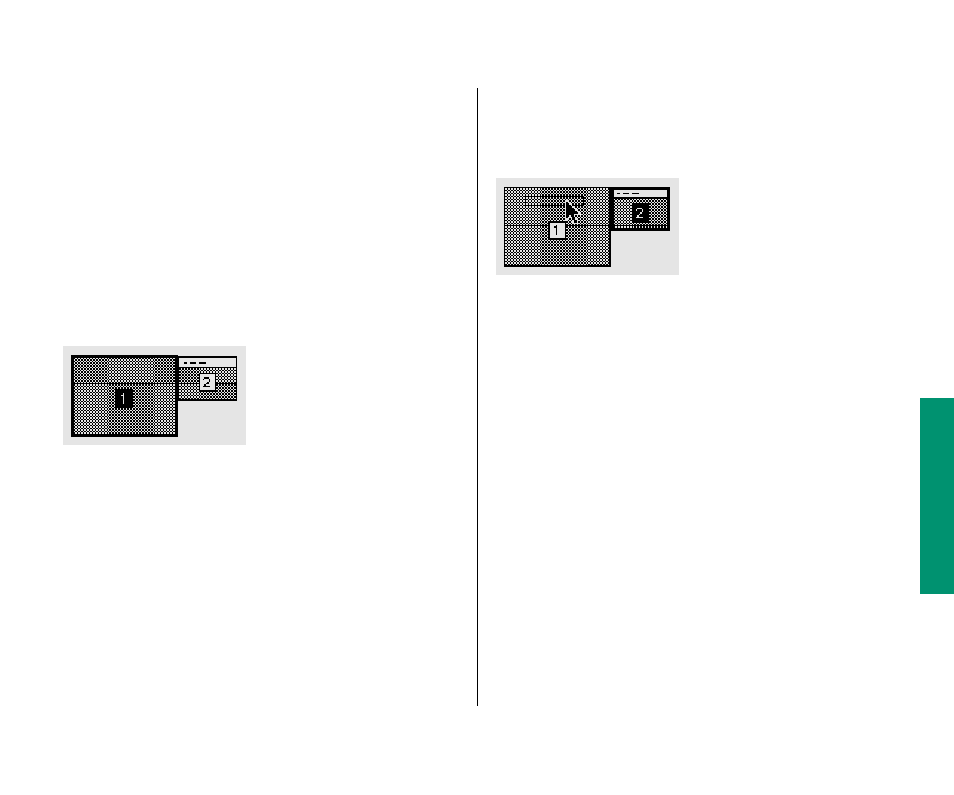
Making the external monitor the main monitor
The main monitor is the one that displays the menu bar. The
PowerBook’s screen is the main monitor whenever an external
monitor is not connected to your computer.
To make your external monitor the main monitor, follow these
steps.
1. Choose Control Panels from the Apple (
K
) menu, and
open the Monitors control panel.
You’ll see two rectangles representing your two monitors.
2. Drag the menu bar from the small rectangle
(representing your PowerBook screen) to the large
rectangle (representing your external monitor).
3. Choose Restart from the Special menu.
Trouble?
n
The computer is on, and the external monitor looks like it’s
on, but the screen is blank.
You must activate the external monitor each time you connect
it to your computer. See “Activating the External Monitor” and
“Making the External Monitor the Main Monitor.”
Chapter 14: Expanding Your Computer System 239
