Converting files to and from ms-dos format – Apple Macintosh PowerBook 180 computers User Manual
Page 297
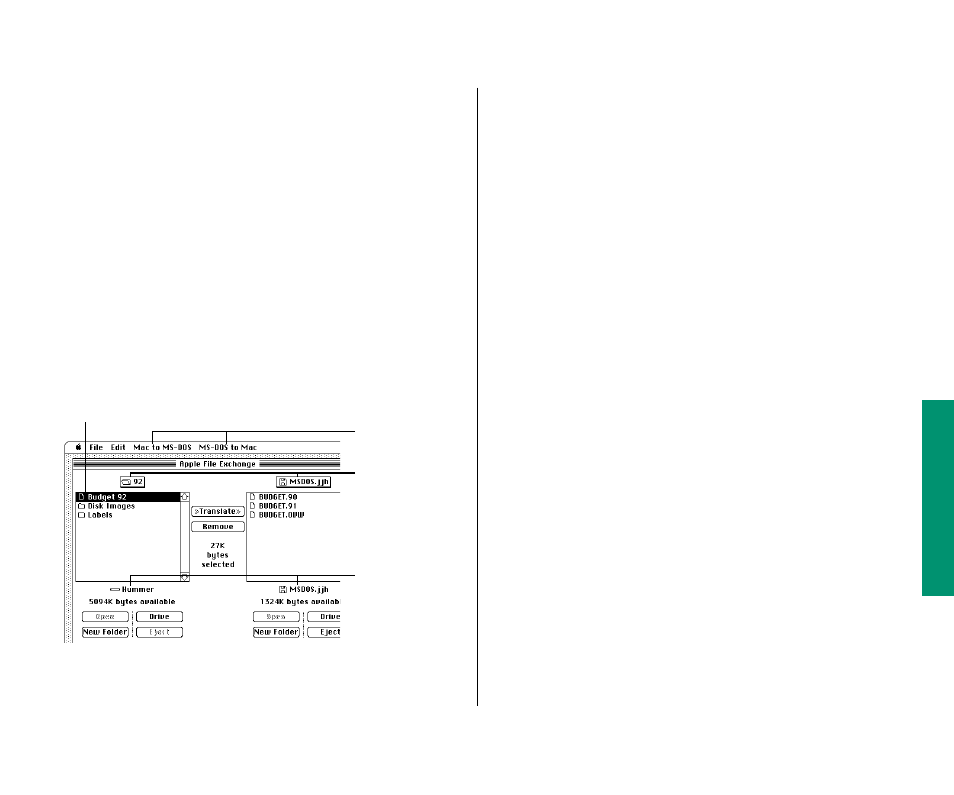
Converting files to and from
MS-DOS format
Apple File Exchange provides two methods of file conversion—
text and binary. Text translation is for text files, and binary
translation is for other file types.
Apple File Exchange can also use translator files designed to
convert files into formats that specific programs can use. One
such translator file is provided with Apple File Exchange:
DCA-RFT/MacWrite, which converts documents between MacWrite
format (for the Macintosh) and Document Content Architecture/
Revisable Form Text format (used by many MS-DOS word-
processing programs).
Follow these steps to translate an MS-DOS (or ProDOS) file:
1. Locate the Apple File Exchange program and open it.
Apple File Exchange is supplied on one of your system
software disks.
When you open the program, the contents of the active
window are listed on the left side and an empty box appears
on the right side.
2. Insert the floppy disk containing the files you want
to translate.
3. Use the Open, Drive, and Eject buttons to display the
files you want to translate and the disk or folder where
you want to store the translated files.
4. Click the names of the files or folders you want to
translate.
The appropriate translation menus (for translating from or to
Macintosh format) appear in the menu bar when you select
MS-DOS files.
Appendix B: Exchanging Disks and Files With MS-DOS Computers 281
File selected
for translation
Menus of
translator files
Directory
title or disk
name
Disk name
