Using caps lock 276, Typing special characters and symbols 276, The computer just stopped – Apple Macintosh PowerBook 180 computers User Manual
Page 276: The computer is very hot, Plug in the power adapter, Turn down the screen brightness ( ¤ ), Turn on backlight dimming, Disconnect the external monitor
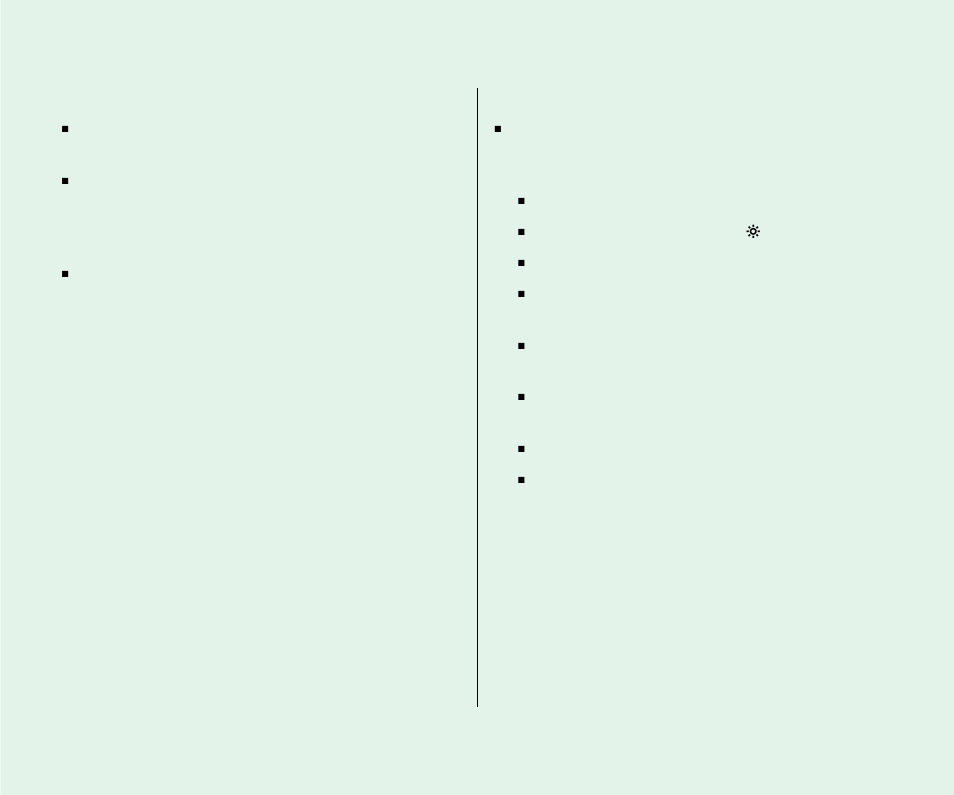 Using caps lock 276, Typing special characters and symbols 276, The computer just stopped | The computer is very hot, Plug in the power adapter, Turn down the screen brightness ( ¤ ), Turn on backlight dimming, Disconnect the external monitor | Apple Macintosh PowerBook 180 computers User Manual | Page 276 / 323
Using caps lock 276, Typing special characters and symbols 276, The computer just stopped | The computer is very hot, Plug in the power adapter, Turn down the screen brightness ( ¤ ), Turn on backlight dimming, Disconnect the external monitor | Apple Macintosh PowerBook 180 computers User Manual | Page 276 / 323 This manual is related to the following products:
