Spn 3350 (tsc1 – spn 3350), Spn 696 (engine requested speed control condition), Hi idle mode – Class1 117155 - TPG Governor - 117684 EXTERNAL User Manual
Page 22: Volts (voltage display calibration), Smoothing (pressure display averaging), Technical data sheet
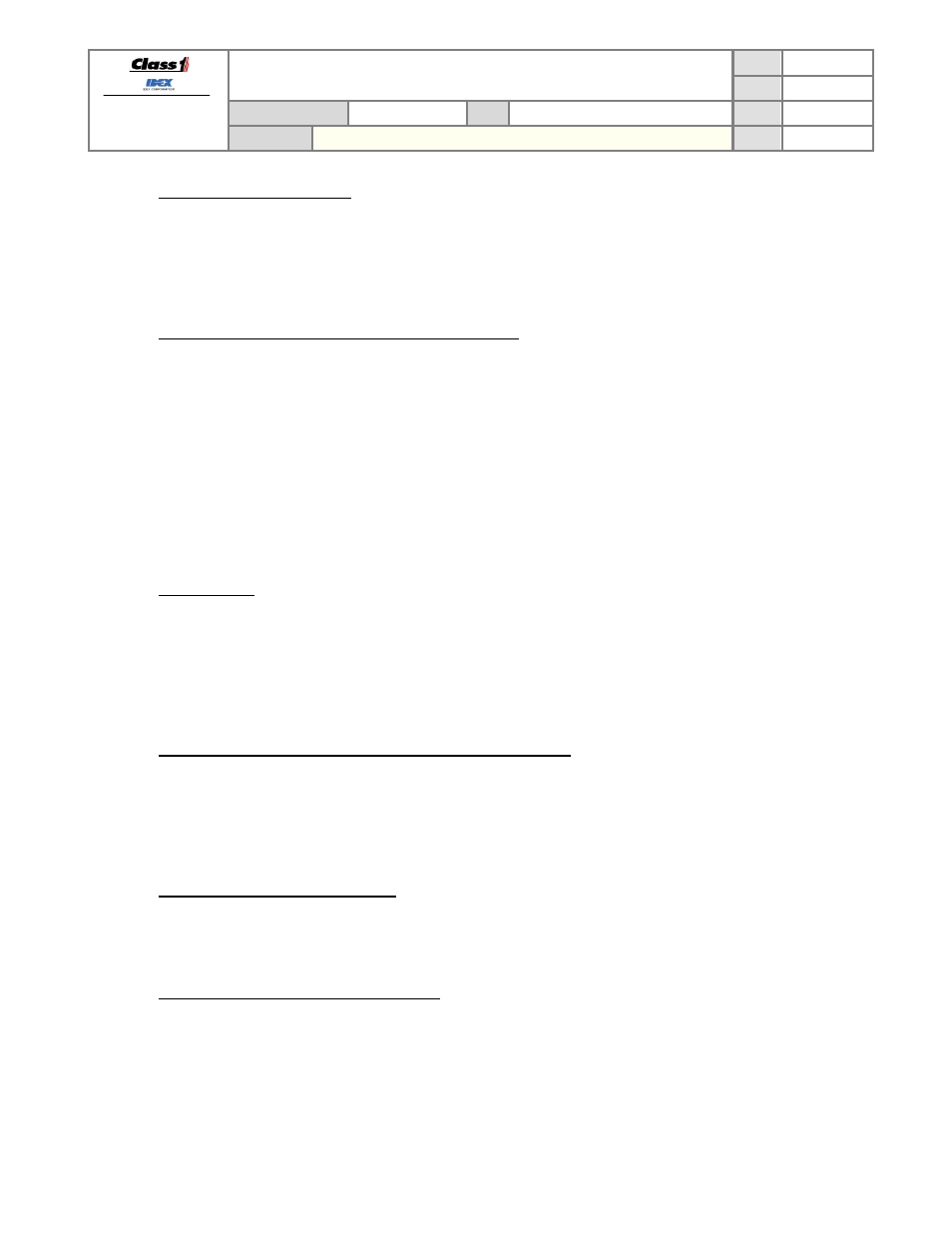
FORM-ENG-0018 REV A 05-27-03
607 NW 27th Ave
Ocala, FL 34475
Ph: 352-629-5020 or 1-800-533-3569
Fax : 352-629-2902 or 1-800-520-3473
TECHNICAL DATA SHEET
PAGE
21
OF 26
DATE
3/28/2012
PRODUCT GROUP
THROTTLE CONTROL
P/N
117155
REV
1.23
PRODUCT
TOTAL PRESSURE GOVERNOR (TPG)
BY
AMS
Manual P/N 117684
5.2.35. SPN 3350 (TSC1 – SPN 3350)
This menu item allows configuration of the Torque Speed Control 1 (TSC1) control purpose message.
P03 – PTO governor control purpose.
P32 – Temporary power-train control purpose.
The display will show SPN 3350:XXX
. Use the INC and DEC switches to adjust the CAN purpose.
Range = P03 or P32.
[default = P32]
5.2.36. SPN 696 (Engine Requested Speed Control Condition)
This menu item allows configuration of the CAN Engine Requested Speed Control Condition (SPN 696), as defined
in SAE J1939 for the TSC1/PGN0 speed control command. Possible values are:
0 – Transient optimized for driveline disengaged and non-lockup conditions.
1 – Stability optimized for driveline disengaged and non-lockup conditions.
2 – Stability optimized for driveline engaged and/or and in lockup condition 1 (e.g. vehicle driveline).
3 – Stability optimized for driveline engaged and/or and in lockup condition 2 (e.g. PTO driveline).
The display will show SPN 696:X. Use the INC and DEC switches to adjust the Engine Requested Speed Control
Condition.
Range = 0 to 3.
[default = 3]
5.2.37. HI IDLE MODE
This menu item allows configuration of the high idle mode.
1 – Normal.
2 – Only allow high idle if engine speed > 600 RPM, transmission is in neutral, and okay to pump interlock is OFF.
Forces the throttle ready interlock OFF when transmission is NOT in neutral or 4
th
gear.
The display will show HIDLE MODE:X
. Use the INC and DEC switches to adjust the value.
Range = 1 or 2.
[default = 1]
5.2.38. BUS INTLKS (Bus message control of throttle ready interlock)
This menu item allows configuration of the bus interlocks.
N – Normal, throttle ready interlock ON with its physical input pin.
Y – Forces throttle ready interlock ON when transmission is in Neutral.
The display will show BUS INTLKS:X
. Use the INC and DEC switches to adjust the value.
Range = Y or N.
[default = N]
5.2.39. VOLTS (Voltage display calibration)
This menu item allows calibration of the voltage display.
The display will show VOLTS XX.X V. Use the INC and DEC switches to adjust the voltage level.
Range = voltage + 0.0 to voltage + 0.5
[default = 0]
5.2.40. SMOOTHING (Pressure display averaging)
This menu item allows configuration of the smoothing (averaging) method of the pressure display.
NO – No averaging of pressure.
LO – Average of 4 pressure samples while within pressure stasis window.
HI – Average of 8 pressure samples while within pressure stasis window.
The display will show SMOOTHING:XX. Use the INC and DEC switches to adjust the value.
Range = NO, LO, or HI
[default = NO]
