AEM Infinity Supported Applications - Honda 2001-2005 K-Series Engine User Manual
Page 14
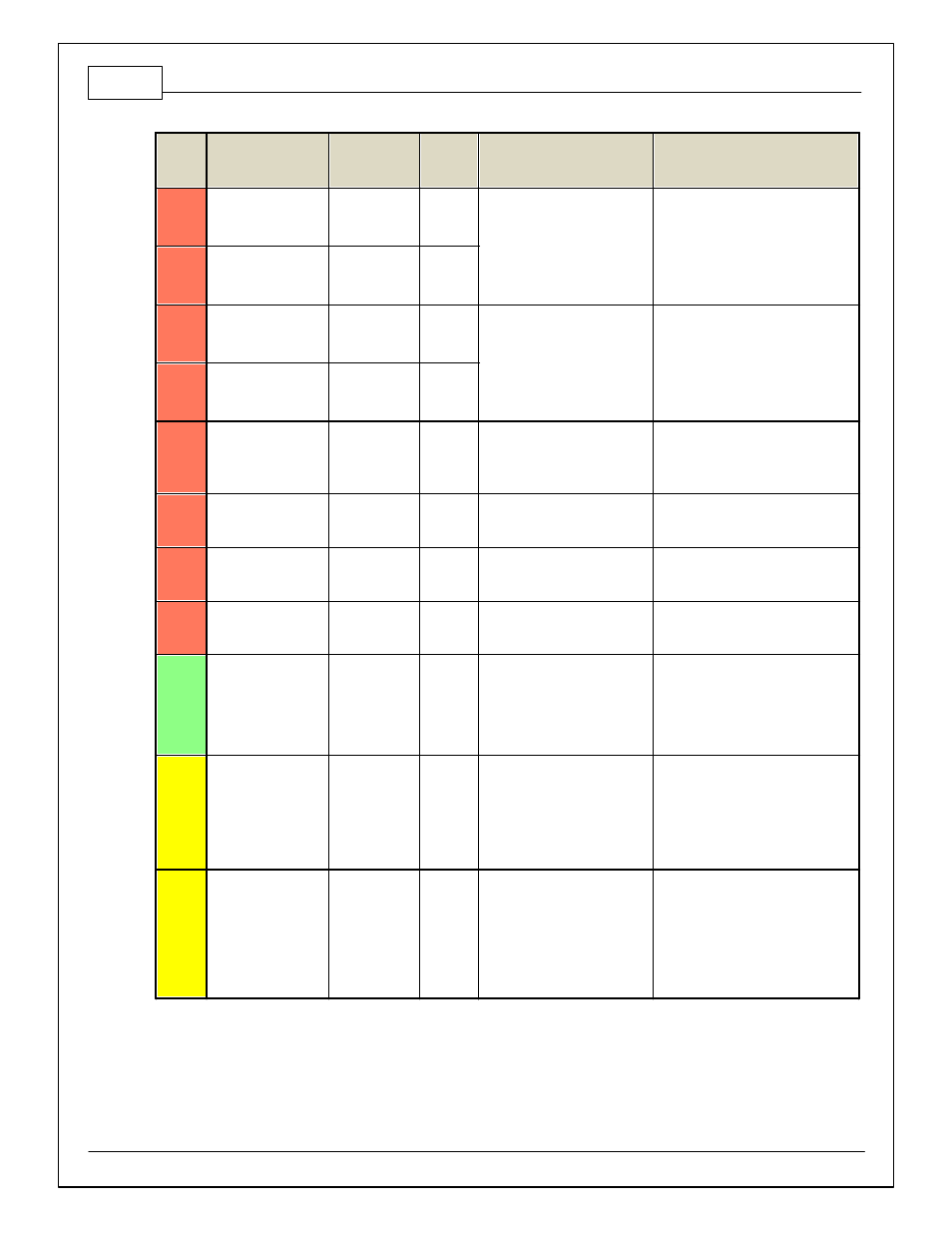
14
© 2014 AEM Performance Electronics
Infinity
Pin
Hardware Reference
7100-XXXX-62
7101-XXXX-63
Function
Dest. Pin
Honda K
Hardware Specification
Notes
C2-25
VR+_In_5
Driv en Right
Wheel Speed
Sensor +
Dif f erential Variable Reluctance
Zero Cross Detection
See Driv en Wheel Speed Calibration in
the Setup Wizard Input Function
Assignment page.
C2-26
VR-_In_5
Driv en Right
Wheel Speed
Sensor -
C2-27
VR-_In_4
Non Driv en
Right Wheel
Speed Sensor -
Dif f erential Variable Reluctance
Zero Cross Detection
See Non Driv en Wheel Speed
Calibration in the Setup Wizard Input
Function Assignment page.
C2-28
V R+_In_4
Non Driv en
Right Wheel
Speed Sensor +
C2-29
LowsideSwitch_9
Tachometer
E26
Lowside switch, 4A max with
internal f ly back diode, 2.2K 12V
pullup. Inductiv e load should NOT
hav e f ull time power.
See Setup Wizard page Tacho f or
conf iguration options.
C2-30
AGND_2
Sensor Ground
Dedicated analog ground
Analog 0–5V sensor ground
C2-31
AGND_2
Sensor Ground
Dedicated analog ground
Analog 0–5V sensor ground
C2-32
AGND_2
Sensor Ground
Dedicated analog ground
Analog 0–5V sensor ground
C2-33
Analog_In_20
Spare Analog
Input
12 bit A/D, 100K pullup to 5V
0–5V analog signal. Use +5V Out pins
as power supply and Sensor Ground
pins as the low ref erence. Do not
connect signals ref erenced to +12V as
this can permanently damage the
ECU.
C2-34
Analog_In_21
3 Step Enable
Switch
12 bit A/D, 100K pullup to 5V
0–5V analog signal. Use +5V Out pins
as power supply and Sensor Ground
pins as the low ref erence. Do not
connect signals ref erenced to +12V as
this can permanently damage the ECU.
See 3StepSwitch 1-axis table f or setup.
C2-35
Analog_In_22
USB Logging
Activ ate
12 bit A/D, 100K pullup to 5V
0–5V analog signal. Use +5V Out pins
as power supply and Sensor Ground
pins as the low ref erence. Do not
connect signals ref erenced to +12V as
this can permanently damage the ECU.
See USBLoggingRequestIn channel f or
input state. See Setup Wizard page
USB Logging f or conf iguration options.
