2 quick reference, 1 power on the sam 935, 2 quick calibration and background reading – BNC SAM 935 Portable Gamma Spectroscopy System User Manual
Page 7: Quick reference, Power on the sam 935, Quick calibration and background reading
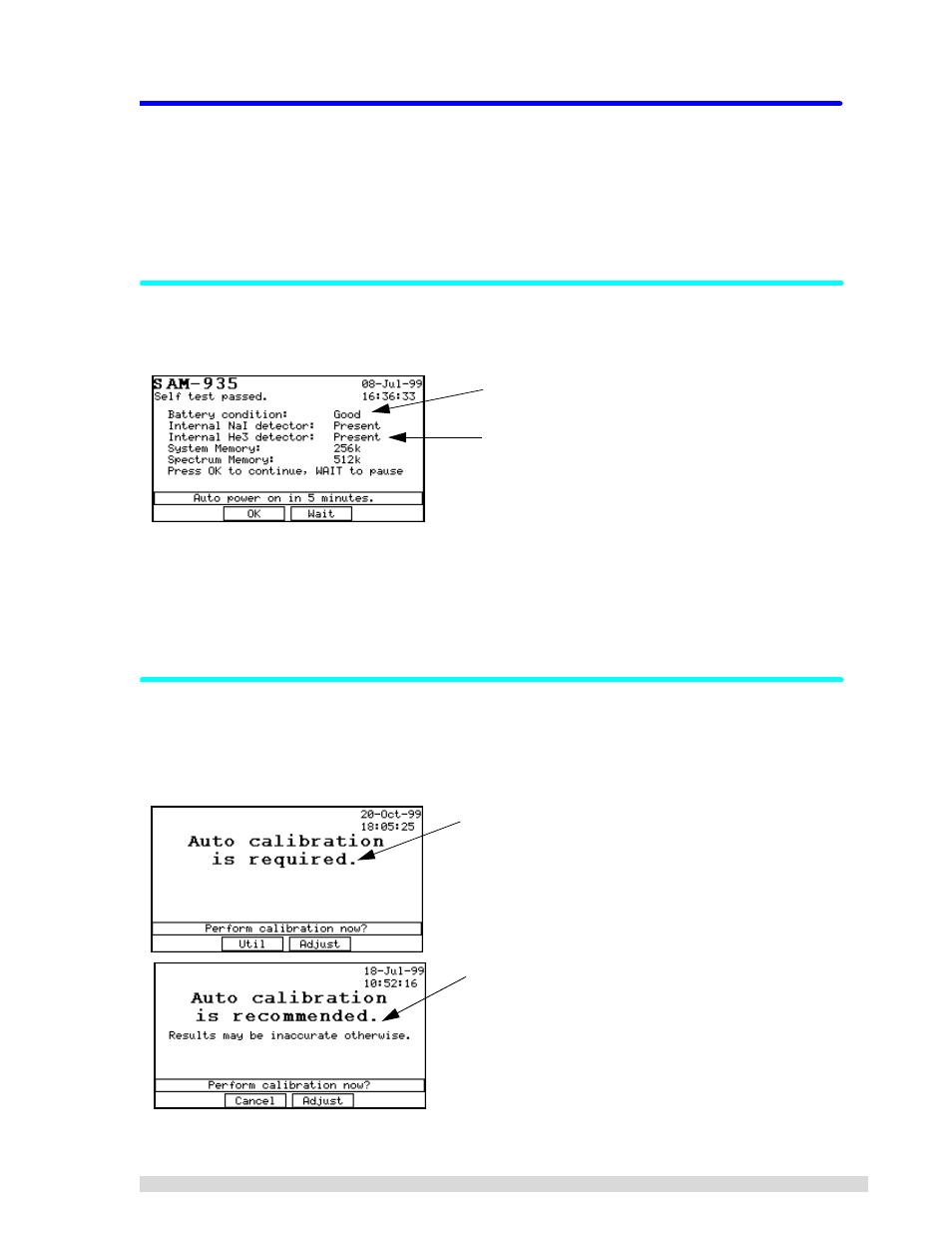
SAM 935™ Instruction Manual
3
1.2
Quick Reference
Operating the SAM 935 is a simple 3-step process:
1.
Power on the SAM 935.
2.
If prompted to do so, take a quick calibration and background reading.
3.
Take samples and review any alarms.
1.2.1 Power On the SAM 935
When you power on the SAM 935, it will first run a self-test as shown below:
After the self-test has run, the SAM 935 will proceed to auto-start after 5 minutes have elapsed, after which
you can begin operating the unit.
You can also press OK (F2) to immediately start up. Press W
AIT
(F3) to delay startup for another 5 minutes.
If you are not prompted to take a calibration, you can proceed to take readings; skip to Section 1.2.3.
1.2.2 Quick Calibration and Background Reading
After the self-test, the SAM 935 may detect that a calibration and background reading are needed. If it
does, you will see one of the two prompts shown below. Until you perform the adjustment, these messages
will show up every time the SAM 935 is powered on.
Note the battery condition here.
Note the type of detector(s) installed here.
“Calibration required” means this is the first time the SAM
935 has been powered up, or some important setting
changed that requires calibration. Note that your two
choices are to perform the calibration adjustment (F3) or to
enter the Utilities menu to adjust the instrument settings
(F2).
The “calibration recommended” prompt appears when a
calibration has not been performed in over a week. Note
that your two choices are to perform the calibration adjust-
ment (F3) or to continue with startup without performing the
calibration (F2). If you choose to skip the calibration, the
monitoring results may not be reliable.
