3 the detail mode of operation, 4 manual mode, The detail mode of operation – BNC SAM 935 Portable Gamma Spectroscopy System User Manual
Page 36: Manual mode
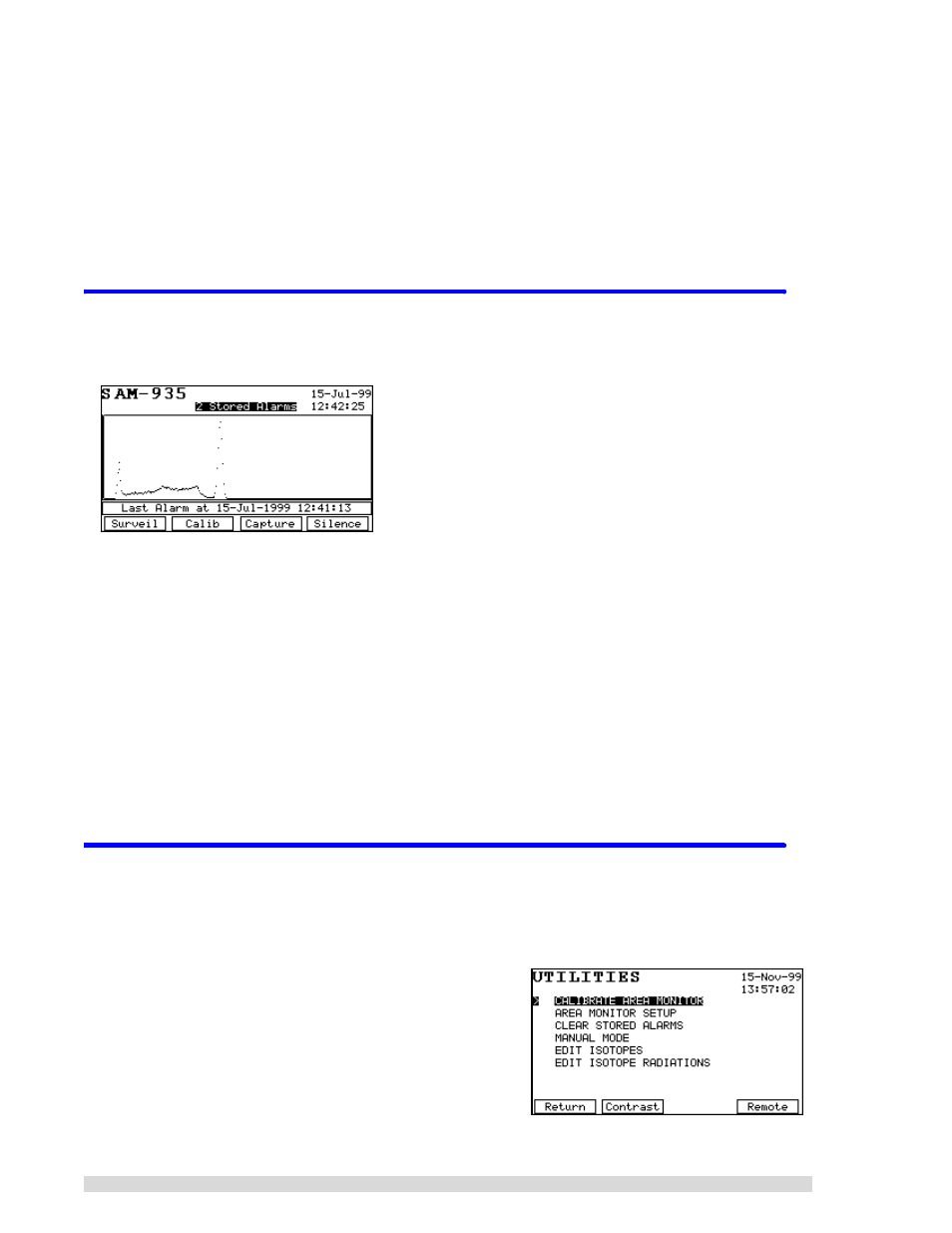
32
SAM 935™ Instruction Manual
• C
APTURE
(F3) saves the currently displayed reading. The current alarm will be terminated when
you press C
APTURE
. If the condition continues to alarm, a new alarm will be created and you will
again have the choice to capture it or not.
• S
ILENCE
(F4) turns off the audible alarm. If there are no alarms currently going on, then the F4
function key becomes A
LM
T
EST
. Pressing A
LM
T
EST
will activate the alarm indicators for test pur-
poses; each press of the A
LM
T
EST
key will cause the alarm indicators to turn on for 5 seconds.
• When in the alarm review mode, the F2, F3, and F4 function keys become R
ETURN
, P
RN
S
EL
, and
MCA, respectively. These functions are described above in Section 4.5.
5.3
The Detail Mode of Operation
In Detail mode, the actual spectrum being acquired is displayed. If an alarm is in progress, the displayed
spectrum is the accumulated spectrum for the entire alarm:
The function keys on the detail display are:
• S
URVEIL
(F1) will switch to the Surveillance mode of operation.
• C
ALIB
(F2) performs the quick, one-button calibration adjustment that is described in Section 4.2.1
and in the Quick Reference.
• C
APTURE
(F3) saves the currently displayed reading. The current alarm will be terminated when
you press C
APTURE
. If the condition continues to alarm, a new alarm will be created and you will
again have the choice to capture it or not.
• S
ILENCE
(F4) turns off the audible alarm. If there are no alarms currently going on, then the F4
function key becomes A
LM
T
EST
. Pressing A
LM
T
EST
will activate the alarm indicators for test pur-
poses; each press of the A
LM
T
EST
key will cause the alarm indicators to turn on for 5 seconds.
• When in the alarm review mode, the F2, F3, and F4 function keys become R
ETURN
, P
RN
S
EL
, and
MCA, respectively. These functions are described above in Section 4.5.
5.4
Manual Mode
Manual mode is a sophisticated, alternate mode of operating the SAM 935. Use this mode to acquire data;
view and edit hardware parameters; set, clear, and edit regions of interest (ROIs); and perform qualitative
analyses.
1.
Press the U
TIL
button and choose
Manual Mode from
the Utilities menu
