Operating the sam 935, 1 recommended daily operating procedure, 2 powering the sam 935 on – BNC SAM 935 Portable Gamma Spectroscopy System User Manual
Page 24: Recommended daily operating procedure, Powering the sam 935 on
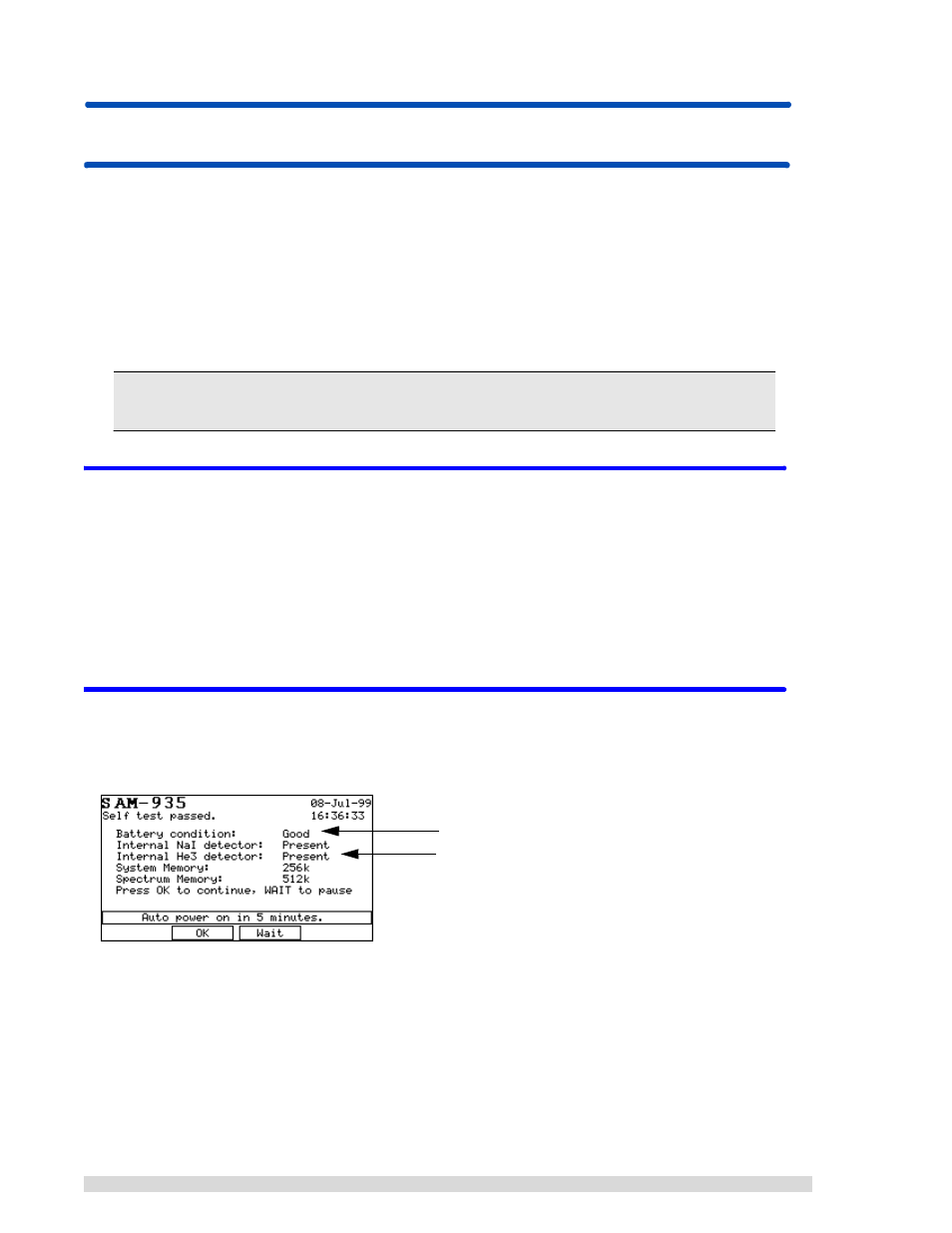
20
SAM 935™ Instruction Manual
4.
Operating the SAM 935
If the proper procedures are followed, the SAM 935 will give an outstanding performance in monitoring
your radiation environment. The key to optimum performance is establishing a routine for measurement
that guarantees the system is operating correctly and is properly calibrated.
To get consistent results, it is important that the system be stable thermally. In the field, this can present a
real problem if the temperature is varying rapidly. The SAM 935’s electronics are very stable against tem-
perature variations; however, NaI detectors exhibit a gain shift of up to two percent per degree Centigrade.
You can compensate for temperature drifts in the detector by periodically doing a quick calibration (F2 in
the main display).
4.1
Recommended Daily Operating Procedure
As long as you use the same detector with samples in the same geometry, your daily routine can be quite
simple. Each day we recommend that your work be organized as follows:
1.
Power on the SAM 935. If prompted to do so, calibrate the instrument.
2.
Measure each sample, spectra will be saved to memory as you go.
3.
If the temperature fluctuates, perform the quick calibration adjustment periodically. (Press F2 while
in any of the three acquisition screens.)
4.2
Powering the SAM 935 On
1.
Power on the SAM 935 using the On/Off push button on the front panel, located behind the sliding
door. It will automatically begin its self-test. A successful self-test will look something like this:
If you need help navigating the SAM 935 software or using the front panel controls, see
Section 4.6.
Note the battery condition here.
Note the type of detector(s) installed here.
